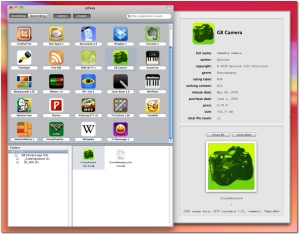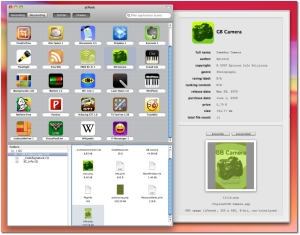Developed by atPurpose Technologies, atPeek takes advantage of Mac OS X QuickLook plugin framework to display fully functional previews of assets found in iPhone applications, whose contents are otherwise inaccessible using Mac OS system tools. iPhone developers can even extend the core functionality of atPeek by creating and installing custom QuickLook plugins.
By default, atPeek is bundled with two custom QuickLook plugins developed by atPurpose Technologies, which can decode iPhone crushed PNG images and PVR textures. The plugins are also available as a separate download, for free.
Before downloading atPeek, readers should note that the program uses brand-new UI components that are available only in Mac OS X 10.6 (Snow Leopard), the latest version of Apple’s Mac OS. Unfortunately, Tiger and even Leopard users cannot make use of the application, something that will undoubtedly affect the sales of this rather cheap developer tool. However, those who are running Apple’s Snow Leopard will find atPeek to be extremely useful.
By default, Mac OS X does not offer users the possibility to examine iPhone application (.ipa) resources. You can only go as far as moving the entire application package from one location to another, Quick Look its icon, or double click it and send it to your iTunes library. You can also get a bunch of information by using the “Get Info” option but a developer will want to learn more than file size information, extension, or permissions. This is where atPeek comes in.
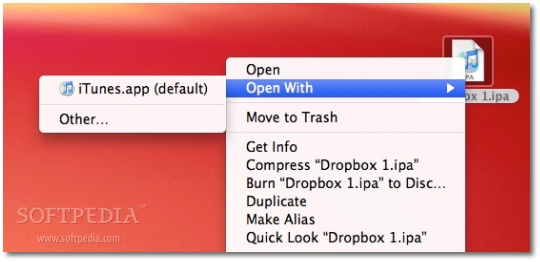 The system-default way of handling .ipa files on Mac OS X (Snow Leopard)
For five bucks, atPeek will allow you to effortlessly explore and display resources found in iPhone applications. According to atPurpose, “atPeek's core functionality is to enable you, the developer, to peek inside other iPhone applications (those purchased and archived by iTunes).” A developer may want to do this for one or more reasons, the most likely of which is to learn how others achieved their goals. It’s no crime to peek into someone’s development efforts, as long as you’re doing it to learn better coding methods.
The system-default way of handling .ipa files on Mac OS X (Snow Leopard)
For five bucks, atPeek will allow you to effortlessly explore and display resources found in iPhone applications. According to atPurpose, “atPeek's core functionality is to enable you, the developer, to peek inside other iPhone applications (those purchased and archived by iTunes).” A developer may want to do this for one or more reasons, the most likely of which is to learn how others achieved their goals. It’s no crime to peek into someone’s development efforts, as long as you’re doing it to learn better coding methods.
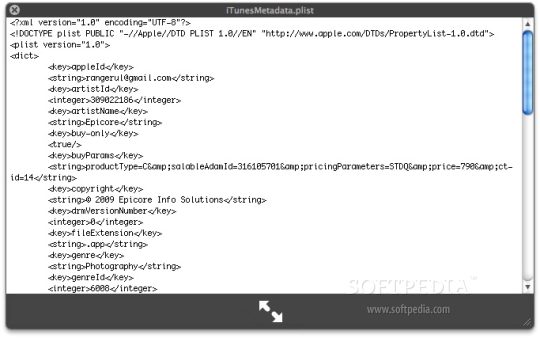 Peeking at code from an iPhone application
atPeek’s interface is indeed intuitive. It lets you set it up just the way you like it, and resize the panes so you can accommodate for whatever work you’re planning to start. Users will notice that atPeek acts a lot like the new app-organizer in iTunes, although it will not allow its user to delete an app - that’s iTunes’ job. You don’t need to have your iPhone or iPod touch connected to your computer either. atPeek only accesses your iTunes library to get what it needs, so as long as you have a bunch of iPhone apps stored on your Mac, you’re good to go.
Peeking at code from an iPhone application
atPeek’s interface is indeed intuitive. It lets you set it up just the way you like it, and resize the panes so you can accommodate for whatever work you’re planning to start. Users will notice that atPeek acts a lot like the new app-organizer in iTunes, although it will not allow its user to delete an app - that’s iTunes’ job. You don’t need to have your iPhone or iPod touch connected to your computer either. atPeek only accesses your iTunes library to get what it needs, so as long as you have a bunch of iPhone apps stored on your Mac, you’re good to go.
As noted above, you can separately download the two PngUncrush (32-bit and 64-bit Universal) and PvrUncrush (i386 only) QuickLook plugins from atPurpose Technologies. Simply copy them to /Library/QuickLook folder and you will be able to preview iPhone crushed PNG images and PVR textures right from the Finder (or any other QuickLook-enabled application) - you will not need atPeek if this is all that you’re looking for.
The Good
Although atPeek doesn’t come with a long list of features, the simple and useful things it does are well worth the $5 price tag. It is a stable and reliable application that comes to the rescue whenever you, as a developer, hit a dead end. Best of all, if you’re looking just to have a quick glance at the contents of an iPhone application, the unregistered (free) version of atPeek is at your assistance (lacks full previews and asset extraction features).
The Bad
The Truth
Whether you’re aiming for the stars as an iPhone application developer, or whether you’re just the curious type, it never hurts to see how others achieved certain feats. You know what they say: knowledge is power. As a regular user, peeking into .ipa files that are otherwise off limits should provide quite the satisfaction. Take yours truly for example - I can finally grab big, high-res application icons for my articles!
iPhone application icons Credits go out to their developers in actual order of appearance (from left to right) iBackgrounds: Extentia Information Technology GB Camera: Epicore MyPaint Free: MyMedia Real Racing GTI: Firemint 14 DAY TRIAL //
14 DAY TRIAL //