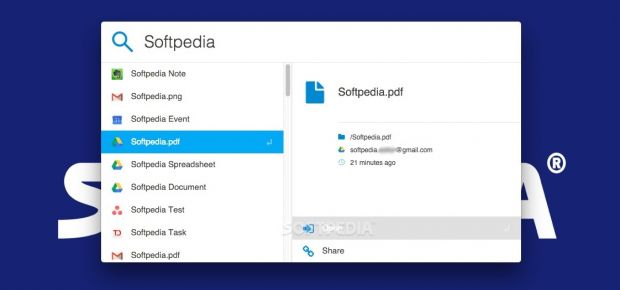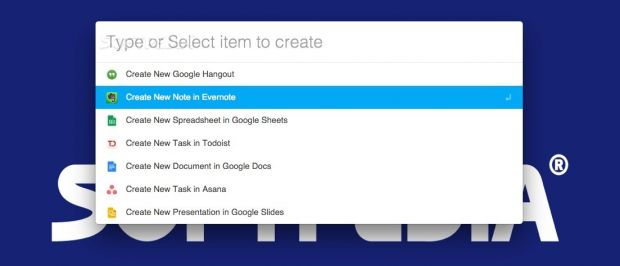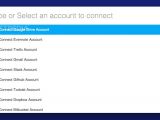Cloud services have made it possible to access files and information from any location or device, but finding items created or stored by various web apps is not easy, unless you centralize this information to ensure you always have it at your fingertips.
Cloudo is a helpful application that indexes data from multiple cloud-based services and apps and enables you to search for items, browse your cloud storage, download files, launch web apps and share content right from your desktop, using a simple hotkey.
Great productivity tool that serves as a cloud-based Spotlight
As a Mac user, you are no doubt familiar with the handy OS X Spotlight feature, which enables you to search for files and launch applications in seconds. In a nutshell, Cloudo offers similar functionality, except it searches for content in the cloud instead of your Mac's local storage.
The list of supported services is quite extensive and includes the following: Dropbox, Google Drive, Google Calendar, Gmail, Todoist, Evernote, Asana, Github, Trello, Bitbucket and Slack. These can all be managed from the web dashboard, which becomes accessible as soon as you create a Cloudo account.
Useful app that helps you find your files, notes and events in seconds
To bring up the search window, you just need to use the Command+Shift+X combination, and the query field will appear in the center of your screen in front of all other applications. Sadly, however, the preset global hotkey cannot be modified.
After opening the command window, you can begin typing right away, and Cloudo will search for the specified terms in all your connected services. This is a great way to find an important event or document quickly, provided you already know that you are looking for.
We did not encounter any appreciable delay when searching for items, as Cloudo listed the results in one or two seconds at most. Of course, the quality of your Internet connection may have an effect on the app's speed.
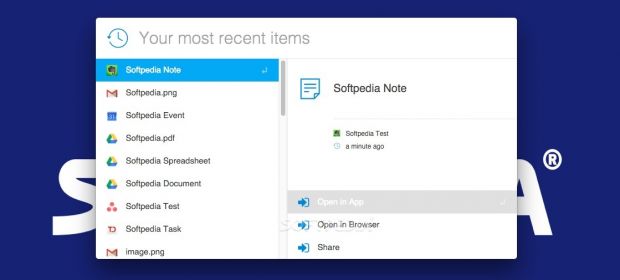
Browse your cloud storage, manage tasks, download items and share files with others
The search results are displayed below the input field, and the app employs a dual-panel layout to list all items matching the search criteria, additional details and the available commands. It is possible to navigate through the results and select various commands using only the arrow keys, thus making mouse input unnecessary.
The actions you can perform once the right item has been found depend entirely on the cloud service it is stored by. For example, you can open documents, notes or events in their respective web apps, download mail attachments, mark tasks as completed, open Github repositories and close issues, as well as create shareable links to files that are then copied to the clipboard.
Versatile tool that enables you to create new items or launch web apps from your desktop
The search feature is only one aspect of Cloudo’s functionality, as there are a series of commands that can be entered in the search field to perform various common actions. To do so, you only have to use a slash followed by the appropriate command name. For example, you can type ‘/recent’ to view the latest uploads or events, ‘/new’ to create documents and tasks or ‘/search’ to find items in a specific location.
Whenever you want to add a new document to Google Docs, write a memo in Evernote or insert a new task in Todoist, you can simply select the desired action in Cloudo to have it create the entry automatically and open it in your default web browser for editing.
Cloudo can also help you launch your favorite web apps from the desktop, without having to clutter your browser with bookmarks. You just need to use the ‘/launch’ command to open Facebook, Twitter, Spotify, LinkedIn, OneNote and many other popular services.
Lightweight, easy-to-use app that rests in your menu bar and is always a hotkey away
Cloudo has a minimal resource impact while idle, as it simply runs in the background waiting for user input. Once it is called into action, the app is very responsive, and you can close the search window again by simply pressing the ‘Esc’ key or clicking anywhere else on the desktop.
One issue we can mention regarding the app’s design is the fact that the search window cannot be moved to another position, as it is firmly rooted to the center of your screen. Also, the results list cannot be resized, which would have made navigation easier in some situations.
The Good
Moreover, Cloudo is also very easy to use, fast, responsive, and can be accessed with a simple keyboard shortcut, offering similar functionality to OS X’s Spotlight, only for web-based services.
Cloudo is not a simple search engine, as it also enables you to browse your cloud storage and task lists, download attachments, create new documents or events and generate shareable links to your files.
The Bad
It is also a shame that the search window cannot be moved to another position on your screen or resized, as it may sometimes get in your way when it pops up in the center of your display.
The Truth
Not only that, but it also enables you to browse your cloud storage accounts, create new items, manage your daily tasks, launch various web apps and share files, all from the comfort of your desktop.
 14 DAY TRIAL //
14 DAY TRIAL //