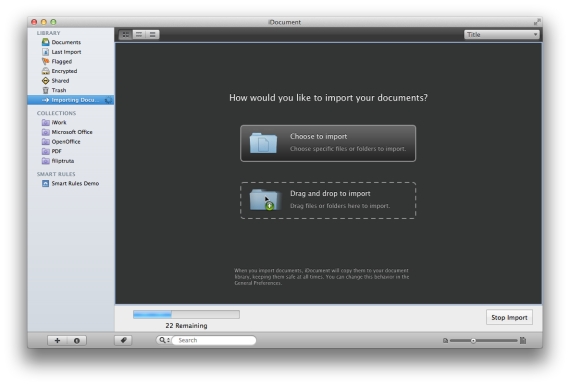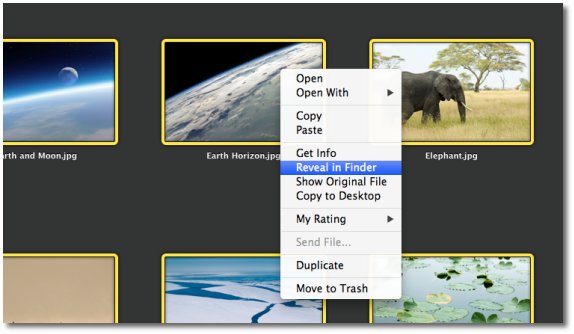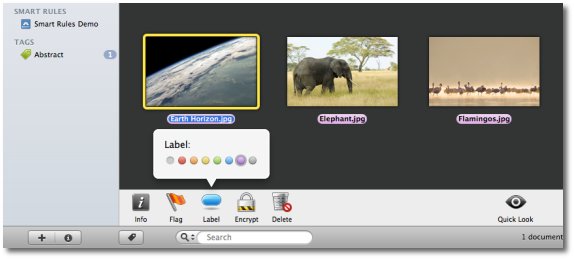There are two types of people in this world. Actually there’s an endless variety, but for the sake of the argument, let's say you have organized people, and disorganized people. For the latter group, Icy Blaze Software has thought up a document management solution that aims to streamline their workflow and boost their productivity.
Does it get the job done? I’d have to say it depends on too many aspects to give you a short answer. In the end, you need to test it out yourself to determine which group of people you come from.
The Looks
If you’re familiar with iPhoto, you’ll feel right at home in iDocument. If you’re not familiar with Apple’s photo management software, don’t worry - iDocument has a lean learning curve.
Best of all, it launches with a really comprehensive video guide and tons of additional documentation to get you started. Icy Blaze really wants you to have a great experience with this app from the first second you use it.
It starts off with the import screen which allows you to drag inside your work documents - Keynote, PDF, DOC, PPT etc. Once you’re done with that you can start customizing. You can add everything from smart rules and tags to labels and five-star ratings, as well as flags for those important documents that need your upmost attention.
On the left you have the services pane, whereas the right-hand pane shows a preview of your files - just like iPhoto, iTunes, and pretty much every Mac app that includes management features. While some might say iDocument borrows a tad too much from these Apple-developed apps, I’d say why do something different when it’s universally accepted as the best method to manage your stuff? You get three different views, each boasting more information-per-file than you’d ever need. The program’s smart rules function allows you to set everything you want so that you don’t clutter your view with files that aren’t of a certain size, format, etc.The slider in the bottom-right side lets you determine how big a thumbnail you want for your documents. Just above it are some handy sharing services.
You can rapidly glance at any file thanks to integration with the Mac’s system-wide QuickLook function. And double clicking a photo or a PDF file opens it in Preview, this being just another example of how the program integrates with OS X to allow you to quickly access your desired files.The Works
If you already have your documents organized in the Finder (folders and sub-floders), you'll be able to keep your previous stacks right in iDocument by simply importing them via drag & drop in the Collection section.
You’re then ready to add annotations such as labels, flags, ratings, as well as Smart Rules, which batch process or auto-process the repeated works like rename, auto tag, change date, etc. An Incoming Folder watches your folders and picks the new and updated documents automatically.
What’s a management app without some powerful search functions? iDocument provides a highly advanced search system which looks for Titles, Tags, Rating, or Author, or any information you want to record. It indexes everything, and it’s even fully compatible with Mac OS X’s Spotlight search.Sharing is dead easy with dedicated buttons right above the thumbnail slider. Emailing a document is a three-click affair. And cloud syncing is done with the help of Dropbox, a longstanding file-sharing and syncing application that is quite possibly more popular than Apple’s own iCloud.
SlideShare uploads documents to your SlideShare account with one click, just like the Share button, which lets you send off files to another iDocument in the network.
 14 DAY TRIAL //
14 DAY TRIAL //