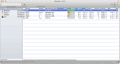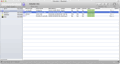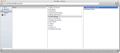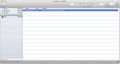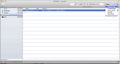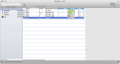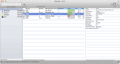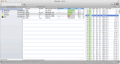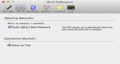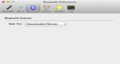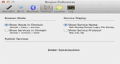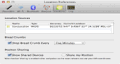Metaphorically speaking, wireless networks technologies have spread out through the world like the web of the most diligent spider. However, these technologies are not perfect and require maintenance from time to time.
The built-in Wi-Fi and Bluetooth detection tools from Apple are good enough for casual users, but they are too rudimentary for network specialists. In order to troubleshoot wireless networks, a special 3rd party utility is required.
iStumbler is an open-source Mac OS X application for inspecting nearby Wi-Fi networks, Bluetooth signals and Bonjour-enabled devices. Although new updates are implemented at a slow pace, iStumbler still works on modern operating systems (10.8 and up).
We have tested the latest unstable release (Release 100 GM Candidate 5) on OS X Mavericks and the installation consisted of copying the utility to our Applications folder.
The Looks
iStumbler features a standard Cocoa-based user interface divided into 5 sections, one for each included plug-in: Wi-Fi, Bluetooth, Bonjour, Location and Log.
Even though it looks intuitive, the Wi-Fi section can be bothering to work with on a 20-inch Mac because you cannot hide individual columns (15 in total), nor adjust their width.
However, if some columns are not important to you, they can be rearranged by dragging and dropping them to the left or right. This allows you to resize the main window, so as to display only the details you deem relevant.
Furthermore, the toolbar on the upper part of the GUI shows different information, such as signal strength and device name, depending on the selected plug-in.
The Works
iStumbler provides a wealth of data regarding the available wireless networks near your location. The first plug-in lists all available Wi-Fi networks that are close enough to be detected by your built-in wireless adapter.
From the Wi-Fi pane, you can view all kinds of information, such as network security type, protocol (802.11a, b, g, n and ac), signal, noise, frequency and more. Discovered networks can be sorted based on a single parameter by clicking on its corresponding title.
The Inspector panel offered even more advanced data already available in the main window, but it also displayed the evolution of signal samples taken from a selected network. Sample data might help you if you are digging for details when troubleshooting networks.
During our tests, the Bluetooth plug-in displayed less data than in the Wi-Fi section. Some details included here were the device type, MAC address, last seen time, signal and S/N. A nice addition is iStumbler’s ability to check whether the detected devices are paired, linked or added to favorites.
Four different toolbar buttons allowed us to launch some of OS X’ Bluetooth utilities, i.e. the Bluetooth assistant, selector or file sender, making iStumbler a little more useful than just your typical wireless network information browser.
Moreover, iStumbler displayed the Wi-Fi and Bluetooth signals around our Mac almost immediately. As for the values, we compared them to OS X’ built-in Wi-Fi and Bluetooth detectors and to similar 3rd party utilities. The results were favorable and we can confirm that the information was almost identical.
Next comes the third pane, designed to list the Bonjour-enabled domains, hosts and services. After it performs a scan for a short while, iStumbler displays the available services and allows you to launch them directly from the app’s interface. For instance, we were able to launch Screen Sharing with just a double click on a detected iMac in our network.
iStumbler offers another plug-in to view the geographical coordinates of detected networks. The menu on its corresponding toolbar enables you to open the location of found hotspots in the Google, Yahoo, Geocaching and Bing map services (in your default browser).
Although location support is a good idea, the application did not display all the locations of detected hotspots. Our Mac’s location was the only constant entry in the Location pane and others would appear only rarely.
In addition, the application provides a slider on the lower edge of the main window for filtering the scan results. Using this feature, you can check the networks which were detected within the last 60 seconds, 5, 10, 15 or 60 minutes, 24 hours or since the utility was first launched.
By allowing you to keep a record of the detected networks, iStumbler can also be regarded as a reliable archiver of detected wireless networks.
The Good
Moreover, the Location plug-in successfully opened the geographical locations of networks using different online services.
The Bad
Furthermore, a few crashes occurred out of the blue during our tests and the locations of discovered networks were rarely displayed.
The Truth
It might not be as polished, stable and feature-rich as its commercial counterparts, but iStumbler manages to gather more data in one place than most of them.
NOTE: Since this is not the final version of the application, our rating remains set to the default 3 stars.
Here are some snapshots of the application in action:
 14 DAY TRIAL //
14 DAY TRIAL //