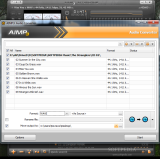Winamp’s recently announced demise is not as dramatic as when Google informed the sudden death of its feed reader. In the case of audio players, there are plenty of alternatives, and good ones too.
AIMP is among the most notable candidates to replace AOL’s player on users’ computers, especially since there is also a slight resemblance to Winamp.
The application is free of charge and also comes with a portable version that can be created during the installation process. Getting it on the system is a simple task that is quickly completed in a few steps.
There is only audio support available and the program works with all popular formats, from Audio CDs, MP3 MP4, AAC, APE, DTS and FLAC to MIDI, MP2, MPC, OGG, RMI, WAV and WMA. It can organize the tracks into playlists, integrates an 18-band equalizer, sound effects, audio converter and recorder utilities.
By default, the application comes with only two skins and three visualizations, but the list can be expanded via the add-on catalog on the developer’s website.
Dragging and dropping the tracks into the playlist section populates it immediately and besides the regular details (song name, artist, duration), there is also information about the properties of the file, such as format, bitrate, sample rate and size.
Moreover, each entry is listed under the folder it is located on the hard disk. This can be pretty annoying when adding a large number of songs but it can be disabled from the configuration panel.
An information bar announcing the current track at the beginning of playback comes in handy when you’re not working at the computer. However, if you’re in the middle of something, this turns into a distraction, even if it appears just briefly. Fortunately, the configuration options allow disabling it altogether.
The developer has added a nice touch with the minimization of the application to system tray, displaying a playbar that keeps you informed of the current playing track or play duration and also provides control over skipping to the next song or volume level, enabling shuffle or repeat functions.
All sound effect changes (echo, reverb, flanger, chorus, bass, enhancer, speed, tempo and pitch) in AIMP’s DSP manager are applied on the spot and the equalizer presents a hefty set of presets as well as the possibility to create your own. Fade in/out effects when a track ends and another begins are also customizable.
Although there are plenty of options available, configuring the application is far from being complicated. Everything is intuitive and pretty much self-explanatory so that even a beginner user can easily get around without trouble.
Apart from being able to stream in music from web sources, AIMP can also record the current track; and the best part is that it extracts the file from cache so there is no need for any accuracy when starting the recording.
Thanks to the built-in audio converter, it can save the file APE, FLAC, MusePack SV8, OGG, WAV or WMA applying user-defined settings for sample rate, bitrate or compression. MP3 is not present among the choices and the developer invokes software patents that prohibit distribution of encoders for this format.
A very cool feature not available in most audio players is triggering various actions at a specific time or, more conveniently, when playback of the current queue or playlist completes. The actions range from sending the PC into sleep or hibernation mode to turning it off. Moreover, an alarm can be set to go off at a specific time with increasing volume.
AIMP is a versatile audio player that can accommodate the needs of both audiophiles and average users that simply need a means to play some music without too much hassle.
The name of the songs in the playlist may seem a bit hard to detect at a first glance with all the details present, but it does not take too long to get used to it. Additionally, the level of details can be customized from the configuration panel. Working with the application is not free from glitches. During our tests, we noticed it hanging several times and crashed once, when listening to an online stream and the network was disabled.
Nevertheless, despite these issues, it showed it can be a good assistant for your music playing needs.
The Good
It comes with an 18-band equalizer, audio effects and presets and has support for multiple playlists.
The scheduler function allows triggering various actions when playback ends or upon closing the application; alerts can also be set.
 14 DAY TRIAL //
14 DAY TRIAL //