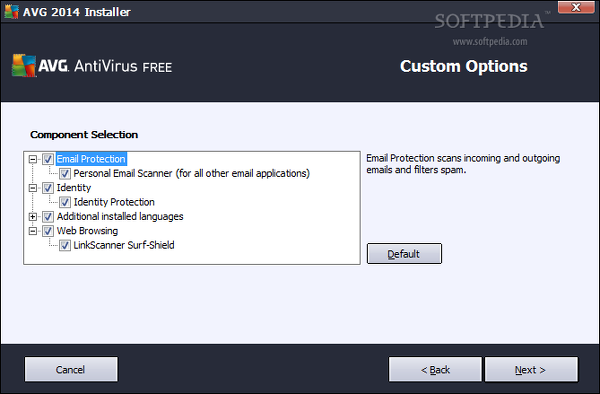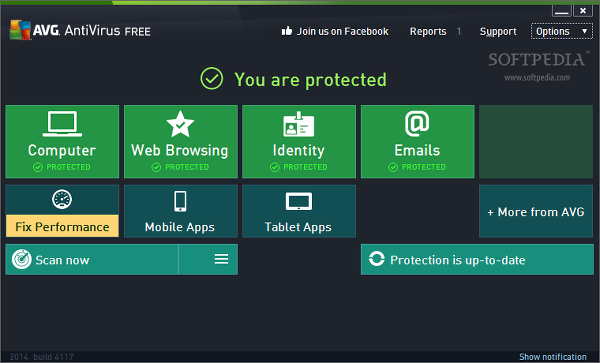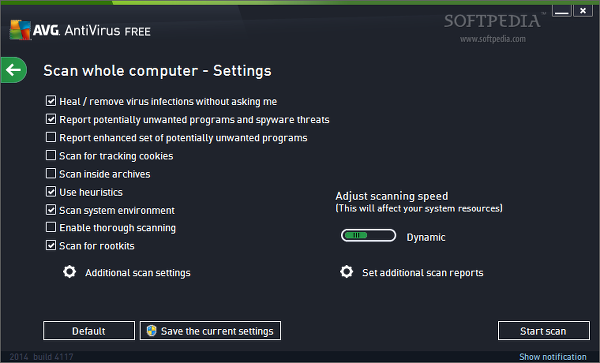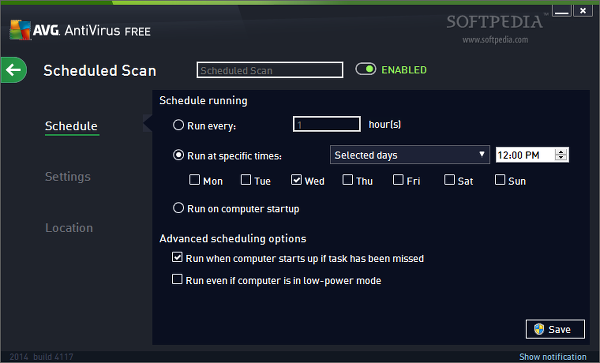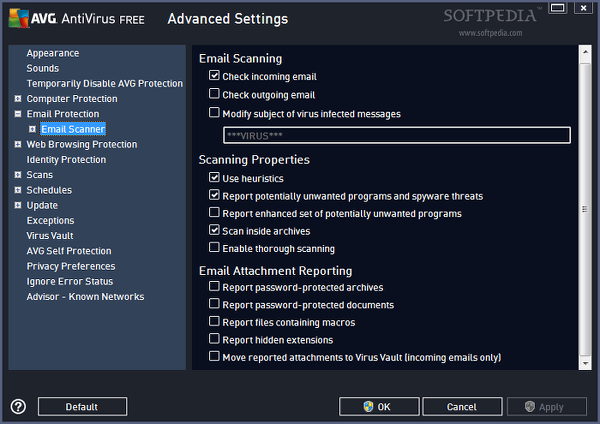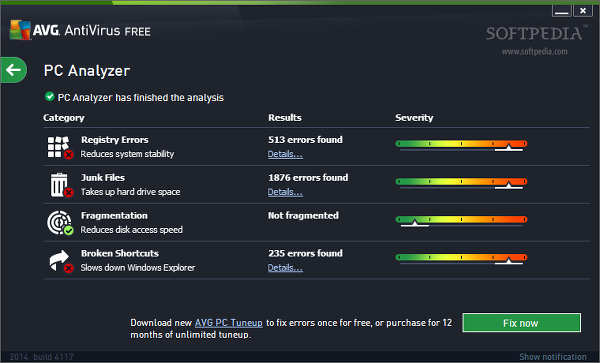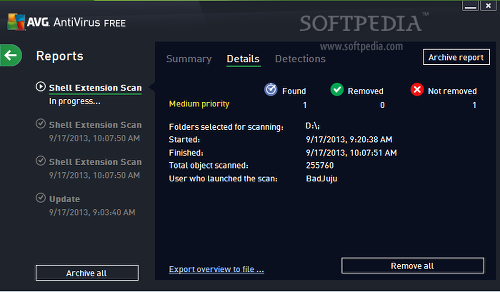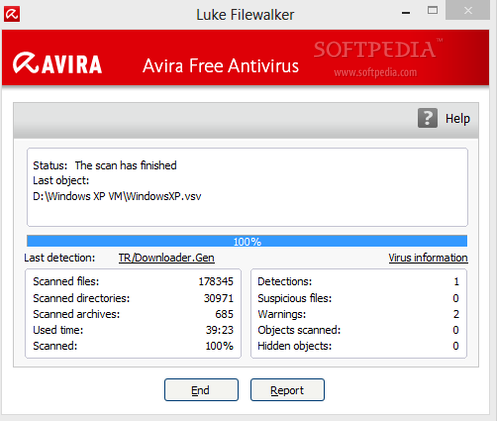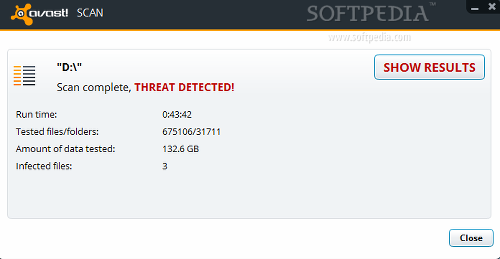AVG has made quite a name for itself along the years, thanks to the antivirus and anti-spyware packages that have quickly become a favorite among regular users and professionals alike, especially with the 2012 and 2013 editions.
AntiVirus Free 2014 is dedicated to home users and gives a glimpse of the latest system protection utilities perfected by AVG. Since the previous Softpedia review, the developers wanted to prepare users for security breaches via the online platform, in order to eliminate any threats and guard sensitive information, alongside top-notch scanning and removal operations.
Installation
The complete package includes email protection for incoming and outgoing emails; it filters spam and secures emails in clients using POP3/SMTP/IMAP protocols. The identity protection component monitors the way programs behave on your PC and immediately blocks activities that could lead to ID theft.
As far as web browsing is concerned, LinkScanner prevents web-based attacks while navigating online and checks network traffic for possible threats, while Surf-Shield blocks infected downloads.
The antivirus also installs a shell extension for scanning custom locations and shredding files, and provides 23 languages in addition to English. Windows 7 and Vista users may also use an AVG gadget that shows real-time protection status and gives fast access to virus scans and program updates.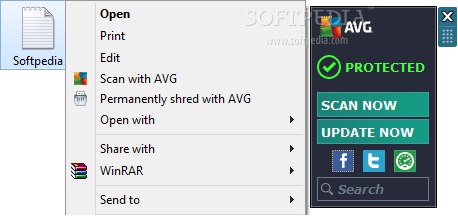
Interface
Ever since the 2013 release, AVG has adopted the flat Microsoft design language UI which perfectly blends with the Windows 8 look, providing quick access to the scanner and security settings. Aside from the computer, web browsing, identity and email protection components, the free version of AVG AntiVirus includes an ad notification window (which can be hidden), PC Analyzer, update checker, and information on mobile and tablet AVG apps.
Scanning modes, settings and reports
By default, AVG scans the entire computer. In custom mode, you can point out specific drives or directories, network locations, “Program Files,” “My Documents,” shared documents, the Windows directory, system drive or folder, as well as temporary or Internet files.
The modules have duplicate configuration sets which can be configured individually. AVG is able to remove virus infections without user intervention, and to report potentially unwanted programs and spyware threats, together with an enhanced set of potentially unwanted software. It may look for tracking cookies and scan within archives, use heuristics, verify the system environment, as well as check for rootkits.
It is also possible to enable deep scan mode, establish the ratio between scanning speed and system resources usage (adjustable during scanning too), as well as log additional activity to the scan reports (e.g. password-protected documents or archives, locked files).
Moreover, users may schedule the computer to power off on task completion (using force if the workstation is locked) and include all file types or only selected ones, while having the possibility to define exclusions and verify files without extensions. Settings can be restored to their factory values.The rootkit scanner is also accessible through a separate module, and you can ask AVG to verify applications and/or drivers, as well as to perform a quick or full rootkit search.
The antivirus application provides a task scheduler for scans to be triggered at a specific time interval, on given times, or at every computer startup. The above-mentioned configuration set is applicable, along with full or custom scan mode. However, you can schedule only one task per day.
During the scanning procedure, you can explore other features of the program, start additional scans or view reports on previous ones. These include start and end time, total evaluated objects, user who launched the scan, threat names and severity levels, as well as whether AVG was successful in removing the viruses or not. A real-time search function for locating specific data is available, and you may archive the report or export the overview to a CSV file. Resident Shield is AVG's active safeguard against malware. It can scan the boot sector of removable devices, verify files on close and those with registry references, prompt the user for action, use heuristics, scan thoroughly, and generate reports. Furthermore, the real-time shield can be set to scan all files (with or without exclusions) or just the ones with a high infection risk and with selected extensions, as well as to verify files of unknown extension.Email protection
The email scanner covers incoming and outgoing messages at user’s choice. AVG can be set to change the subject of infected messages to custom ones, and to move reported attachments from incoming emails to the “Virus Vault” (i.e. quarantine). The previously described scanning properties and reporting options are applicable.
In addition, you can view an AVG report card with total files scanned, infected and healed, scanned emails, blocked infected emails, and more information. Other options of the email scanner focus on incoming and outgoing message certification (with or without attachments), attachment removal (all executable files, documents and user-defined extensions) and servers. PC Analyzer and AVG Secure SearchPC Analyzer runs a scan to verify issues concerning the Windows Registry, junk files, fragmentation, and broken shortcuts. However, installing a third-party application (AVG PC Tuneup) is necessary to resolve them.
Supported by Internet Explorer, Firefox and Chrome, the AVG Secure Search toolbar enhances user security while navigating the web through a “Do Not Track” feature. Basically, the tool prevents web analytics, social buttons and ad networks from collecting information on online activities at user's choice. You can ask the toolbar to notify websites on the no-tracking rule and put some known services in the block list.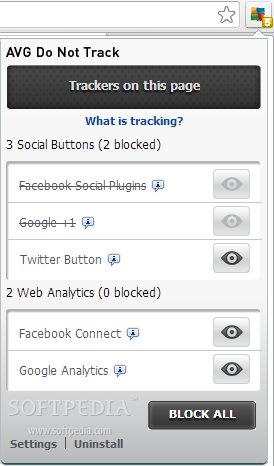
Measuring scan speed
In a recent Avira Free Antivirus review, tests were performed to evaluate Avira's scanning speed against AVG AntiVirus Free and Avast! Free Antivirus, using an Intel Core i5-2400 CPU and 8GB RAM on Windows 8 Pro 64-bit.
The target was a local hard drive with 96GB occupied space, and all the apps' settings were matched (normal priority scans, all file types without archives). AVG carried out the task in 47 minutes and 13 seconds, Avira used 39 minutes and 23 seconds, while Avast! finished scanning in 43 minutes and 42 seconds. Using low CPU and RAM, the antiviruses identified three different viruses; no actions were taken between these scans.The Good
The app presents great flexibility toward scanning preferences. Unlike other antivirus programs, AVG does not have a separate thorough scanning module, but it lets the user activate it in full, custom, shell extension or removable device mode, including scheduler. The ability to perform multiple scans at once comes in handy to users who forgot to include a certain directory in custom mode, especially when the scanner is halfway through.
AVG becomes minimally intrusive when the user has the possibility to completely configure updating behavior, disable system tray notifications for any components, ignore error messages, enable game mode when a full-screen application is launched, as well as disable sound alerts. Plus, it is possible to temporarily disable AVG protection.
“AVG Self Protection” is a feature that prevents malware from disabling the antivirus' files, processes, drivers and registry keys in order to take over the computer.
The Bad
Although it is expected and understandable for an ad-supported application to provide teasers for extra features (e.g. PC Analyzer), AVG may have overdone it in this case.
On a lighter note, the AVG gadget is not really a useful enhancement, since the scanner and updater can be activated with one click from the main application window as well.
 14 DAY TRIAL //
14 DAY TRIAL //