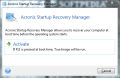Acronis True Image is a veteran in the market of data backup and restore software. It imposed a new standard that is still far to reach by much of the competition. The latest version was released at the end of last month.
Acronis True Image 2013 is available for $59.49 / €49.73, a bit more than what the 2012 edition had on its price tag. But you can still take it for a spin for 30 days before shelling out the money.
With small exceptions, looks are fairly unchanged, so longtime users accustomed to this layout should have no trouble handling the program. The “Get started” screen shows you the ropes for backing up and recovering data as well as the basics for using Acronis Cloud service, which is subscription-based.
The layout of the features and options has not changed a bit compared to the previous edition. As such, all options are spread across the same three areas: “Backup and recovery”, “Synchronization” and “Tools and utilities”.
As far as backing up data is concerned, Acronis True Image 2013 offers a full set of options, showing off its versatility. Besides the regular backup jobs you can run on files and folders, the suite can also create safe copies of emails, accounts and settings for Microsoft email clients (Microsoft Outlook 2003, 2007, 2010, Outlook Express, Windows Mail, and Windows Live).
Creating images for both disks and partitions is also on the list of features. For this type of backup the application can make an exact replica of the target, by enabling sector-by-sector copies. This means that all the sectors are copied, regardless of whether they contain data or not.
The resulting file in this case will be larger, because regular image creation does not include empty sectors and is designed to copy only data.
No matter of the type of backup you choose, True Image makes it easy to find the one you need when it comes to recovery or modifying the backup parameters, as all jobs are present in “Backup and recovery” section.
Each task can be customized with regard to the way it should be carried out (full, incremental or differential) and the frequency of the operation. True Image can refresh the full backup copy after a specific number of incrementals/differentials performed, thus automatically keeping the information up to date at all times.
Although a task can be set up pretty quickly, more advanced users can spend some time for fully customizing it. The possibilities include password-protection and encryption (AES-128/192/256) of the archive, defining commands to be executed before or after the backup operation or enabling validation of the image on a regular basis or just after its creation.
True Image can also make a reserve copy for the original backup, which is nothing but a backup for the backup.
In order to keep track of each of the images, the application offers the possibility to add comments for each of the files it generates. The description is displayed in the list of backups, so you know exactly what it contains. On the same note, you can mount it as a virtual drive and look at the contents.
This action has become more comfortable over time since you no longer have to go through the image mounting wizard. Instead, contents are accessed simply, by double-clicking the file, just like in the case of any archive with the associated program installed.
Additional settings available allow you to split the resulting file into smaller pieces, define how the actions in case of various errors (encountering bad sectors, lack of space in Acronis Secure Zone or attempts in case of failure) or to turn off the computer after the job is done.
Options relating to performance let you set the compression level for the resulting backup image, increase the priority of the process or define the transfer rate for remote destinations.
One particular type of backup available in True Image is Nonstop Backup. This feature is specifically designed to recover individual files as well as their different versions created at an exact point in time.
As the name suggests, data is protected constantly because the application performs a backup (only the differences are stored after the initial full backup is performed) every five minutes for 24 hours, but only if changes have occurred. Older versions are consolidated and over longer periods of time the result will be daily backup for the past 30 days and weekly backups until it runs out of space.
For access to the program’s features outside Windows, True Image provides the possibility to make a bootable media, which can be either a flash drive or a disc from which to boot straight into the program. Another option is to enable Acronis Startup Recovery Manager, which adds the option to load True Image when your computer boots up.
True Image 2013 from Acronis is not strictly about offering options for safekeeping your data. It also packs a hefty set of tools that can be of assistance in the process of backing up or recovering files.
Among the features under “Tools and utilities” there is Try&Decide, which, once started, allows you to make any modification to the system partition without fearing any damage. That’s because all changes are recorded and can be reverted at computer restart.
With Try&Decide turned on, nothing is applied to the real system unless you want it to be, because all activity takes place in a virtual environment, isolated from the system partition. You can save all modifications or return to a clean slate.
A very nifty feature is the Startup Recovery Manager, which adds an option at boot time to load up True Image and thus access the application offline. Also particularly useful is Secure Zone, a hidden partition you can create on the hard disk in order to securely store your backup copies.
Besides Try&Decide, advanced users will also appreciate the suite’s ability to add VHD images to the boot menu, thus creating a multiboot environment. For this, True Image combines its ability to convert its TIB images to VHD files with Windows 7’s native capability (only in Ultimate edition) to boot from this type of disk images. The feature is called Boot Sequence Manager.
Just like in the previous versions of the suite, the package makes available a set of tools that come in handy when preparing a workstation for backup. As such, you can eliminate junk files from the system (temporary files, overwrite free space, prefetch, etc.). More choices allow you to permanently destroy all data on any disk available or just specific items.
The methods at hand for data destructions range from less reliable but very fast ones to dependable algorithms that run several overwrites to ensure that no detail can be recovered (Bruce Schneier, Peter Gutmann, Russian Standard GOST, German Standard VSITR, etc.).
You have a comprehensive overview of the images created and it enables you to handle all backup and restore jobs easily. There are plenty of tools available to accommodate advanced users but at the same time it can be easily handled by beginners. The Bad The bundle has reached a stage that might scare off new users because of the impressive amount of options and backup possibilities it offers as well as the bonus features. Also, for backing up online there is no free incentive and you have to subscribe to the service.
The Good
The Truth
 14 DAY TRIAL //
14 DAY TRIAL //