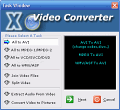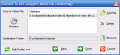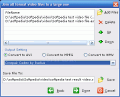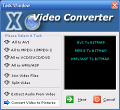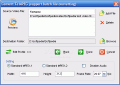At the end of that great vacation in a tropical island, you never want to catch the flight back home. All you have are the pictures and videos you toke while the fun lasted.
Just so that you can make the most out of your videos, I'm going to talk about X Video Converter, a little tool that will help you split, join or convert your videos to multiple formats, or extract sounds and images from your video files.
It has simple and compact interface that organizes all the operations you can perform in an efficient way.
Let's take a look!
The main window shows you the toolbar, containing the Add task, Delete, Info and About buttons at the top, below which lies the file list section. At the bottom part you can see the Start button, and the progress bar.
Operating the program is easy, and all the main functions are packed in the Task Windows (that's opened when accessing the Add task button).
Here you can choose from converting files to the AVI format, Mpeg-1/Mpeg-2, VCD/SVCD/DVD, WMV/ASF, Join Video Files, Split Video, Extract Audio from Video or Convert Video to pictures.
When converting a video file to one of the available formats, all you have to do is select the target files, the format you want them to be converted to, and the compression codec that will be used. You can also change the width, height and frame rate settings, as well as enable/disable audio for the output file. Once you're done adding your files, all you have to do is click the Done button and the file list will be updated with your selection. Batch file conversion is available with the program, meaning that you will make all the selections at once, and the program will do the rest of the work for you.
Joining video files is really easy and both your work, and the program's, will take little time to be completed. The program supports AVI, MPEG, VCD, ASF and WMV files, and you can join any of these types together at once.
You don't get to add any transition effects between the joined videos, though, and they will simply be glued together in the order you wanted. Once you've added them to the file list, all you can do is start the operation, or delete them, so you'd better arrange them around in the Join Video window when you have the chance.
The video splitter offers you the chance to cut out a part of the video. You can specify the beginning and end time. You can preview both the start frame and the end one, so that you know exactly what part to cut out. As for the output format, you can choose between AVI, MPEG and WMV, so you also get the chance to convert your video as you split it.
Before finishing your work, X Advanced Video converter allows you to preview your output file in the default video player, so that you know what the result will be.
If you want to listen to a song that's in the background of your video, you can use the Extract Audio from Video option that the program features, and you will get a WAV file you can play whenever you want, without having to run the video too.
Also, if there's a view that you like in one of your movies, or you just want to convert a video into images the converter will help you do this with the Convert Video to Pictures feature. You can change the number of pictures which will be taken per second, and you can select the start and end time, so that no unnecessary pictures are taken, but you can't change the default Bitmap output format, though.
The good
This program offers all the basic features you need for video conversion. The friendly interface makes it easy for you to get accustomed with all the functions and options. You get to convert from and to all the basic formats, and you can choose whatever codec you have available for this. The file splitting and joining, and also audio and picture extractor come in to complete the feature list.
The bad
There are no transitions available for the video joining, and the format of the pictures that you get when converting a video can not be changed from the default Bitmap that's available.
The truth
This is not a professional converter, and does not have advanced conversion options you can work on. It's just a tool for your home video conversion activities, and as such, it does a great job. It works fast, and the batch conversion option helps you cut back on your work time, so that you can concentrate on other activities.
Here are some screenshots of the program in action:
 14 DAY TRIAL //
14 DAY TRIAL //