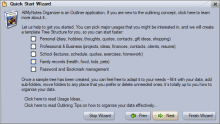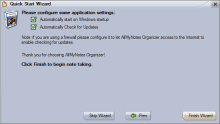Sticky notes are good for short term note-taking but, if you want to store information for longer periods of time, today’s advancements recommend a digital solution that can hold a diverse range of details.
AllMyNotes Organizer promises to keep any type of information into a neatly arranged database that can be locked under a password to prevent unwanted access.
The application is available in two editions, one free of charge and the Deluxe Edition that costs $34 / €25 (lifetime license and one year of free updates to major versions). Obviously, the features offered make all the difference, and you can check the comparison chart here.
Installing the Deluxe version is a quick process that does not require too much attention. At the first launch you can go through a brief wizard that explains the basic concepts of the program and helps configuring it for your needs.
AllMyNotes Organizer is not focused on storing a single type of information, as its usage can be applied for personal, business, or school details, password and bookmark management, or for keeping tabs on family records.
Right from the beginning it can be set to automatically start with the operating system and check for new updates on its own.
The interface is not impressive but it is extremely easy to use given its resemblance with Windows Explorer: on the left there is a list of directories organized by the type of information they hold, while the largest part of the application window is dedicated to revealing the sub-folders and the notes available in the selected directory.
The templates provided by the developer are quite exhaustive in nature, as they include folders organized by the type of the notes they hold, so there should be little left for the user to do aside from adding new entries.
There is the possibility to customize the predefined structure by deleting some of the entries and adding new ones. Additionally, each folder can be customized by assigning a more familiar icon or by changing the caption and background color.
Some sample notes are also available, to get you started. For editing them there is a wide list of options that includes text formatting (color, size, font type, aligning), adding bullets, spell checking, creating tables, or adding images and attachments of any kind (these can be opened with the default associated program directly from AllMyNotes).
Further options include setting an alarm to remind you of the task or adding date and time stamps.
If the database grows too large for you to remember where specific text is located, the application provides a search function that has a global scope and filtering choices for more accurate results.
In order to make sure that all entries are safe against any sort of hardware or software failure, AllMyNotes Organizer automatically creates a backup of the database.
On the downside, the default setting is to save it in the same place with the data file, which is under the Documents folder, but an alternate location can be defined in the configuration panel.
Everything is encrypted (1800-bit) and the developer touts self-repairing capabilities of the database and that information can be recovered even when corruption is as high as 90%. Despite these features, though, I would recommend keeping a safe copy.
Also, make sure that access to the content is password-protected. Another security feature is that individual folders support password protection as well.
If you need a strong countersign, the built-in password generator is able to provide one. It supports lower/upper case characters, numbers, and symbols. Moreover, it shows the strength level of the generated string based on its length.
Configuring AllMyNotes organizer is a simple task that allows setting up the program to your needs. Some of the choices cover visual customization (skins, toolbar, behavior of the system tray icon, minimization) while more important ones enable it to start with Windows in minimized mode and how the backup is performed.
As far as the latter is concerned, the program is able to run the task with a specific frequency and it automatically deletes older files so that only the latest ones remain available at all times; another option is to change the storage location to a different one.
AllMyNotes Organizer Deluxe is flexible in options and offers an easy way to store all sorts of information. It is easy to work with and supports adding reminders for both notes and folders.
It also displays all the currently active reminders; however, being able to check all the alarms, active or not, would be an awesome feature.
The Good
The editing functions allow great freedom for customizing the notes with links and hyperlinks as well as formatting the text.
It can be used in portable form just by transferring the installation folder to a different location (make sure you also copy the database file).
The Bad
The Truth
NOTE: We’re giving away unlimited licenses for AllMyNotes Organizer Deluxe in exchange for comments posted on the campaign announcement page (comments in the section below are not eligible for the campaign).
The opportunity expires on December 30, 16:00 UTC (8:00 PT), so make sure you post your lines by then and please provide a valid contact email address.
 14 DAY TRIAL //
14 DAY TRIAL //