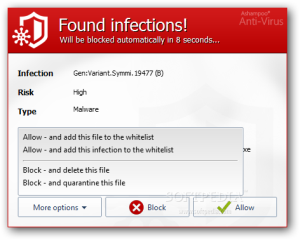Ashampoo Anti-Virus has been released this week. The company built the suite with the less technical user in mind without chipping away protection or functionality.
It is equipped with real-time protection, two scan engines, a behavior-based detection component as well as several utilities: File Wiper, ADS scanner, Internet cleaner, StartUp Tuner, LSP viewer and Hosts File checker.
The price for the application is $39.99 / €31.99, but you can take it for a test drive for at least 10 days. Just like with other products from Ashampoo, there is the possibility to extend the trial period to a total of 40 days by registering with the company.
Installing the package is swift and does not require increased attention for third-party software being pushed on the system. After getting it on the system, we had to restart the computer for all the changes to take effect.
The suite has a flat interface, very much in tune with Windows 8, and some users may find the main application window somewhat familiar; that’s because it resembles the home screen in avast! 8 (reviewed here).
Ashampoo Anti-Virus 2014 falls short of more elaborate protection layers as the application relies only on real-time identification of malware through behavior analysis and on-access scanning based on malware signatures.
The product uses two scan engines to carry out its duties, both licensed. One of them is from Emsisoft and the other from Bitdefender. From what we’ve noticed during testing, Ashampoo Anti-Virus also depends on signatures provided by Bitdefender.
Overview screen shows the current protection state of the system and provides access to the Scan module, Quarantine and Tools section; it is also the place for checking for signature updates manually.
The list of scan options includes running the standard types of scan encountered in similar products: full system scan, quick scan (limited to checking the important system areas and folders) and verification of removable drives.
There is also the possibility to run a custom scan, where you can define the disk locations that should be checked along with cookies, running processes, registry and MBRs (Master Boot Records).
After an on-demand scan, the only action that can be taken against identified malware is to lock it into quarantine. The real-time shield pop-up, though, provides more flexibility through choices like blocking the action and deleting or quarantining the file as well as allowing it and including the item on the whitelist.
All entries in the quarantine can be either removed or restored to their original location.
During our tests, we pitted the application against the same malware database used for the avast! 8 assessment. With a 96.8% detection rate, Ashampoo Anti-Virus 2014 managed to record a better score.
However, the percentage includes 15 samples that could not be eliminated and were still present on the system after the cleaning procedure. The initial screen only informed of the issue, but peeking into the logs showed the exact items.
The application is properly configured by default, but the developer makes available various choices that can influence detection and impact on system resources.
Apart from being set to check only particular file formats, the scanners’ activity is pervasive and searches for privacy threats, PUPs (potentially unwanted programs), extracts archive content and uses heuristics.
The Behavior Blocker component benefits from extensive configuration (recommended and optional), which can target specific malicious behavior (dialer, keylogger, debugger, etc.).
Ashampoo Anti-Virus 2014 bundles in a set of utilities that contribute to increased protection and privacy. All applications under Tools menu have to run in administrator mode. This causes the antivirus interface to exit in order to load the new one.
File Wiper is a simple tool for deleting sensitive information securely. Files can be added through drag and drop and the erase options range from fast and less reliable to more elaborate standards specially created to destroy data, such as DoD 5220.22M or Gutmann method (32 overwrites).
The Internet Cleaner works by removing temporary files accumulated through web browsing. It supports Internet Explorer, Google Chrome, Opera, Mozilla Firefox and Safari. For all of them, the targets are cache data, cookies and history.
Customization options are present so you can select the type of data to be removed from each web browser. The application worked great in the case of Chrome and Firefox and managed to eliminate all the data it targeted.
System boot time improves if there aren’t too many startup items to load. The startup manager included in Ashampoo Anti-Virus 2014 allows disabling and deleting entries in the list as well as adding new ones.
For less advanced users, a community rating is available for almost all items, in order to identify elements that could be harmful to the system or having a negative impact. However, relying on this information would not be recommended at the moment as we have noticed plenty of popular applications that received no rating.
Additional utilities include an ADS (Alternate Data Streams) scanner, a LSP (Layered Service Providers) Viewer and a Hostsfile Checker.
The Good
The Bad
There is no scheduling function for scanning.
The Truth
We have 10 licenses to give away for Ashampoo Anti-Virus 2014. In order to win one of them, you are expected to come up with a smart post, positive or negative, about the application in the comments section below.
The campaign ends on Monday, September 30. Winners will be notified by the end of the next week; needless to say that we need valid email addresses in order to contact you.
 14 DAY TRIAL //
14 DAY TRIAL //