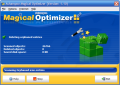If you don't get to clean the dust from your computer from time to time, bad things may happen. This is also available for the junk files and the errors from your Windows registry, and this takes us to a programs category that I try to present here at least once a week - system cleaners and optimizers.
Today's cleaner is called Ashampoo Magical Optimizer, its current version is numbered 1.10 and came to me as a 30 days trial version with an installation kit that weighs 4.4MB. The setup process ends up quickly and you'll find yourself facing a typical Ashampoo interface...
...a real eye candy! The main program's window is as easy to use as possible and very easy to understand. You have two optimizing modes available, manual and automatic. There are four menus to be found in the menu bar, and wherever you look, you'll see excellent shiny graphics. Now, let's check the goodies inside the box.
I'll start with the File menu. There are two options available here. You can use them to see the current program statistics, showing how many optimization processes have run so far, the number of objects scanned, deleted and the amount of space saved or to see available backups made by the program so far.
If you want to get to know the tasks performed by this program, you have to select the manual mode. You will notice three cleaning tools, called Internet, Drive and Registry Cleaner. Their purpose is to clean your temporary Internet files, the rest of the junk files from your hard drive and to clean your registry.
If you want to know more about what's happening inside this program, then you have to check the Preferences section to find out more. Let's see...there are four areas here that we'll explore right away.
The General settings page lets you choose which of the three tools available should the automatic mode use, and the other three pages let you setup each of them, as it follows...
The Internet Cleaner lets you choose which items to remove, but you can also select the trusted sites and keep their cookies. The program has support for Internet Explorer, Firefox and Opera.
The Drive Cleaner allows you to choose the partitions you want to clean, adjust redundant file settings and, of course, configure exclusions.
At last, the Registry Cleaner window has a screen full of radio buttons waiting for you to check them. There are a lot of useless registry entries that can be cleaned, and they are all selected by default, so you don't have to worry about these settings unless you exactly know what you're doing.
There is only one more setting that I want to tell you about now, and that is the scheduler. They called it "taskplaner", and this is a tiny tool that allows you to choose when to run an automatic system optimization. The options are easy to use for everybody, all you have to do is choose when you want to run the optimization, there's nothing hidden here.
This is a nice and useful program, and you can get it for a quick trial right now, when the time has come for me to draw the conclusions.
The Good
Ashampoo Magical Optimizer is small, good looking, and comes for a small price too. Although it wasn't really needed, the program has an excellent and comprehensive Help file.
The Bad
The program installs as a 10 days trial version, and the nag screen that shows up when starting it lets you register for free to extend your trial to a month, and I can't say I am crazy about this...why not 30 days trial from the start?
The Truth
If you don't want huge 100-in-one system tools, than this program can be your solution. After all, magic shouldn't come as an all-in-one behemoth, it can also come as a simple thing for simple tasks, and for most of us, it may be the small program called Ashampoo Magical Optimizer.
Here are some snapshots of the application in action:
 14 DAY TRIAL //
14 DAY TRIAL //