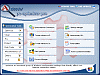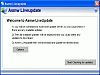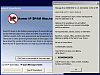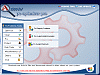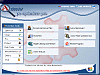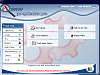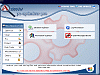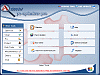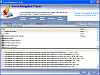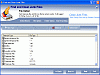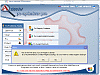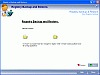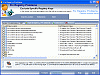Tweaking's still on my mind
Yes, I'm still obsessing over PC optimizers since I can't seem to find one that I truly like. Is it so wrong to want to have a finely tuned computer to do my every bidding? Well, I was given Asmw PC-Optimizer Pro the other day by someone who said that this will indulge my optimizing needs.
I then went ahead and played around with it till I got comfortable with what it could handle and how much it could do, but I have to say that it still leaves more to be desired. Be prepared to use your System Restore with this little guy. Let's get into it.
Asmw has a lot of options to offer its users (over 30 system-maintenance and optimization utilities to tune up windows performance). And yes, I was taken a little back by the possibilities. I was automatically drawn to the registry cleaner since I've recently been trying to get rid of some programs.
I'm going to save your PC's life
It's a hassle to always keep your machine in tip top shape, but with so many programs to review, I sometimes bog my machine down with unnecessary programs. So I went ahead and ran the Reg. cleaner only to find out that it left some undesirable effects on my machine. I also think that it incorrectly identified a few working (correct) application paths as bad and that didn't really please me much.
When I say I ran the cleaner, I mean to say I ran every possible optimization. The Reg. cleaner, the Startup manager, the Windows XP tweaker, the unnecessary DLL's, the RAM optimizer, the junk file cleaner, and more (believe me).
I was a bit surprised when I tried enabling the Asmw Popup burner tool (a utility which searches for Explorer pop-up windows and immediately closes them) and it seemed to shut down my Maxthon Browser. Apparently if you use something other than IE, Asmw doesn't approve.
The Uninstaller Manager can use some fine tuning since I can't delete more than one item at a time. Yes, it supports Shift selecting, but when you actually hit the delete button, only the first file in the complete selection gets deleted.
The GUI is pretty intuitive with your main functions on the left and the utilities of that function are displayed in the center. You have your basic tweaking needs and a little more from Asmw. Your main optimization tools include: optimize, clean, fix, protect, disk tools, miscellaneous, and others.
It offers you great options, but it needs to start delivering on all of them. After I went through tweaking, optimizing and a few reboots, I was left wondering 'how much did this little guy mess with my system?'. I saw some improvements yes, but I saw too many things that made me rethink whether or not I want to have this as my default optimizer. After all the work I made it do, I'd have to say I have new problems now that I have to deal with. It got rid of some of the old ones, but there are new ones that have been created.
My CPU usage fluctuates between 5% and 100% every second for no good reason when the program runs. My registry's a mess since some things got deleted that shouldn't have been and I'm left here sitting on my thumb hoping that my System Restore will fix everything that I thought I was doing for the good of my computer.
The Good
There are some things that Asmw does well. I liked the fact that it creates a log for most of the things it cleans so you can go back and see exactly what was fiddled with. I liked the folder protection tool and the restricting programs tools (both worked nicely). I even liked that you're able to export your font list quickly (I guess I enjoy some odd options as an editor). Asmw PC-Optimizer has lots of things that you can play around with to enhance your computer. It's also free.
The Bad
Well, I think I've mentioned enough in the review, but for those of you who didn't catch it, I'll repeat myself at the risk of being crude. The registry cleaner leaves a little more to be desired, it might catch some stuff that's actually currently used and mark it as unnecessary. After I ran all of the tweaks, I went ahead to look at the statistics to see how much Asmw has helped me, and I was surprised to see that after I removed tons of junk files, registry keys, shortcuts and other things, it still said that it had fixed zero items (maybe it was secretly telling me the truth).
The Truth
I don't want to say that this program is bad because it has some great options that do in fact work beautifully, but I can't turn my back to the public and tell them that this is everything you've been looking for in an optimizer. Try it out for yourselves, but beware and create that System Restore point. It's there for a reason. It's free, so you're not wasting any money.
Check out the screenshots below.
 14 DAY TRIAL //
14 DAY TRIAL //