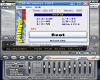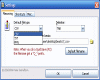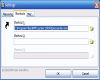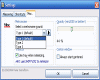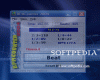I guess that today is gonna be the short articles' day, since I have in mind to review only very small and simple software. As in the early morning I was listening to some German "happy" techno/rave from the 90s, an idea popped in my mind and of course I transposed it into direct practice: today's first review will be on a BPM-counting program.
Since it looks like, in a few weeks, my amateur DJ side will take over once more and carry me to a club again for another party night, I think I'd better start seeing to my business and prepare a setlist. But besides choosing the tracks for the party, any pro or amateur DJ with self-respect should see that those tracks run smooth one into another. Two things are sine qua non when thinking about this: key and BPM. Both of these two things can either make you shine "all guns blazing" in the night or make you pass unnoticed; their combination will ensure a "solid" sound and also enhance the effect of the local hits as they seem to "arise" from an usual song you'd play.
There are softwares which automatically detect the BPM but even the most state-of-the art CD decks are easily tricked by complicated music. The human mind and ear are the fittest instruments for detecting the true BPM of a song, but they also need help counting the ticks. This is where softwares like BPMCounter 2004 come in handy and complete the sequence for arranging the setlist.
The Looks & The Works
In my humble opinion, "simple" would be too much of a pretentious word for the BPMCounter 2004. Since all that it does is to count your clicks, I guess it's obvious that no complex GUI was needed: a large screen where the currently recorded BPM is displayed, some counters for time and total ticks and a reset (clear) button.
The BPMCounter 2004 has three independent modes: the BPM, the MPM (measure per minute) - used in foxtrot, cha-cha, waltz and the likes and the delay counter, thus offering enough functionality to make it your official manual BPM counter. And if I said "manual", it's then time to say a few things on which does what in BPMCounter 2004.
As I was telling you before, the human mind and ear are, in some cases, more reliable than the automated BPM counters, especially when it comes to "complicated" music. Well, the BPMCounter 2004 is the counting tool I have been telling you about and it works as simple as this: you start your fav song, playing it in a media player of your choice and click on the "BEAT" button each (obviously) beat.
Keeping doing so for a minute or more will produce more accurate results, even if this software is not at all clockwork-precise. As a matter of fact, it displays the averagely-calculated BPM/MPM even with .5 approximation; the "official" average is more/less 8% and it might seem much. Believe me though, it is not that much, especially in the "party-mode" and if you also manage to mix a next song that matches at least in key.
Needless to say that the BPMCounter 2004 is especially useful when you want to see the BPM at the end of some track, or if you intend to mix it in with another at a certain point and you need that portion's BPM and not that of the whole song: just fast-forward to the desired section and start clicking, because the BPMCounter 2004 will tell you what's "happening" in those last measures, so you know either the next track's BPM or just find out a new good spot to mix in the next song.
The BPMCounter 2004 will automatically timeout after 3 seconds, so it's obvious it won't count under 20 BPM; at the same time, it won't be able to count hyper-fast music: I wasn't able to determine the highest count, but at about 300 (I guess) it returned the "Too Fast!" error-message. Based on the final BPM you have recorded, you can set in motion the metronome, which will follow the recorded value. The sound of the metronome seemed quite annoying to me, as it was some sort of techno bass-thump; well, eventually it was not a real problem, because I really did not use it.
The Good
The BPMCounter 2004 is certainly a very useful program to determine the BPM, especially on certain portions of tracks; because of its manual operation, it can be very helpful when automated BPM-counters fail.
The Bad
Please change the thumping sound of the metronome :) Besides this, no bad things in BPMCounter 2004. As a kind recommendation, I'd say the developers should try and build up an XP-fashion GUI, keeping the same functions.
The Truth
I guess I'll give it a spin preparing my next setlist, there's really no reason for which I should not use this nice little free software. I advise you to do so, too.
See what's on with the BPMCounter 2004 in the screenshots below:
 14 DAY TRIAL //
14 DAY TRIAL //