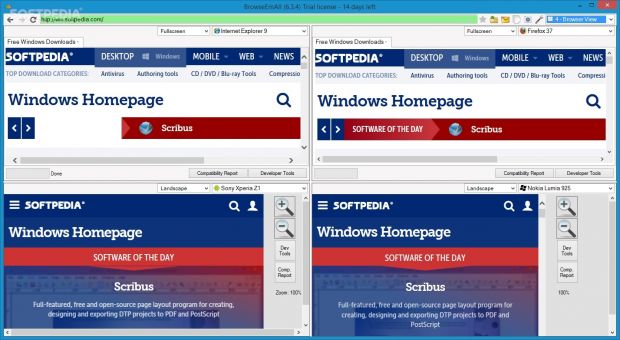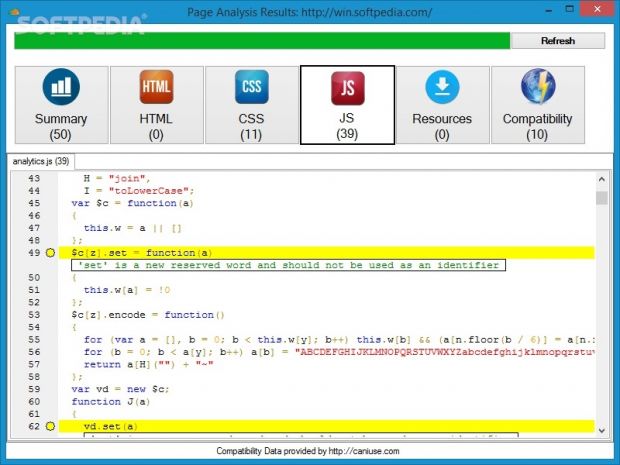Designed for web designers, software developers and other IT specialists, BrowseEmAll lets you load webpages in multiple browsers at the same time to discover and fix any rendering issues, in order to create cross-browser compatible websites.
Its greatest advantage is that it doesn't ask you to install the web browsers in question. Only Internet Explorer and .NET Framework are required. The edition we're currently reviewing has built-in support for Mozilla Firefox (versions 33 through 38), Google Chrome (versions 38 through 43), Opera (version 23 through 29) and Safari (5.1, 6, 7), along with Internet Explorer (version 7 through 11).
Cross-browser testing for PC and mobiles
It also integrates support for web browsers specially made for portable devices, namely Nokia Lumia (520, 630, 920, 925, 930), Sony Xperia (Z1, Z2 tablet, M), Samsung Galaxy (S4, S5, Tab Pro 8.4, Tab S 10.5, Note 10.1, Note Pro 12.2), Motorola Moto G, LG G3, Huawei Ascend Y300, HTC (One M8, Nexus 9, Desire 610), Google Nexus (6, 7), BlackBerry (Z10, Z30, Playbook), Apple iPad (mini, 1, 2, 3, 4) and iPhone (3, 4, 5, 6, 6 Plus).
License type, installation, interface
The trial edition can be tested for 14 days without any feature restrictions. Once this time is up, you can either remove BrowseEmAll or purchase the full package for $12 / €11 per month (Standard), $19 / €18 per month (Professional) or $25/ €23 per month (Enterprise).
The installation operation is a fast and uncomplicated task, while the interface is very intuitive and offers to guide you through a quick tutorial at startup. You can enter a webpage, select the preferred web browser and version from a drop-down list, as well as visit the page in question and use BrowseEmAll just like an actual web browser (it even has its own download manager).
View the same webpage in different browsers side by side
By default, the utility shows a single view for one browser. However, it gives you the possibility to display two or four views, which means that you can load the same web page in two or four different browsers at the same time to view them side by side and spot any mismatches, such as improperly displayed graphical elements.
It's not possible to visit different pages in multiple browsers simultaneously, though, since this defeats the purpose of the tool. On the other hand, you can open multiple tabs within the same browser to easily toggle them and inspect irregularities.
Various page resolutions, developer tools, and compatibility reports
When it comes to the web browsers made for Windows, you can view the sites in full screen or select another preferred resolution. Similarly, the app lets you display webpages made for portable devices in either portrait or landscape mode.
Perhaps it would've been handy for BrowseEmAll to have implemented an option that, once enabled, automatically highlights all differences between two or more browsers (as long as they're all either for desktop or mobile) to give you a quick look. However, it can provide access to developer tools as well as analyze the page to swiftly compile a compatibility report with identified HTML, CSS, JavaScript, resources and other kinds of issues.
Take snapshots and configure settings
It has a built-in screenshot grabber that you can use to save webpages from different browsers as image files for closer inspection. Moreover, it's capable of loading offline webpages from downloaded HTML files in case you don't have an active Internet connection.
As far as program preferences are concerned, it's possible to modify the default startpage, browser, resolution and developer tools position, add custom resolutions to the drop-down list or remove existing ones, apply a proxy configuration for connecting to the Internet, disable automatic checkups for software updates, or open the log folder.
The Good
It's wrapped in an approachable interface that makes it easy for users to figure out how to work with the app. Plus, it comes prepared with an interactive tutorial.
It enables you to load a website in one, two or four different browsers placed side by side, in order to check for any rendering issues. There are multiple preset resolutions you can choose from, and you can create custom ones.
It's capable of compiling a compatibility report with any found issues regarding CSS, HTML, JavaScript and resources in the current page. A built-in screenshot tool lets you save pages as images. Developer tools are integrated too.
The BrowseEmAll developers may give away free licenses for non-commercial use, including for educational purposes and open-source contributors.
The Bad
There aren't many advanced configuration settings reserved for experienced users.
 14 DAY TRIAL //
14 DAY TRIAL //