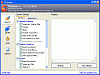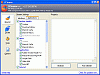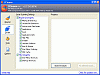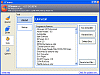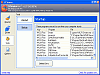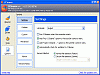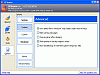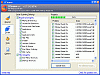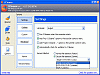Got Crap On Your Computer?
I heard of CCleaner from a friend of mine who calls this the "computer cleaning miracle product." I didn't really trust the hype until I got my hands on it and gave it a test run. After all the crap I had been putting on my computer from all the reviews, I thought it's only appropriate to run Crap Cleaner. I'm currently testing out the v1.27.242 (BETA) which has some added features like: secure file deletion, Windows HotFix, uninstaller cleaning, updated application icon, fixed large file size issue, and restyled Startup program list.
They've also updated cleaning for: MSN Messenger, DVD Shrink, Spybot Search and Destroy, Adobe Photoshop CS2 and added cleaning for Grisoft AVG 7.0, TUGZip, AntiVir Personal Edition. CCleaner's also decided to add Hebrew, Romanian, French to the translations and have patched up some minor display issues.
What it does
Well, if the title isn't too confusing, hopefully you can grasp the concept of cleaning the crap from your computer. The install is definitely easy and the interface isn't hard to master. You don't have to be a hardcore power user to give the program a try, but you should be careful when messing with the registry.
CCleaner offers to clean many aspects of your computer, from the Web tracks that you leave in your history to the recent document cache you've left on your computer. The main part of the program rests in the "Cleaner." Here's where you're able to clean out most of your machine's worthless leftovers.
The "Cleaner" is actually divided into two separate tabs, the first pertaining to Windows and the second to Applications. You have the ability to clear out the cookies, temp. IE files, recently typed URL's and even get rid of the auto-complete form from your history in your Internet Explorer drop down. Any of these can be checked or unchecked depending on what sort of information you want to retain.
Under the Windows Explorer drop-down menu, you're able to select if you want to get rid or keep any of your recent documents, whatever is in your "Run" menu, your search assistant auto-complete and other Explorer MRU's. Under your "System" drop down you can check off whether you want your recycle bin emptied, getting rid of your temporary files, erasing the clipboard, clearing memory dumps, cleaning your ChkDsk file fragments as well as Windows log files and old prefetched data.
There's an advanced drop down menu which includes: Menu Order Cache, Tray Notifications Cache, Windows Size/Location Cache, User Assist History, IIS log files, Hotfix installers and Custom Files Folders. I'd recommend not checking any of those unless you know what they pertain to, that means the less advanced users should leave the last field alone.
Under the "Applications" tab, it basically grabs other used browser applications like Firefox and Opera and cleans them out for you as well. Along with the browsers, CCleaner also looks through Adobe Acrobat, Nero, Google Earth, Office and Paint.NET to get rid of the extras you might not need. There are also a few other tidbits that I left out, but they mainly have to do with your Internet apps, some multimedia preferences and some utilities.
After I checked off what I needed cleaned, I went ahead and analyzed my selection and CCleaner told me that it could free up about 630Mb of space. I was? amazed.
Aside from the Cleaner, you have an "Issues" menu that takes a look at your Registry Integrity along with your File Integrity. Make sure that you know what you're deleting before you muck anything up. This is where most of the power users will enjoy CCleaner. Its effective technique of singling out what needs to be done is a quick way to ensure a healthy registry.
Lastly, you get a "Tools" menu. Here's where you can also uninstall some of the programs that you have on your machine. If you have an entry that's been hand deleted but still shows up in your Uninstall dir, you can easily just get rid of it by deleting the entry itself. Under the "Tools" menu you're able to get rid of anything you don't want at Startup.
Finally you have your "Options" menu where you can set some personal settings. Here's where you can select the cookies you want to keep or how to customize CCleaner to be added to your Recycle Bin options. An important preference in "Options" is that you're able to select the security on the file deletion process; you can go with 1 simple pass, or a DOD 55220.22-M method which includes 3 passes, or finally an NSA 7-pass deletion method.
Overall, I thought that CCleaner is one of those programs that people should appreciate, not only because it's free, but because it does an incredible job. It's a must have for users who are active online, or just active with their computers. Although CCleaner doesn't support a lot of other applications and programs like some other cleaners, it can erase traces from most of the popular programs. It also makes up by supplying a Registry-cleaning utility, which quickly scans for invalid entries before removing them (CCleaner even can back up your Registry before removal).
CCleaner deletes old system log files, temporary Internet files, unused windows files, cookies or any residue left after an uninstallation. Supports the cleaning of junk from many programs (RealVNC, iTunes, Microsoft Office, Internet Explorer, Firefox, Opera, etc.).
The Good
As I said before, it's clean, it does a great job at cleaning and because it's not intrusive, it's one of the few must-have programs people should have on their computers. The interface is simple and easy to understand, it backs up your registry before making any permanent changes and it's simple (simple = better). Get it before they start charging.
The Bad
It might not have the greatest registry cleaner (Registry Mechanic has a much better one). It also lacks some features other popular cleaners have. Other than that, it's swell.
The Truth
Get it before it's gone, that's all I have to say. I'm only repeating myself when I say that it's good and effective and free. There's no good reason why you shouldn't have this quick cleaner on your machine. Alright meow, what are you waiting for? Go get it, go run it, go enjoy it. I guess it is a "computer cleaning miracle product."
Check out the screenshots below.
 14 DAY TRIAL //
14 DAY TRIAL //