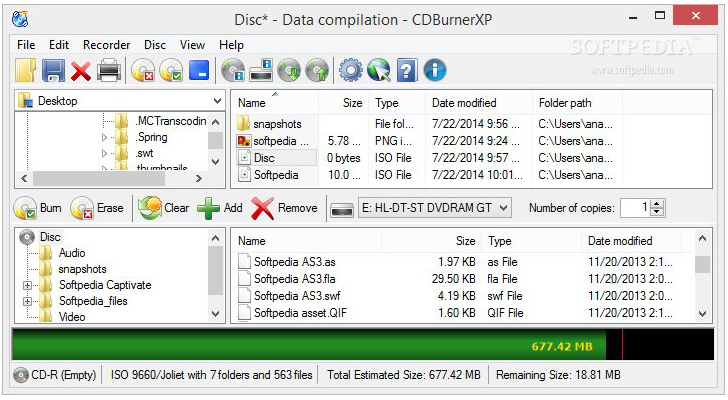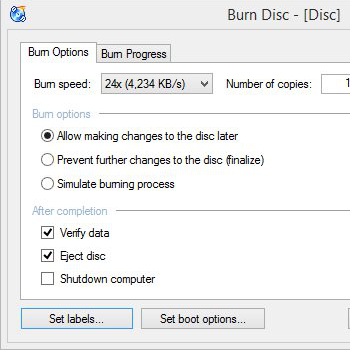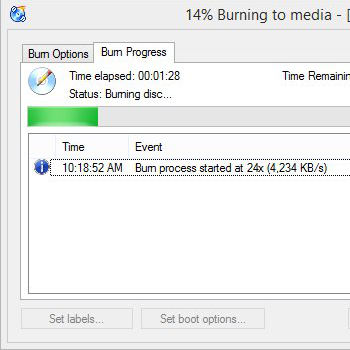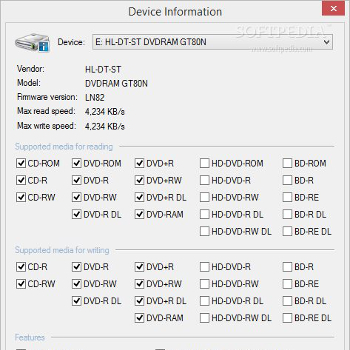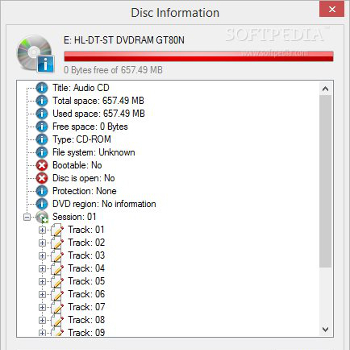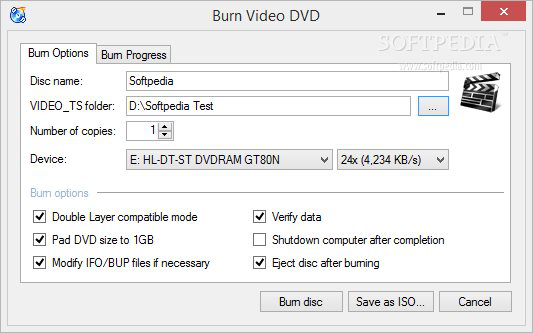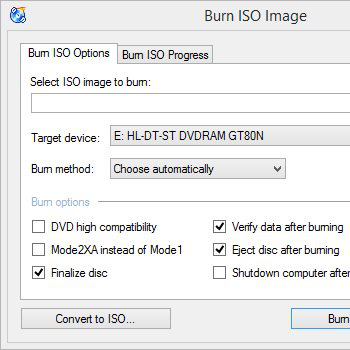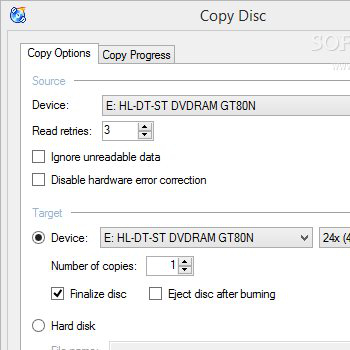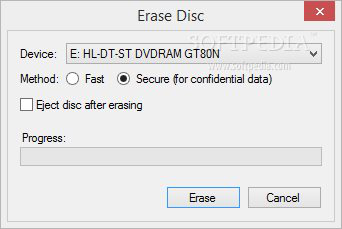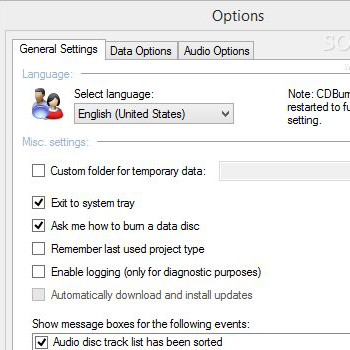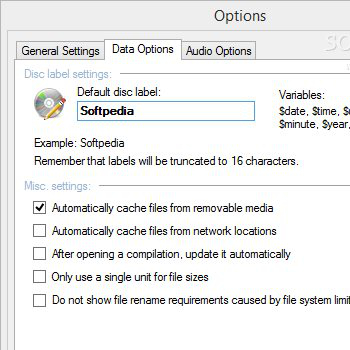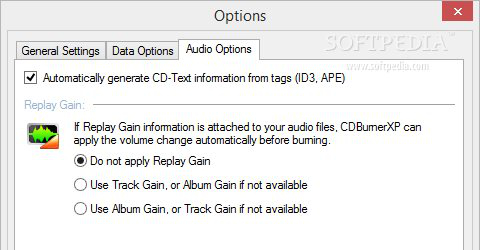CDBurnerXP is a powerful optical disc authoring software that offers you the possibility to burn data on CDs and DVDs, including Blu-ray discs and HD DVDs.
This freeware is characterized by an overall ease of use and hides several advanced features designed for power users under its hood.
Leaving aside its burning capabilities, the application helps you create and burn ISO images, generate bootable data discs, copy audio and data discs, as well as erase files from rewritable discs.
User interface
The main window of the program adopts a straightforward approach and simply lists the features of the program that you can work with, namely Data disc (create ISO images or burn data discs), Video DVD (create video discs to be used with DVD players), Audio disc (generate audio discs with or without gaps between the tracks), Burn ISO image (burn ISO files to disc), Copy or grab disc (build a perfect copy of a disc or make an ISO file from it), and Erase disc (remove all contents from a rewritable disc).
Each of the aforementioned tasks is handled individually from separate panels and this proves to be quite efficient as you can focus solely on the desired operation.
Additionally, from the primary panel you may import compilation files (DXP, AXP or ISO file format) and open up the configuration panel which enables you to tweak several general settings, data options and audio parameters.
Burn data
The dedicated panel where you can burn data or create ISO images is intuitive and sports an Explorer-like interface. You have quick access to the files and folders stored in your computer and you can view extra details about them, such as name, size, type, date when it was modified and folder path.
You can make use of the drag-and-drop support for building up a list with the items that you want to burn, remove the selected files or clear the entire list, add folders, view the estimated and remaining size, and specify the number of copies.
The tool also lets you switch to a minimalistic window where it reveals the number of files and directories included in the compilation, estimated and remaining size and other details and allows you to drag and drop files onto the small panel. In order to return to the previous window, you need to simply close the dropbox.
Filters can be applied when adding files to the compilation, and you can make the application include or exclude several file types (e.g. JPEG, BMP, EXE) that match the file pattern.
Several burning parameters enable you to choose the burning speed, allow making changes to the disc later, prevent further changes to the disc (finalize), simulate the burning process, as well as verify data, eject disc and shut down the computer at the end of the task.
What’s more, you can set labels (disc name, application and publisher), make disc bootable, as well as check out the burning progress (elapsed and remaining time).
You can choose between several cover types (standard CD, slim CD, DVD, or mini CD case), use cover images or create your own cover by specifying the title, date, and image (e.g. BMP, JPG, PNG), as well as preview and print the covers.
The tool gives you the freedom to save the current compilation to ISO file format, convert BIN and NRG files to ISO format, eject the disc and close the tray, view device information (vendor, model, firmware version, maximum read and write speed, supported media for reading and writing, features), and check out details about the disc (e.g. total, used and free space, type, bootable, protection).
CDBurnerXP lets you save the current compilation to DXP file format so that you can import it in your future projects and use the disc spanning feature for dividing data on multiple discs.
Create video DVDs and audio discs
The process of generating video DVDs is pretty straightforward, and you only need to specify the disc name, video folder and number of copies, pick the device and speed, and enable or disable several burning options (e.g. verify data, pad DVD size to 1GB, modify IFO/BUP files if necessary, activate the double layer compatibility mode).
The audio panel brings nothing new to the table in terms of visual enhancements as it resembles the one used for burning media files on the disk. Notable features that are worth taking into consideration enable you to use a basic audio player, randomize tracks, identify songs using an online database, print track list, and import data from audio CDs, CUE files or playlists (M3U, WPL, NRA).
Burn ISO images, copy or grab a disc and delete files
CDBurnerXP lets you burn ISO and MDS files with the desired speed and clone a disc. Creating a perfect copy of the current disc seems nothing but a piece of cake, as the program automatically ejects the source disc when it finishes copying the files and asks you to insert the empty one in your drive.
You can generate ISO images from the current disc and erase a rewritable disc using two deletion algorithms. The first one makes sure data is removed fast while the second is slower but is able to delete files permanently from the disc using secure algorithms.
Configuration settings
CDBurnerXP comes with a rich suite of dedicated parameters for helping you tweak general settings. You are allowed to select the language, choose a custom folder for storing temporary data, keep the program in the system tray when you press the “Exit” button, remember last used project type, and enable logging (only for diagnostic purposes).
Plus, you can show message boxes for the different events, such as audio disc track list has been sorted, burning an audio disc has been cancelled, audio disc burned successfully, and upon closing an unsaved audio compilation.
When it comes to data and audio options, you may enter a default disc label, automatically cache files from removable media and network locations, automatically generate CD text information from tags (ID3, APE), and change the volume automatically before burning (provided that Replay Gain information is attached to your audio files).
There’s also an option for helping you switch back to the default settings of the program with just one click.
The Good
You can create a bootable disc, burn and generate ISO images, copy audio and data discs, convert image files to ISO file format, create printable covers, identify songs using an online database, apply filters, check out information about the device and disc, as well as erase all contents from rewritable media using secure deletion operations.
The writing process doesn’t take too much time but this pretty much depends on the disc, CD/DVD writer, burning speed and other parameters.
If you want to skip the installation steps, you can check out the portable version of the program.
The Bad
Plus, you may enable the “Exit to system tray” feature from the General Settings panel. When you close one of the burning options, you can open up the program by double-clicking on its icon from the system tray.
The software doesn't offer support for ripping capabilities, so copying or grabbing a disc implies that you can only create a perfect clone for the current device or generate an ISO file from it.
 14 DAY TRIAL //
14 DAY TRIAL //