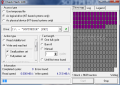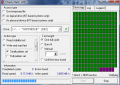Flash disks or USB connected removable devices have gained an important role when it comes to computing. But they, just like the fix disks, need checking up from time to time. Or at least when you get them, just to know what exactly you can rely on.
There are various tests to benchmark all sorts of devices, especially hard disks, but not all of them are capable of dealing with removable drives, despite their omnipresence. Check Flash is not only built specifically for removable storage devices but it can also be run from such a portable device without leaving any trace in the operating system.
Flash Check is a freebie built to help you test and format flash drives with the utmost ease. It is designed for maintenance operations as well. The interface is a simple and straight to the point one that does not feature bells and whistles, but only essential test options. There is a single window available, which provides all the test-related settings while presenting the drive map, log and verification progress.
The application is capable of running both read and write tests in order to determine the speed performance of the device and its health. All of the options are wrapped up in a simple interface that does not hinder you with any bells and whistles.
Check Flash presents the settings in the right part of the screen in four different sections covering Access type, Action type, Test length and Test results. Of course, there is a section that lets you choose the flash drive to be evaluated and which features a refresh button, thus allowing adding multiple removable drives without having to restart the program.
The way the read/write tests are performed and the list of options available for the operation are set according to the way you provide access to the flash drive. You can choose between using a temporary file, access it as a logical drive or as physical device. The differences between these three types of drive access consist in the safety level of the procedure and the number of options enabled.
Using a temporary file for the test gives you a minimum of features but, on the other hand, it is totally safe for the evaluated device. Treating the flash as a logical drive will give Flash Check access on partition level and is the second safest alternative to use; plus more options will become available under the “Action type” section.
The most unsafe method to test the removable storage device is to treat it as a physical device during the evaluation. This method is not recommended as it is unsafe for all the partitions present on the selected device but, on the other hand, you benefit from the full set of features in the software.
In “Action type” you get to choose between six procedures to test the removable device, all of which being available depending on the access type specified. The list of options includes read stability test (reads all data a few times and verifies the CRC given on first pass), low-level initialization (available only if you treat the flash as a physical device), which lets you edit the partition information of the selected device, save image (saves full binary image of the chosen partition or device), load image (writes a previously saved binary image) and full erase (effaces all of the drive's surface).
I left the read and write test with the possibility of using a small or full pattern set (2 respectively 18 patterns) last because it is a special procedure that involves destroying all the data on the device without the possibility of recovering it.
For 50% of the presented actions several tests can be performed, continuously or until you decide to stop the assessment. All options in the “Test length” section are pretty clear, but “Burn it!” is the one that is not self-explanatory. It actually sets a loop in the testing that requires your intervention to stop.
In the lower part of the screen the test results are displayed: number of completed cycles, error found, read and write speed. Also, there is a progress bar to give you a hint on the completion of the operation. Unfortunately, the application cannot estimate the finish time. Left hand side of the application window shows the drive map, log and legend.
Check Flash supplies a fat set of features to test your flash disk and see exactly how fast it can read and write data. It is portable and flexible enough to let you choose from three different drive access methods as well as select between six tests to be performed and how many times to repeat them. However, there are some mischiefs such as lack of completion time estimation or, in case there are errors, showing you what the error exactly consists in. On the bright side, it is a very handy instrument that can help you detect the fake flash memory drives.
The Good
It provides three different methods for accessing the flash drive and you can set how many times a test should be performed. Information on the evaluation is as clear as can be.
The Bad
Although Check Flash pops up messages when you try to test the flash with an unsafe method, the option should be highlighted to alert users of its potentially damaging actions from the beginning.
The lack of a help file might discourage some from using it, although the tooltip on each option is pretty clear on its effect.
The Truth
It is easy to use despite the fact that there is no help file to guide you through every option available. On the downside, the lack of a time estimation for the running operation and not showing the user what it's all about when encountering an error cause the app to lose value.
But looking at the sunny side of the application, it caused no trouble during our testing and did its job properly.
Here are some snapshots of the application in action:
 14 DAY TRIAL //
14 DAY TRIAL //