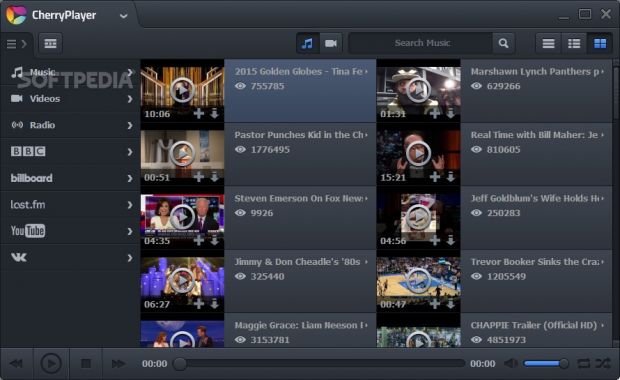CherryPlayer is an approachable multimedia player capable of playing local audio and video files, but also of loading online content from popular services: BBC, Billboard, SHOUTcast, Last.fm, and YouTube.
It is wrapped in a comfortable interface and has media controls that all users are familiarized with. Its key feature is probably represented by its ability to quickly download online content to the local disk, and saving it with the file type and quality stream of your choosing.
Installation and interface
The setup procedure is fairly rapid and simple, thanks to the fact that it contains basic options. The only notable thing about it is that it's possible to make audio and video file associations. Otherwise, the installer doesn't come bundled with any third-party components that you may unwillingly set up, so you are guaranteed a clean installation.
As for the interface, CherryPlayer adopts a modern and intuitive window that automatically shows the most popular clips on YouTube at startup. All main components are organized into multiple categories: music, video, radio, BBC, Billboard, Last.fm, and YouTube.
Create a new playlist and look for similar content
In order to listen to music, you have to create a playlist first, after which you can populate it with audio and video files from the computer by indicating individual items or entire directories with supported media (drag-and-drop is supported). The main window can be set to stay on top of other applications.
Standard media controls are available, so you can pause and stop tracks, enable shuffle or repeat mode, enter full screen mode, or adjust the volume level. If a movie contains multiple audio, video or subtitle streams, then you can select the preferred one. A search function is put at your disposal too.
You can also visit their location on the disk as well as look up similar content on some online services: 4shared, Baidu, SoundCloud, VKontakte, YouTube, Zaycev.net. The viewing mode can be toggled between list, large list, and grid.
Access web services and download media
From a separate section it's possible to browse a list with various radio channels from all over the world, and sort them by country or SHOUTcast genre. Any one of them can be added to a playlist.
Likewise, you can access the online services provided by BBC, Billboard, Last.fm and YouTube to listen to music and view clips. Each of them contains subcategories, such as most popular items, films and animations, or hot 100 songs.
An important aspect worth taking into account is that CherryPlayer lets you save multimedia content to local files in different audio and video formats (e.g. MP3, MP4, MKV) as well as to select the quality if there are multiple online streams available.
The Good
It is compatible with all popular Windows editions, including 8/8.1, 7, Vista and XP. CPU and RAM consumption was minimal in our tests. Downloading jobs were executed rapidly.
With this app it is possible to play local audio and video players, create multiple playlists, listen to online radio with different genres and from various countries worldwide, as well as view online content supplied by BBC, Billboard, Last.fm and YouTube, including music charts. Songs and albums may be purchased via Amazon.
More importantly, online media can be downloaded to local files to a preferred format and with a preferred quality stream.
Intuitive keyboard shortcuts are supported for media control.
It is free to use and ad-free.
There is also a portable edition available for those who want to skip the installer and directly run the tool from a pen drive, CherryPlayer Portable.
The Bad
It's not explicit regarding the supported audio and video file types, unless you're looking up the developer's website.
 14 DAY TRIAL //
14 DAY TRIAL //