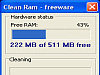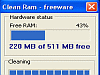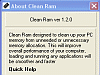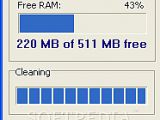It's Kinda Like Mini Me For Your RAM
I haven't reviewed any pure memory increasing tweaking programs so I thought I'd give Clean RAM a try. It says it's simple, no training is required and very minimum user intervention is required. Sweet, a program that even a trained monkey can use.
Clean RAM is a mini application that reallocates your memory toward the more important functions like running resource-intensive applications, games, and other rigorous programs.
Some Features
Clean RAM, or CRAM as the install likes to call itself, crams onto your computer's desktop and does its job. It shows you on a percentage bar what your RAM is currently doing and lets you clean and reallocate your system resources to make your computer function a little better.
I read the short read-me file where it recommends that I should set the slide bar between 30% and 60% in order to avoid system slow down. Then, I went ahead and ran the program and it was done in a jiffy. I thought that was too quick, so I ran it again with the slide-bar at 100%, this time I got a delay since it was going through all my RAM, but that only took a couple of seconds.
If you're slightly lazy, you can set it to run on startup so you don't have to worry about tasks that hog your system.
It also has a nice little icon on the bottom of the application that lets get the latest version of CRAM. But oh wait, that just takes you to a site where you can purchase Clean RAM Pro. So technically, it's not the latest version of Clean RAM, but a Professional version.
I'm sure that Clean Ram does improve your system however slightly, but I'd love to know exactly just how.
Here are some things that could improve Clean RAM up to its next update of 2.0:
- List what exactly it does to reallocate your memory resources. - A nice graph interface would suffice, or even a list of what, where and when a re-allocation of resources took place. - After cleaning took place, I'd like to know what happened. - How fast did Clean RAM make my computer after it ran?
I'd like to see just a little more, no I'm not talking about the interface, for a program that's only function is to clean your RAM, well, one can't expect too much, but a little more would be great.
The Good
If you're as smart as a trained monkey, you can speed up your system using Clean RAM. It works just like advertised and is hassle free.
The Bad
What exactly does it do to your system? Where is all this new found speed coming from? No Lists, no graphs, no real explanation?
The Truth
Clean RAM makes it so you can get better speeds from your PC. It reallocated RAM to boost your computer's swiftness. But there's still a few things that could be added in order to let you the user know exactly what its' doing. Hopefully the next version has something more. There are other overall tweaking programs out there that do exactly what CRAM does, but include more. If you don't want anything over-the-top, Clean RAM is a little program that is easy to use and helps your system run faster.
Check out some screenshots below.
 14 DAY TRIAL //
14 DAY TRIAL //