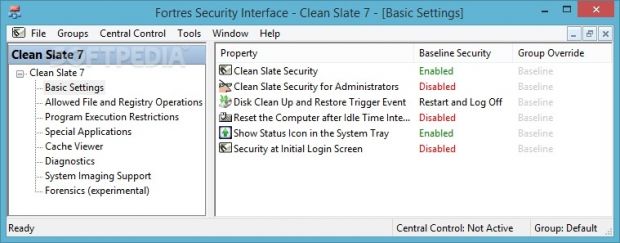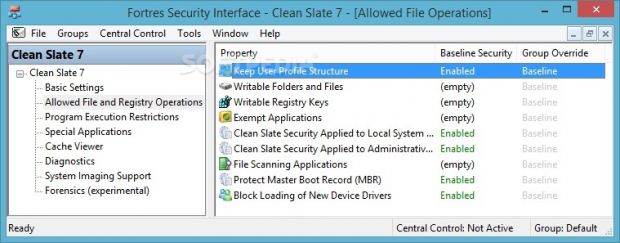The most common security methods designed for Windows are represented by operating system backups and creating checkpoints to restore the OS state, while others involve sandboxing unknown or suspicious applications by running them in a virtual environment that's isolated from the computer.
Designed for advanced PC users, Clean Slate is a professional utility that proposes a more elegant solution. It permits users to restore the Windows configuration back to default by actively monitoring the system and keeping track of all activity led by the administrator and non-admin user, therefore preventing any unwanted modifications to the machine. It runs from the system tray and comprises a powerful set of configuration settings for managing user permissions.
License type and installation
The trial edition can be tested for 30 days without any feature limitations. Once this period expires, users may either uninstall Clean Slate or purchase the full package for $39 / €32.52.
During installation it is possible to store the program configuration files on the computer or on a central control server over the network by specifying the server name or IP address. Toward the end of the setup pack, the application requires users to specify the administrator's password and confirm it in order to access the interface and tinker with settings. A system restart is required to finalize the installer.
Accessible from the system tray
At startup, the app implements an icon in the system tray area for quick access. As previously mentioned, it is necessary to specify the administrator password to be able to fiddle with options. The configuration panel is represented by a normal window with a plain and simple layout split into two panes for navigating settings types and changing them, respectively. A menu bar can be noticed on the upper part of the screen.
By applying its default configuration, Clean Slate restricts the access of all non-admin users who are attempting to make permanent changes to the desktop, system directory and Windows registry. Changes can be made when it comes to basic settings, file and registry operations to allow, restrictions for program execution, and special applications. It also implements a cache viewer, diagnostics tool, system imaging support, and forensics.
Manage permissions for basic settings
The software application contains baseline security and group override settings. Their names are self-explanatory: baseline security establishes the default configuration and it is replaced with the override settings the moment they are changed by the user.
It is possible to enable or disable Clean Slate security for the group or when an administrator is logged on, trigger the app's cleanup event to log off and restart the PC (or just restart), set the machine to automatically restart, log off or shut down and specify the idle time (in minutes), remove the status icon from the system tray area or leave it there, as well as optimize boot performance by disabling Clean Slate.
Manage permissions for allowed file and registry operations
Windows can be allowed or denied from creating user profiles and keeping their structure, and users can create a list of exclusions when it comes to directories and registry keys, as well as indicate programs with the permission to modify the actual files and registry keys. Another list can be populated with older versions of antivirus applications that Clean Slate may have compatibility issues with when applying its default configuration.
The Master Boot Record (MBR) can be protected in order to forbid the editing of disk properties regarding partition, ID and boot information, while new device drivers can be blocked from loading. Moreover, the tool can be enabled or disabled for threads running under an administrator or local system account.
Manage program execution restrictions and permissions for special applications
Start Menu, new and other programs pointed by the user can be blocked, along with those from network shares and removable media devices. By default, Clean Slate applies compatibility settings for certain anti-malware applications, provided that they are installed on the machine, of course, and this option may be disabled for any one of them.
Explore the cache viewer and run diagnostics
The cache viewer is the place that stores all modified files and registry entries. While Clean Slate is running, this changes are not actually applied to the computer, so users can examine the cache viewer to commit them, thus making them permanent.
Meanwhile, the diagnostics tool can be used to start monitoring the computer for file changes (data, attributes, delete, rename, execute, browse, query information, read security), registry entries, and boot events.
The Good
It runs from the system tray and does not interrupt normal activity carried out on the computer, and its process can be called for configuring settings only by entering a password.
Help documentation is available and it explains each main component of the tool.
Designed for experienced PC users, it lets them restrict user access by managing permissions for basic commands, allowed file and registry operations, program executions and special applications, as well as to monitor and discard unwanted changes made by others. System imaging apps are supported by Clean Slate.
It is only necessary to restart or log off the computer to restore the original Windows configuration. The app is compatible with antivirus software, so it allows them to update with the latest signatures.
Reports can be generated with the "Forensics" tool.
 14 DAY TRIAL //
14 DAY TRIAL //