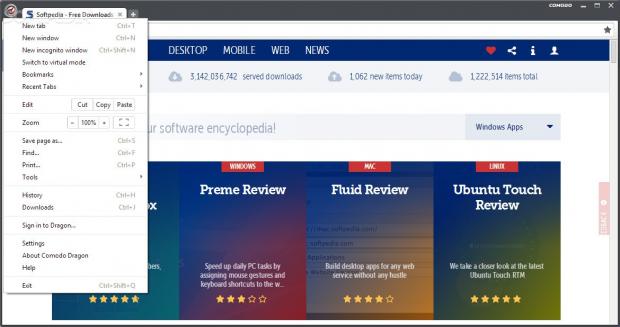Based on the Chromium source code, Comodo Dragon is a user-friendly web browser that resembles Google Chrome. It eliminates some of its features while bringing new ones to the table to provide an extra layer of security to the user's online browsing experience.
Installation
There are several notable aspects about the setup pack. Firstly, users can either install Comodo on their machines or create a portable copy to keep all files in a single place. The main advantage of this edition is that it can be saved to a pen drive and carried around to launch the browser on any workstation.
Secondly, it offers to install Adobe Flash Player if it doesn't already exist on the PC. Users can set it as the default browser and import components from the previous default browser (history, favorites, passwords, search engine). Thirdly, it advises the use of COMODO Secure DNS Servers (in Dragon only or with all applications on the computer).
Similarities between Comodo Dragon 33 and Google Chrome 37
As we have already established, Comodo shares the same structure and appearance as Chrome as well as most of its features: tabbed browsing, anonymous browsing in incognito mode, bookmark importer and manager, and signing in with a Google account to synchronize bookmarks, history and settings across all devices.
Users may create application shortcuts on the desktop, manage search engines for the address bar, re-open the last visited websites, enable or disable the prediction service when typing web addresses, open a specific page or set of pages at startup, configure pop-ups, and so on.
Differences between Comodo Dragon 33 and Google Chrome 37
Comodo does not import the Chrome feature concerning whether websites should be allowed to track the user's physical location or not, ask for permission, and manage exceptions. Zoom levels cannot be managed for each website from the content settings area.
However, unlike Chrome 37, Comodo can be enabled to automatically clear privacy-related information at each exit (browsing and download history, cached images and files, cookies and other site data, passwords, autofill form and hosted app data). Additionally, users can set a master password or generate a secure one, in order to access and manage all the other keys saved in various websites when logging in.
As far as network settings are concerned, Comodo users can enable direct Internet connections, resort to a proxy server, or allow the extension to control the proxy or apply system settings.
There is also a virtual mode available, whose purpose is to completely protect online navigation by launching Comodo in a virtualized sandbox that isolates it from the rest of the system. This way, users can freely navigate the depths of the Internet without worrying about malware infiltrations. However, this feature can be activated only after installing Comodo Internet Security (free).
Comodo Dragon extensions
Comodo has several proprietary extensions which are automatically loaded into Dragon at installation. For example, the Comodo Drag&Drop Service is quite handy and very simple to use. Dragging any selected text, link, image or anything else to the right margin of the browser triggers a vertical bar with flat buttons, in order to look up the item on Google (text or image), Wikipedia or YouTube, and translate text. Performing the same action to the left margin enables users to share links and images on Facebook, Twitter, Google Plus, Pinterest, LinkedIn. These services from the share and search repository can be disabled to make room for new ones, and their settings can be restored to default.
Another extension is the Media Download which, as the name suggests, is able to download media files. It shows the name and format of each item and downloads any of them to the default saving directory with one click. Comodo Share Page Service opens a small frame and lets users quickly share the current website on Facebook, Twitter or LinkedIn. New services can be added by specifying the name, image and URL, while settings can be reset to default.
Comodo Web Inspector runs an analysis on the current website to find out any malware activity. It generates a report that covers blacklist checking, phishing, malware and drive-by downloads, worms, backdoors, Trojans, e-commerce safety information, the domain name, scanned IP, country and city, and so on. Similarly, PrivDog is designed to protect the user's privacy by scanning the website for ad networks, trackers, third-party widgets and cookies, along with statistics. More extensions can be downloaded and installed from the Chrome Web Store.
Performance results
We put Comodo Dragon 33 to the test against Google Chrome 37.0.2, in order to measure JavaScript performance and startup time. The machine was an Intel Core i5-3470 @ CPU 3.20GHz with 12GB RAM on Windows 8.1 Pro.
When it comes to JavaScript, we used a few reliable benchmarking services available online, namely Mozilla's Kraken, Google's Octane, Webkit's SunSpider and Futuremark's Peacekeeper. For results interpretation, users should note that lower is better for Kraken and SunSpider, while higher is better for Octane and Peacekeeper.
In Kraken, Chrome was slightly better than Comodo, scoring 1389.1 ms while Dragon delivered 1420.1 ms. In SunSpider, Comodo was the winner with 172.3 ms, while Chrome scored 174.4 ms. In Octane, Chrome was the best out of the two with 27277, while Comodo scored 22626. Lastly, in Peacekeeper, Comodo came in first with 4550, followed by Chrome with 3545.
For the second part of the test, we measured the web browsers in terms of startup time. We asked them to load 10 pages at startup in two ways: cold and warm startup. Cold startup means that a Windows restart is performed before launching a web browser instance, since it takes the PC a longer time to load all resources. On the other hand, warm startup is a basic launch that can be executed immediately after closing the browser, since the RAM is already cached after the initial startup.
The 10 links were the homepages of Feedly, YouTube, SoundCloud, Facebook, Twitter, iMDB, Reddit, eBay, Wikipedia and Softpedia. All add-ons were disabled. We ran three test cases for each startup mode and trusted our own perception concerning time, using a simple online stopwatch (started when clicking the executable file and stopped once all tabs were loaded).
In cold startup mode, Comodo Dragon loaded all pages in 20, 21 and 21 seconds, respectively, while Google Chrome did the same job in 20, 19 and 19 seconds. In warm startup mode, Comodo loaded all pages in 13, 14 and 13 seconds, while Chrome did this in 16, 13 and 13 seconds.
CPU and RAM consumption was normal.
The Good
It comes loaded with practical browser extensions dedicated to security: website analysis for malicious activity, sandboxing feature to freely navigate the Internet while keeping Comodo in an isolated environment, and so on.
The Bad
Considering that it's a web browser, Comodo Dragon does not receive updates as frequent as its competition.
 14 DAY TRIAL //
14 DAY TRIAL //