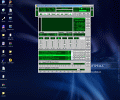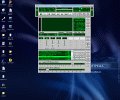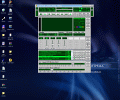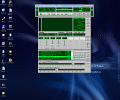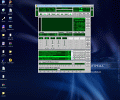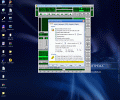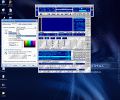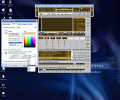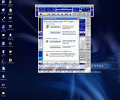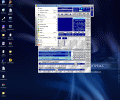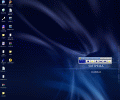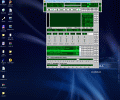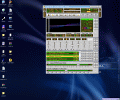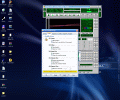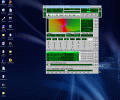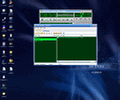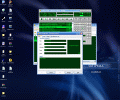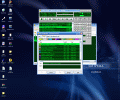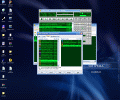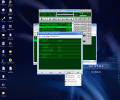Dedication. This is the first thing that came to my mind when I first saw the CoolCD Studio on my desktop. Why? Easy answer: it's a software dedicated to play audio CDs only. "25 USD for an audio CD player ? this must be serious stuff" I thought. Well, I must say I am glad I wasn't wrong. This program is one really cool and fully-loaded piece of work.
From features to graphic presentation, from functionality to easy use, the CoolCD Studio is very good. Pleasant in looks and in the way it does its work, it can be a very good investment in a semi-pro version of audio CD player.
Multiple view-modes are also available, a very handy shell-integration section, in which the user establishes "how deep" will CoolCD Studio anchor itself to the OS, various settings for sound, visualization, playback and so on work together to offer a very rich audio experience.
The looks
I promised myself I will go quickly over this software's GUI or else I would see myself forced to write an immense review and that's definitely not advisable :) Well, I don't even know where to start. Well, "CoolCD Studio has them all"? could be a beginning.
First of all there are lot of panes which give the user lots of information and also allow lots of operations to be performed, both precise and quick'n'easy. The central console displays the title, artist, track number and total tracks on the CD, remaining time, percentage played, the clock, repeat-mode, separate 2-channel volume faders and a full array of transport control buttons. Even the window-mode commands are highly intuitive, with 3 windowed modes, minimizer to taskbar and minimizer to tray, so nicely drawn.
The next field is dedicated to the visualization area, with configurable Winamp plugins (if needed). Here there are 4 chapters where you fully customize the visualization display: colour management, field movement (rotation, cycling, fade and so much more), waveform/spectrum shapes, FPS and resolution and process priority. The last chapter is a 10-band EQ from 40 Hz to 16KHz. At the bottom you have the samplerate dial, stereo/mono switch, as well as info on CPU usage and pagefile; everything in real-time and with multiple options. Sounds cooler and cooler already, isn't it?
The next pane is dedicated to a general mixer-type console, with sliders to adjust or mute input and output levels for devices the user might connect to the sound card. Exactly below is the playlist with two different modes to select tracks. The first is the classic list-type, but the second one is a cool thing whose looks are definitely taken from the rack-mount 90s CD players: a square table-shaped 100-numbers dial; meant for directly choosing the desired track number and instantly playing it.
The last panel is another great feature, adding more reason to the "cool" particle in the software's name. 2 variably-graded bars, one showing the entire length of the CD and different markers according to the tracks' duration, while the bottom bar shows time-markers and a "now playing"-type slider for the current song. It should be noticed that both bars help you to extremely quickly and directly select and play any track on the CD. And all these panes can be docked together with one click or rearranged as you wish!
Another very nice thing about the CoolCD Studio is that it is almost entirely color-customizable. An extensive range of 32-bit colors can be applied to the elements of the GUI: active display elements, passive, digital-simulation elements and so on. Besides the broad extent of "touch-sensitive" zones in the UI, each is assigned to a certain function. As for the shortcut section, CoolCD Studio is well prepared, all transport being controllable by means of keyboard.
Last but not least, the whole interface is again customizable by choosing different types of texture, from wooden textures to watery ones and more.
The works
Well, CoolCD Studio works. I dare say CoolCD Studio works excellently without fear of over-estimating the real facts.
As I've said before, much of the player's surface is touch-sensitive, meaning that most of the "small colored signs actually do something when you click them". The commands work quickly and smoothly, especially the highly-customizable crossfading options. This is why, when you click a button in CoolCD Studio the response is almost immediate.
The sound is pretty good, provided the disc you're playing is good. No harsh sounds as you abruptly change the track, the fading works nice, too bad in the unregistered version you can't save some of the settings which are set to . The "Always on top" option is present in CoolCD Studio as well. Tags related to the buttons are displayed in just one second's time, so, if you are using this CD player for the first time, this is a very quick helping hand to learn the commands. Another "cooling" thing is also related to activating the sliders: during their movement, they become transparent. Even if there's no total transparence option as in the new Winamp, the thingie remains cool.
In the settings, the CDDB interface is simple and very easy to use, with fields where the user can enter desired data for freedb.org. The shell integration is user-controlled and it works for "default CD player setup", "desktop icon" and "Start menu group", so in just a matter of clicks you can anchor CoolCD Studio better to your operating system.
The local CD database is both easy to access and edit, so, in a short time and almost effortlessly, the user can create or append information in his personal CoolCD Studio library. Further more, options for importing/exporting various formats-databases are available at a glance.
Moreover, several playback modes are available as follows: track order, shuffle, repeat (all, 1, single play and intro scan). The user can even set the notch between the docked panes according to personal desire. Another final touch to the "cool" is the nicely animated start-up and drop-style shutdown.
The good
CoolCD Studio is definitely an almost complete CD player, loaded with features that are commonly found only in media center-type applications. The UI offers way too sufficient information, from basic track info up to info usually available in DJ CD players. A handy feature is the presence of the clock, which is synchronized with the host OS time. CoolCD Studio makes one of the best CD players, especially since it only does one thing and does it well. It's also easy to use, with lots of tweaking possibilities, controllable shell-integration, smooth and very good-looking.
The bad
It's not free :) That would be the single bad thing to say. And one little mishap: on one of the sliders, the one with the various track-markers on its entire CD-lenght....the 14th track is missing! Guys, it was very funny when I noticed that! Anyway, it's just a small thing, easy to fix in minutes of coder's work.
The truth
Very cool software indeed. What I was glad about when I reviewed this program is that it LOOKS and DOES. It's not one of those softwares that first catch your eye and then turn out to be total crap because it doesn't even worth having it for free. On the contrary, this is a complete CD player, full of cool thingies.
 14 DAY TRIAL //
14 DAY TRIAL //