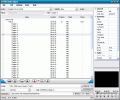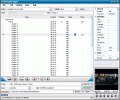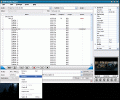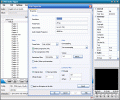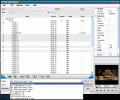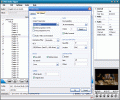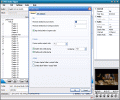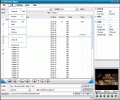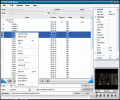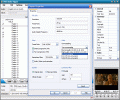Beyond any doubt, the DVD has become a part of our lives even years ago and it is now very often met in any home, whether it's loaded with classic motion pictures, or music or home videos, games or photo galleries. We buy, rent, burn and throw away such discs tens, if not hundreds of thousands a day... but among all this planetary dynamic, one thing keeps popping up from time to time, especially when it comes to video DVDs: there are lots of discs whose audio content we'd listen to from time to time, or whose audio track we might happen to need for various reasons - but without the DVD itself.
That's why the software producers have decided to bring the rather new and somehow tricky DVD technology closer to the average user by developing ripping (or more elegantly said - backup) software specialized in the DVD field and codes like the DVD Audio Ripper emerged in large numbers. Beyond the never-ending discussions regarding the legal aspects of such DVD-copying software and the way it's put to work, let us see the technical undergoings of this piece of code.
The Looks
If you have seen one or two serious DVD backup softwares, I daresay you've seen them all; there is one sort of traditional recipe to build up the GUI for such a program and so far, I haven't met any design in this kind of software to stray from the known path. More to this, the DVD duplication/extraction software GUIs look pretty much the same as the audio CDs ripping applications, with specific (but small) differences generated by the obvious goals. I would go even further and say that most user interfaces for both CD and DVD ripping software are the same and the things which make a (notable) difference are things like the generic look (Win98-y, XP-y or Vista), the spacing and clarity of the available commands as well as the overall ease of use impression.
"DVD Audio Ripper looks neat" - this was the first thing that crossed my mind as I have ran it first and this is why I will definitely say its GUI is quite good and will score some nice points at the end of this review. It supports skins but the default look is so lovely and so eye-comforting that I guess you won't be too much looking for new skins - no coloring schemes are available for this version of the DVD Audio Ripper.
Unlike the CD ripping programs, the interface of this DVD application sports 2 additional panes or regions, each with its own special functionality: both of them are located in the rightmost side of the main window and one is actually a table displaying various info about the content to be ripped, from starting times and duration to title, authoring data, genre and so on - it also works to edit this data by simply clicking the corresponding fields thus providing some sort of tag editor for the output files. The second "new" pane is actually a very helpful feature: a small preview screen in which the user can actually see the visual content of the DVD to be ripped so he/she can better get to the parts/chapters of interest and "fine tune" their work with the DVD Audio Ripper. Sporting a full set of playback command buttons, this preview pane is both easy to use and helpful; really nice job!
The rest of the space in the main window is split into two parts, one larger than the other and which serves as a proper tracklist for the content of the DVD whose audio you plan to capture. Once you have opened the disc content, you can choose to have the chapters displayed in a list or if you plan to rip the entire audio track of the DVD, you can choose to skip the chapter-selection part thus shortening the work time. Load-type command buttons have been placed just below this region and this makes using the DVD Audio Ripper quite easy and intuitive, even for those that are not too much acquainted with this kind of operations.
Finally, in what the construction and primary functionality of the GUI is concerned, I must also add the presence of a very easy output file management system which has really made me glad with its simple existence and functioning: it simply can't get any simpler (funny talking) than it has already been made by ImTOO - choosing the file format for the resulting audio tracks is made by accessing and choosing the desired value in a very handy drop-down menu. Even more, you can set the splitting specs so you directly obtain files fit for writing on a CD (650,700 or 800 MB), 4.5 GB DVD, infinite/custom time or size and so on. Now we're beginning to grow some interest, aren't we...?
The Works
I hope that no one is expecting a DVD audio ripping manual from me in what is about to come next; and even if someone would, I must disappoint him/her because I definitely won't! Instead, I'll tell you some very nice things about the way the DVD Audio Ripper from ImTOO works.
I am not such an inquisitive DVD-man and for me, the TS/IFO things seemed a bit strange as I first wanted to take the DVD Audio Ripper for a spin. Nevertheless, I have subdued my lack of DVD-tech knowledge by reading some online resources so I felt I was starting to figure things out and once I have inserted the DVD and pressed the right buttons in the DVD Audio Ripper, everything looked much lighter all of a sudden. This piece of code has really been designed with much thought given to the beginner and inexperienced user as well, rather than for the medium or even advanced one.
It will extract the audio content from any DVD in a wide palette of formats you can choose from; it can actually cover all the needs (in what audio file formats are concerned) you'd think of - even formats such as RA and AU are excellently supported besides the classic WMA, WAV, MP3 or AAC. Technically, you will get the extracted audio exactly in the format you might need it and of course, at the exact quality settings you want.
Remember what I was telling you in the beginning of this article about the table-like pane in the upper right region of the main window? Well, that is the place where the user will actually set things in order as far as the quality and resolution settings are tweakable. ImTOO did a very nice job here as editing all these values is truly a child's play, provided that "the child" knows whether 128kbps or 48000Hz are needed instead of other settings :). Nevertheless, choosing the quality settings in that table is quite easy as at each mouse click in a set-able field, an instantaneous drop menu appears and allows the user to choose a certain value out of the many presets; the moment the cursor clicks on other fields, the drop menu auto-closes and retains the selected value - this works quite well and fast for all audio settings for all the file formats that DVD Audio Ripper will extract your sound to.
As the user chooses to display the chaptering of a DVD, the selection of the items whose audio must be processed is more than easy and it relies solely on ticking the corresponding checkboxes. According to the length of the chapters and the user-defined quality, the extracted audio tracks will have a certain size, more or less calculable - if anyone gave as well a lot of thought to the ease of use of the final results of working with DVD Audio Ripper, that someone is ImTOO: the DVD Audio Ripper will not only extract audio from any DVD it's given but will also auto-trim the lengths and size according to the specs you provide. For example, assuming that the user has only 650MB recordable discs at hand, the DVD Audio Ripper will auto-trim the length of the processed audio (in either mono or stereo mode) to fit perfectly on such a disc. Custom lengths and custom sizes to be achieved at the end of the extraction process mean way less effort than one might have thought as it's no difference between choosing some standard-sized file or a custom-length one: the DVD Audio Ripper has been designed to help you get things done fast so you can truly rely on it. And if we got to speed, the working speed is another points-maker for the DVD Audio Ripper as it really processes the tasks it's given at a very good speed: don't think it will be lightning fast - remember we're talking DVD here and this usually means at least 6 audio channels if not DTS sounds or other more complex things. Nevertheless, the DVD Audio Ripper belongs to the "sporty" pieces of code which do similar tasks: it will definitely make you wait an eternity to have your favorite audio extracted off your (or other people's) DVDs, in the file format you wished, at the quality-levels you desired, fit for the recording spaces you agree or possess at a certain time!
The Good
"DVD Audio Ripper is good!" Or at least, this is the way in which I should end this rather lengthy review. Among the best parts in this very cool piece of software, I would notice the very easy and quick methods used for choosing quality settings, editing tags, chapter selection and so on. Other nice things were the processing speed which was indeed better than in other similar software's cases and the customizable output-size option.
The Bad
I have not seen truly bad things in DVD Audio Ripper, but I guess that a "minimize to system tray" option could work just fine, whether it's about usual DVD ripping or chaptered processing. Ah, and some real Help contents would be more than welcome :).
The Truth
Whether you are a pro or an almost totally inexperienced DVD-tools user as I am, when the need to extract audio soundtrack from a DVD comes near, the DVD Audio Ripper is by far one of the most fit programs. I will not go as far as to say that it's the best, but I guess that it is one of the leading home-use applications to be capable of producing pro-grade results. All these while still being offered for a very good home-grade price!
As I am sure you'll at least try this nice piece of code, please take a look at the screenshots below while you think of which fav DVD for audio extraction to choose:
 14 DAY TRIAL //
14 DAY TRIAL //