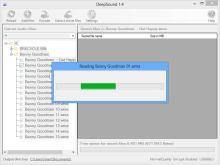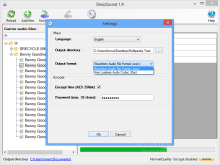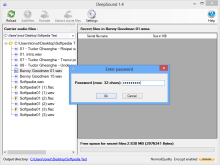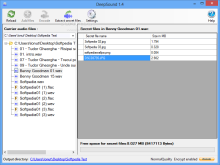Steganography is an old method of obfuscating messages from plain view in order to deliver them only to an intended recipient. Basically, it is a form of security through obscurity and involves hiding a secret message into a container used as a disguise.
The technique has been adapted to the digital era and special applications have emerged to fulfill this exact purpose: hiding information into ordinary-looking files. DeepSound is one of them and it can integrate data of any type of into audio containers.
It is free of charge and installing it does not require too much effort due to the standard process that entails agreeing to the license terms and changing the default application folder.
The application relies on FLAC audio decoder and C Sharp Ripper to carry out the job.
Looks are simple and unimpressive: a minimalist screen with very few options available. All you have to do is browse for the carrier files (FLAC, WMA, or WAV) and add the data you want to be hidden.
Unfortunately, the application does not support “drag and drop,” which is a serious blow as far as usability is concerned.
Once you reach the desired container, the application automatically calculates the space that can be used for hiding the data (the larger the files, the more space is available). The information is listed in the bottom part of the application window.
With larger FLAC files it may take a while to calculate, and a Command Prompt window pops up showing the progress of the task. However, in this case the wait time is well within acceptable limits.
Also on the up side, after adding one file, DeepSound shows how much space remains available for loading up more information. This is conveyed through a fill-bar, but the actual value (in MB and bytes) is also displayed.
With WMA audio we noticed that the time required for checking the file was much increased.
The actual encoding of the new data into the container is preceded by a configuration panel that allows setting the output directory as well as the type of the resulting file (WAV or FLAC).
WMA audio file is not supported as an output format, but you can still achieve it by re-encoding the resulting track with a third-party solution.
Another option is to encrypt the data so that it can only be extracted using a password. The developer touts AES-256 bit protection and the password can be as lengthy as 32 characters.
Even with encryption enabled, the entire process is quite brief. One of the very important options available in the program is the possibility to create Audio CDs with data that contains a hidden message. If you rip the Audio CD then you can use DeepSound to extract the obfuscated files.
One useful tip to keep in mind while burning the Audio CD is to disable normalization and any other modification on the audio data.
During our tests we noticed a glitch with files that had a longer name (more than 15 characters). It appears that the program trims down the name of the entry and sometimes this may lead to failure to retrieve all messages attached if they have the same name and the difference between them is made only by a suffix.
Despite the application detecting the right amount of hidden data, not all entries could be extracted. Support for rename function before saving the files to disk would come in really handy in such a situation.
Also on the down side is the fact that the output directory for the resulting containers is not remembered after restarting the program.
Hiding information with DeepSound is not a tough job and the results are quite good. The only way to realize that a track might contain something else along with the actual audio information is to compare the result to the original and check the size difference.
However, this application works with lossless files, which are known to be rather large, thus adding a weight of a few megabytes should not raise suspicions.
The Good
The free space available for hiding secret files is calculated and adjusted as a new item is added. Apart from hiding the information in audio tracks, the program also offers the possibility to encrypt it (AES-256 bit).
 14 DAY TRIAL //
14 DAY TRIAL //