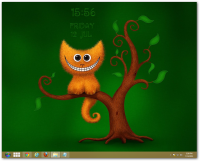The easiest way to change something about the looks of the desktop is to apply a different wallpaper image, and the resources for achieving the goal are countless in this case.
The web is filled with stunning high-quality images that can be placed as your desktop background, but most of them have no functionality and improving the aesthetics is their own purpose.
Dexclock is a nifty piece of software that can apply a special kind of wallpaper to your desktop. Apart from looking great, the images are also dynamic as they can show the current date and time of the computer.
The application is developed by the makers of Dexpot and it is free of charge. It installs in a jiffy, but unless you want to end up with third-party software on the system, you are advised to pay attention to the process.
Looks are not impressive but all the options are easy to understand and access and there are no bells and whistles in the interface.
Everything is clear from the get go, with the list of wallpaper clocks present on the left hand side of the application window and a preview of the image.
The settings available apply for all entries and allow you to enable the 12 or 24-hour format as well as define how the image should be applied: centered, tiled, stretched, fit the screen or fill. These are the same options as in the Desktop Background applet in Windows so there should be nothing unfamiliar about them.
Dexclock comes with only four clock wallpapers by default (an anteater devouring letters and a Cheshire kitten among them) but many more can be downloaded online. Here you can find a pretty rich repository. Each wall is available in multiple resolutions (from 800x480 to 2880x1800), to cover all screen sizes.
The configuration panel of the application is simple and consists just in enabling it to run with Windows, instructing it to restore the original wallpaper when exiting and enabling the system tray icon.
The clock wallpapers are in WCZ format, which is actually a ZIP archive containing all the resources necessary for dynamic display of the time and date as well as the background, static picture and preview.
If you open them up, there should be more than a hundred pics with hour and minute hands in different positions. These are automatically in sync with the system time and update every hour and minute respectively.
Creating a custom clock wallpaper is not a difficult job, but it may take some time. However, for those who are not afraid of some image editing, here you can find the necessary instructions. A generator for the settings file is also available.
The information included in the wallpaper can be more diverse than time and date, day of the week and month. It can also include moon phase info or the zodiac.
Dexclock is quite flexible and applies the images immediately, without having to restart it. Furthermore, you can change the default repository for the clocks in a couple of clicks.
If you’re worried about alarming usage of system resources, there is no need to panic. During our tests, Dexclock required less than 3MB of RAM and the CPU value did not even flinch when time changed.
This application is not as feature-rich as others of a similar feather may be, but it manages to blend aesthetics with functionality. It worked without a glitch during our tests (Windows 7 and Windows 8).
 14 DAY TRIAL //
14 DAY TRIAL //