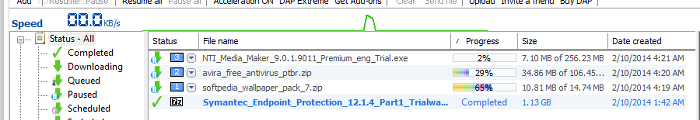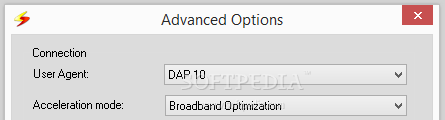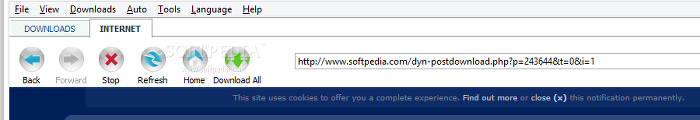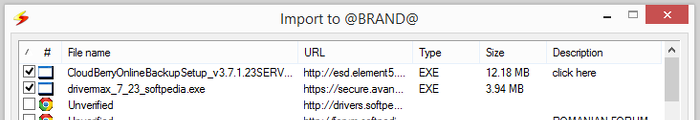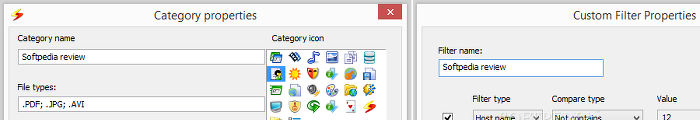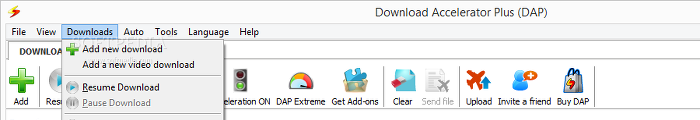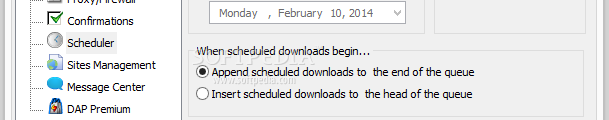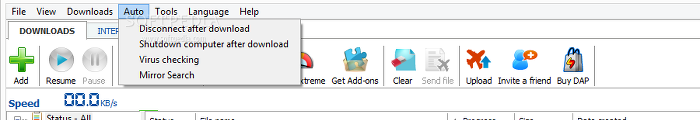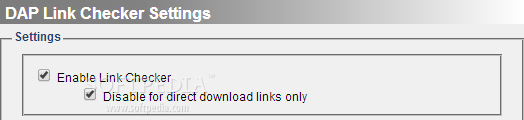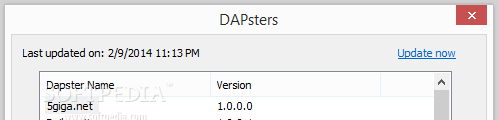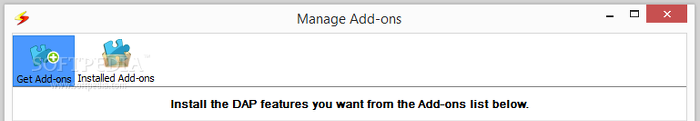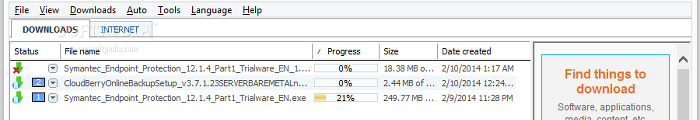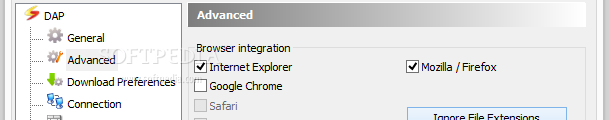Speedy file downloads are on the wishlist of any hungry Internet user, and Download Accelerator Plus (DAP) is in the top of the download managers food chain.
Apart from the fact that it can be used as a standalone application for downloading files of multiple types in batch mode at accelerated speed, DAP can be integrated into browsers to become the default downloading manager when casually navigating the web.
It offers support for Internet Explorer, Google Chrome, Mozilla Firefox, Safari and Opera.
During installation, DAP can be set to automatically run at system startup and in a preferred language.
Users should be careful when going through the setup steps, since DAP offers to download and install third-party components that it does not need to work properly. Once installed, the tool can be set as the default manager for all downloads. It creates a system tray icon at startup.
The interface looks cluttered at a first glance, but the app is fairly intuitive to work with. Adding new downloading jobs is possible by pasting URLs or by importing a previously created Download Accelerator List, MP3 playlist, plain text file or HTML web page.
Just like with the download manager of any modern web browser, it is possible to either open the file or save it to disk. A default saving directory can be established for the current task and all future ones. Alternatively, the job can be postponed or scheduled at later time.As far as advanced options are concerned, it is possible to change the connection user account and acceleration mode (from normal to extreme acceleration speed), use an HTTP or FTP proxy, use FTP in PASV mode, as well as input website credentials and file description if necessary.
Download jobs can be filtered by their status, namely completed, ongoing, queued, paused, scheduled, excluded, canceled, or broken. Moreover, they can be grouped into various categories, like software, compressed, music, video, images and documents, while new categories can be assigned with a custom name, accepted file types, saving directory and icon. In addition to the downloads panel, the tool integrates its own web browser that permits users to navigate the Internet and look for files to download. What sets it apart from a regular web browser is that the program is capable of downloading all links identified in the current pages, whether they are files, HTML, PHP pages, or anything else. Of course, the user has the possibility of selecting the exact items to retrieve after studying the file name, URL, type, size and description, as well as to apply selection and sorting filters (all, selected, with triggered extensions). Power users may apply up to four custom filter types at the same time, whether they concern the host name, URL, file name or size, downloaded size, date of creation, elapsed, remaining or end time, progress, status, or category.Selected downloading jobs can be paused and resumed, moved to the top or bottom of the list, excluded from the queue, or re-downloaded. Apart from the file directory, URL, referred page, tag and description, file properties display all network connections and their proximity.
Configuring the scheduler applies the same settings to all downloading tasks. It can be run just once or recurring on selected days, as well as stopped at a specific time. Scheduled downloads can be inserted at the start or end of the queue, while post-task actions include hanging up the modem, exiting the app, and powering off the PC. The program is capable of automatically checking downloaded items for any viruses, provided than an external application was previously associated with DAP. It is also possible to install an add-on called Multi Antivirus Security to run scans on all downloads, files and sources. “Mirror Search” is a service that speeds up downloading by automatically looking for alternative servers which contain the target file. It can be either enabled or disabled from the “Auto” menu. Other applicable automatic actions disconnects the PC from the Internet and turns it off after downloading finishes.“DAP Link Checker” retrieves information on a file before downloading it and indicates the link's current status by using color-coded icons (green for available, red for invalid, gray for ongoing analysis). It can be disabled for direct download links only or everything.
“Download basket” places a small dropbox on the screen that stays on top of other windows. In inactive state it shows a grayed out version of DAP's logo and allows users to easily download files by dropping links into it while carrying on with normal activity on the Internet. Whenever connection issues occur, it is recommended to run a communication test to ensure that download accelerations are possible. “DAPsters” is an add-on that makes room for one-click downloading jobs from a predefined list of popular file hosting websites like MediaFire.com, Rapidshare.com and YouTube.com, letting users input account credentials wherever necessary.Existing add-ons can be disabled or removed from DAP's interface, while new ones can be obtained to enhance the downloading experience overall. Some of these plugins include a sound editor, MP3 downloader, trace cleaner and FTP browser.
In matter of interface customization options, DAP's interface becomes minimalistic by hiding the toolbar, filters pane, bandwidth bar and information pane, as well as less intrusive by disabling confirmation when removing items from the queue and warnings about item dragging and bandwidth decrement. Instead of putting all downloads into the same location, different directories can be assigned to each category, or a folder can be created using download information. Meanwhile, a list with file extensions to ignore can be made for web browsers (alongside a website ignore list for DAPsters), while Clipboard URL live-monitoring can be activated.The Good
Version 10 offers bandwidth control support for individual files, Link Checker for verifying a file's validity before downloading it, along with DAPsters for one-click downloads from popular hosting websites. The program can be customized with multiple useful add-ons, like the previously described Multi Antivirus Security tool. Plenty of upgrades have been made since our previous review.
Downloads are indeed astoundingly fast. During our evaluation, DAP managed to get a 1.13GB file in 4 minutes and 28 seconds (with mirror search enabled), whereas Firefox took roughly 19 minutes and 18 seconds to perform the same job.
The Bad
The app is filled with all types of advertisements that cannot be easily avoided.
 14 DAY TRIAL //
14 DAY TRIAL //