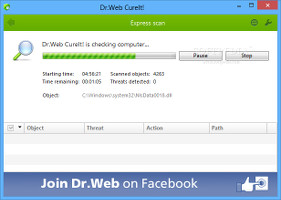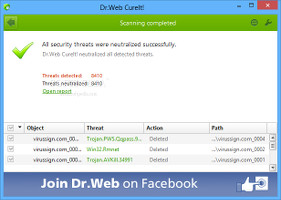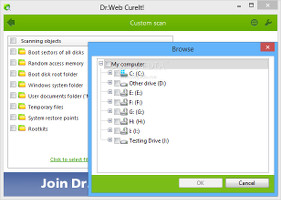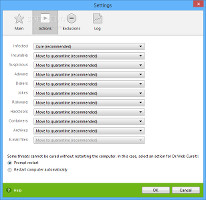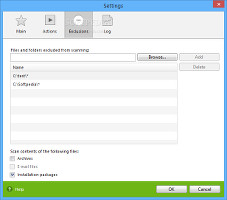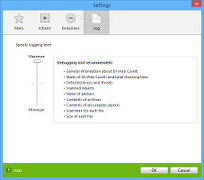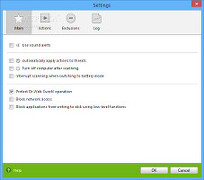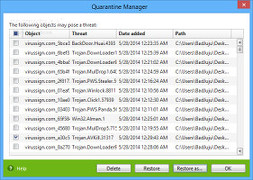Not all anti-malware applications have to be feature-rich and difficult to configure to be powerful, and Dr. Web CureIt! is one such example.
Compared to other similar products, this tool does not require installation. It is designed to remove viruses, spyware, adware, and rootkits in a simple manner and with minimal user assistance. However, it also lets users customize its behavior by applying an action automatically on detected threats, manage a quarantine, view log information, and more.
NOTE: Dr. WEB CureIt! 9 was tested on 64-bit Windows 8.1 Pro.
Its full package is comprised of one file that can be saved to any location on the hard disk as well as on removable storage devices to directly run Dr. Web CureIt! on any PC and check it for malware agents. The advantage is that the tool does not create extra files on the disk or entries in the Windows registry. However, this also means that it does not integrate a real-time guard, so Dr. Web CureIt! does not provide full protection to machines. This can be achieved by teaming up the tool with something else, such as the recently reviewed Panda Cloud Antivirus.
At every app startup, users are required to agree to send scanning statistics to the developer. This step can be skipped only by purchasing the full version of Dr. Web CureIt!. The utility does not put too much emphasis on looks when it comes to its interface, preferring a clean structure that resembles Microsoft Security Essentials.
Easily run an express scanBy default, the tool looks into known hiding places for viruses and other kinds of threats, namely in the primary partition (i.e. express scan). During scanning it shows the start and remaining time, total number of scanned object and threats detected, along with the full path of the currently verified file. The task can be paused and resumed at a later time.If Dr. Web CureIt! comes by any threats, it lists them on the bottom part of the screen, namely the threat type and full path, letting users decide between deleting or ignoring the object, or moving it to the quarantine for closer examination.
View scan results and customize the scannerUsers may shift the application's attention to particular drives or directories (or everything on the computer, including removable drives) and expand the scan coverage by making it look into the boot sectors of all disks, random access memory, boot disk root folder, Windows system directory, user document folder, temporary files, system restore points, and rootkits.For each type of threat identified, Dr. Web CureIt! can automatically run the course of action set by the user: cure, move to quarantine, delete, or ignore. This applies to infected, incurable, suspicious, adware, dialer, joke, riskware, hacktool, container, archive, and email objects. As explained by the program, some of these events may require a system reboot to finalize the task (restart automatically or prompt the user). It is possible to exclude files and folders from scanning as well as to look into archives, email files, and installation packages for any malware agents.
Set automatic actions on threats and exclude filesThe scanning activity may be later inspected in log files and users have the possibility of adjusting the logging level between minimum (general app information, start and total check time, detected errors and threats), extended (plus scanned objects, name of packers and contents of archives) and maximum (plus contents of all complex objects, scan time and size for each file). Adjust log and main settings, manage the quarantineOther features of Dr. Web CureIt! are designed to apply sound alerts, turn off the computer immediately after scanning, interrupt the scanner when switching to battery power mode, protect Dr. Web CureIt! operations, as well as block network access and applications from writing to disk using low-level functions. Last but not least, the quarantine manager shows the name, threat type, date of addition, and full path for each contained object, letting users delete or restore any items.The Good
We put Dr. Web CureIt! to the test on Intel Core i5-3470 with CPU @3.20GHz and 12GB RAM, running on Windows 8.1 Pro to evaluate scan time and detection ratio. We submitted 8,502 virus samples and the app eliminated 8,392 of them, leaving behind only 110 files, resulting in a virus detection ratio of roughly 98.8%. CPU and RAM consumption was minimal.
The Bad
Since this a portable tool, Dr. Web CureIt! does not feature a real-time guard, so it cannot fully protect computers against incoming threats; it must be paired with another antivirus app that has one. Another important feature not integrated is the ability to schedule tasks on a recurring basis.
The tool cannot remember the current settings on exit, so users have to reconfigure them on each startup. The remaining time shown is not accurate.
The Truth
NOTE: You can also read our previous review for Dr.WEB CureIt! 4.33.
 14 DAY TRIAL //
14 DAY TRIAL //