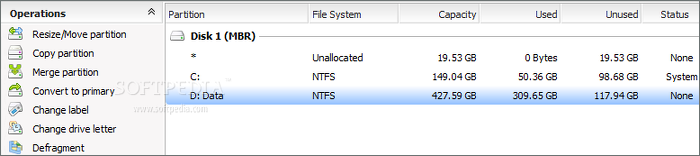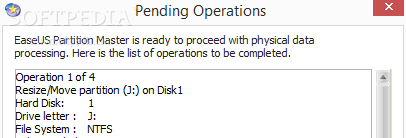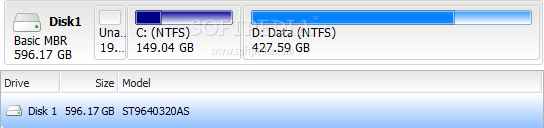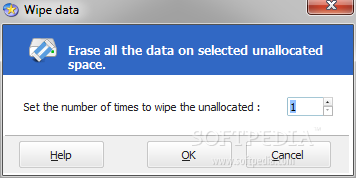The arsenal of any serious computer user should contain a series of tools dedicated to system management, among which disk partitioning plays a key role.
EaseUS Partition Master Professional integrates a wide range of functions developed for managing the disk, including a partition creator, copier, merger and resizer, in addition to disk cloning. They are all wrapped up in a comfortable interface where tasks can be carried out swiftly.
The full edition of Partition Master can be purchased for $39.95 / €32. It contains a feature dedicated to arranging multiple tasks for execution, together with the possibility to create WinPE bootable disks, which are unavailable in the demo version. Setting it up is done quickly and painlessly, as EaseUS has already familiarized its clients with.
The main application window has a structure familiar to the one of Windows' disk management utility. All the drives existing on the disk are shown in a list with details such as assigned letter and name, file system, capacity, used and unused space, status and type (primary or logical), along with their map.Partition properties include type, serial number, first, last and total physical sector, along with the physical geometry. It is advisable to create backups before attempting any modifications on the disk, just in case Windows starts experiencing issues afterward.
Available operations are shown on the left side of the screen as well as in the “Partition” menu on the upper part. Tasks are recorded to a pending operations queue, thus enabling the user to schedule multiple jobs in a sequential order. EaseUS is able to automatically power off the computer once all tasks are done.Apart from putting everything in motion by clicking the “Apply” button, it is possible to undo and redo the last change as many times as necessary to remove tasks from the queue, possible only in reversed order (last job in is first out).
Creating a new partition is done by specifying the partition label, drive letter, file system, clutter size, and partition size (by adjusting and previewing the initial and resulted unallocated size).Resizing or moving a partition is equally simple. It is necessary to establish the new size and position by tinkering with some buttons to get a glimpse of the initial and resulted unallocated size).
Drives can be merged by just selecting them, while volume copying operations are carried out in a wizard-like layout. An entire hard disk's content can be transferred to another one (i.e. disk cloning), or the device can be upgraded to a large one to boot the system from there. Additionally, drives can be converted to logical or primary, hidden from Explorer, deleted (asks for confirmation), set as active, wiped by up to ten times (erases all data to make it unrecoverable), checked for errors (also runs a surface test and calls the Windows Chkdsk.exe app to fix errors if any), or formatted with a custom size and file system between NTFS, FAT32, EXT2 and EXT3.Drive letters and labels are prone to editing as well, while partition contents can be explored using a folder view.
As far as interface customization is concerned, it is possible to hide the toolbar, toolbar item's label and action panel, as well as move the disk map to the upper part of the screen. Current disk information can be discarded for reloading.
The program may be protected with a password if other people have access to Partition Master, especially the younger ones who might unwillingly wipe the entire hard disk.
The Good Partition Master's OS support extends from Windows 2000 to Windows 8 and 8.1 (both 32-bit and 64-bit). Complete help documentation is available, and the interface is more than intuitive.
Tasks are carried out quickly and securely, during which CPU and RAM usage remains within normal parameters (even so, it is recommended to postpone any other activity on the computer). We have not lost any data during our tests. System reboot is not necessary to apply new changes.
The Bad
Pending operations would have been simpler to manage by re-arranging them in any order. Program activity is not logged to file to keep track of all tasks over a longer period of time.
Buttons that link to other EaseUS products online are available even after Partition Master is purchased, which can be quite annoying to some users.
The Truth
In order to enter the contest and get your chance to win one of them, you are expected to come up with an interesting comment in the
NOTE [April 20, 2014]: Softpedia and EaseUS are giving away unlimited license keys for EASEUS Partition Master Professional 10 (including WinPE). One key has a lifetime availability, works on 1 PC, and must be activated within 3 days (until April 22). All you have to do is
access this landing page. The Easter promo expires on Monday, April 21 at 15:00 UTC (8:00 a.m. PDT/PST), so make sure to claim it by then.UPDATE: Giveaway over.
 14 DAY TRIAL //
14 DAY TRIAL //