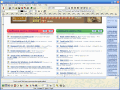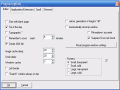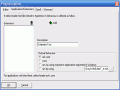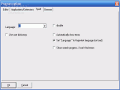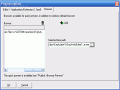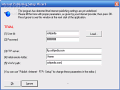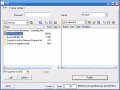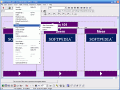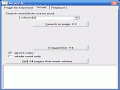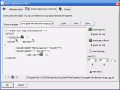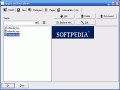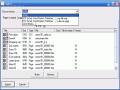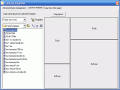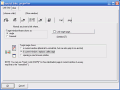The Internet is a large space of human interaction. We can browse for any kind of information, we can pay our bills, order pizza or make a virtual tour to North Pole. We can even build our own virtual private life on the net (with online games, weblogs, journals and blogs).
The way we see and hear all the stuff on the web is only the final step of a process which involves many things hidden behind the websites we're browsing. One of these things is, of course, the way the page was built. Here it's all about the effort done by a person called web designer, who inevitably used HTML in her/his work.
HTML stands for HyperText Markup Language and it's exactly what it says - a markup language used for creating webpages which can be later viewed in a browser. HTML is not quite a programming language, it's just a code whose purpose is more likely to display and structure information (tables, paragraphs, fonts) than to describe the meanings of the document.
I would like to add here that HTML was put to life by Sir Tim Berners-Lee, the actual director of the international World Wide Web Consortium (W3C), the organization that maintains the later HTML features.
So, what someone would need HTML for? Well, if you want to build your own website and publish it on the web you don't have to be a guru in HTML code, all you have to do is install an HTML editor. Yes! They even thought of that. You don't have to know all those tags, you'll simply use your mouse to edit your webpage.
Whether you're a novice or a professional and want to work with an advanced, yet easy to use HTML editor, you definitely must try Easy Web Editor. The program is a visual web editor, designed for any type of user and comes in well packed with web editing features.
Easy Web Editor has a WYSIWYG (What You See Is What You Get) interface allowing you to create webpages without knowing HTML. The program opens itself into a simple text editor like interface, with all the functions structured in a classic menu. Of course, for the ease of use the most important features can be accessed through the toolbars or simply with a mouse right click.
The "file" menu comes with all the known functions related to document saving and printing. It also has the "new" feature which enables the creation of new pages or the importing of an existing one from a template.
The next in row is the edit menu that displays the text selection and moving functions (cut, copy and paste). The search menu also has the useful search/replace option. All the features can be accessed through the implemented shortcuts.
The following menu - insert - is the most important, in my opinion. It includes all the needs and facilities for creating a good looking webpage (you can insert text files, symbols, tables, frames, plugins, animations and sounds, and, above all, Flash and Java/VB Scripts; you can make annotations; you can link your text to email addresses or make special links, even to shopping carts.
The format menu includes all the features for a good text management (font and style editor, header and footer, hypertext properties and keywords editing). A most important and very useful ability comes within the publish menu. Actually there are two. With the first one you can publish your built pages on a host server or on a FTP one. With the browser preview you can view your current page or all of them in your default browser.
The last editing menu, the tools one, contains a word counting tool; the program options are listed here along with the email configurator and a skin loader, which enables you to load your preferred images as a skin for Easy Web Editor.
So, if you're a creative person who doesn't know anything about HTML and want to share your imagination with others, simply take your mouse and begin the web editing!
The Good
In my opinion, the best thing about this HTML editor is the fact that you don't have to know any HTML tag to create a webpage. If you ever worked with any text editor, then Easy Web Editor shouldn't be a pain for you.
The Bad
I for one didn't like too much the graphical interface of the program. It lacks "colour" and panel structures. Although you could change the skin with your own images, I didn't like that either: it distorts the pictures you insert as a skin showing only the upper and lower part of the image. Some old fashioners might have no objection about it and maybe I am asking too much when I want to see only friendly-like GUIs in every software I am testing.
The Truth
Easy Web Editor is a very simple graphical HTML editor with many features, which should satisfy even the advanced users, not only those who are just at the beginning of web editing. The program comes with a 30 days trial period, which may be enough for you to test it and decide if you want to buy it (for 69.95 USD).
Here are some snapshots of the application in action:
 14 DAY TRIAL //
14 DAY TRIAL //