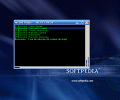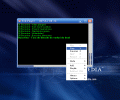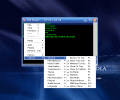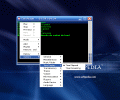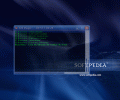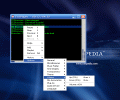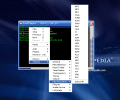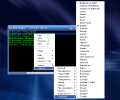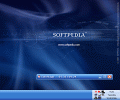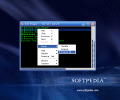Everybody listens to music and that's a fact! Now, where and how do people prefer to listen to their favorite music are two questions that come up with millions of different answers but one thing is sure: people who listen to music using their PCs have their fav software for this. Well, from time to time, listeners feel like experimenting and go looking for other new programs: some want freeware, others may be looking for cool-GUI software or for professional features and so on.
Among the multitude of music players around, some really stand out while others are yet to be discovered. Evil Player is one of the programs I accidentally stepped over and suddenly decided to test and see what it can do. It's free and dead-simple and I kind of liked that; with an interface for which the term ?simple? sounds rather like an offense, supporting a multitude of languages, both serious and fun and running on so many formats that I'm almost afraid to enumerate. If it's just to play with, then let it be evil!
The Looks
Evil Player is so evil it has only one window and no visible controls. Yep, don't stare at my words, it's the truth: Evil Player has absolutely no visible control buttons, no plain-sight settings or menus, nothing; just a simple black window in which you add the files that you want to play.
The only things (apart from the window's title) which tell about what this ?area? does is the counter in the titlebar - displaying either elapsed/total time or remaining/total time of the currently played song ? and the hardly-visible VU-meters on the right side and the small progress bar at the bottom.
The currently-played song is displayed in bold fonts and this is the only way one can tell what song is running. If you need anything, the only solution is a right-click, which opens a contextual menu showing you the options you can tweak in Evil Player. No graphic styles are available and the menus won't open other windows, but rather access the features directly.
The only visual enhancement Evil Player sports is a transparency option which allows you to set the transparency at any of the 0, 20, 40, 50, 60 and 80% preset values. Features like minimize to tray and the possibility to show/hide the taskbar item are very handy; yet the Slim Mode is really futile and looks rather bad.
One nice thing the producers of Evil Player thought about is to indicate the proper shortcuts for available commands. Options to toggle on and off the VU-meter, seekbar and always on top feature are welcome. This closes the graphic description of Evil Player, since it is really painfully simple.
The Works
Since Evil Player has no EQ, you have to simply rely on the quality of the media you're playing and this was not a very comfortable thing, which I noticed first. Above all, it seems to me that Evil Player has been developed for users who want a minimalist control over the playback: no fancy control buttons and not much of data displayed about what's going on in the player.
The next best thing, after the impressive number of formats the Evil Player runs on, is the fact that - despite the lack of buttons - the developers have not forgotten about the ergonomic features and therefore integrated a very well-thought set of handy shortcuts. And believe me - after you have gotten yourselves acquainted and familiarized with them - you really won't need the buttons. As I was speaking about audio formats, I guess I should enumerate all of them, despite the length of the list; well, Evil Player will play the following: MP3, MP2, MP1, OGG, WMA, FLAC, WAV, AAC, CDA, IT, XM, S3M, MTM, UMX, MO3, MOD, AIFF, AC3, APE, MPC, OFR, SPX, TTA WV, M3U AND PLS. As I assume you?ve noticed, no support for RA (real audio) format...and I won't tell you more about this.
The traditional Winamp-type hotkeys will enrich your playback experience, so if you know Winamp, you're set to go into Evil Player as well. Num + and Num - control the volume, while Left and Right skip 5 seconds of the track in the corresponding directions, V, X, Z, B run the transport (play, stop, next and so on), while the single difference is that here it is not C which pauses the playback but Space.
?Repeat?, ?repeat all? and ?shuffle? modes are available, as well as ?playlist save?, ?load? and new commands, file associations and a broad list of supported languages among which I must mention the funny ones such as Scottish and Elmer Fudd -type. Themes and plugins are stately supported but I saw nothing and nor have I had the time for experiments.
The Good
The best thing is that a freeware program as Evil Player supports so many file formats, languages and offers the possibility to control the playback with shortcuts.
The Bad
The lack of the EQ can sometimes mean a really lousy experience as badly-sounding files are played.
The Truth
An overall very nice piece of code, fit for those with limited HDD space and PC resources, as Evil Player is hardly noticeable among the processes running on your system.
Check out the screenshots below:
 14 DAY TRIAL //
14 DAY TRIAL //