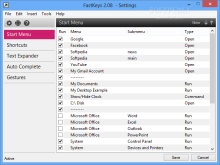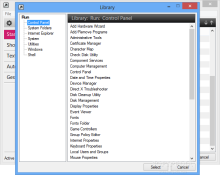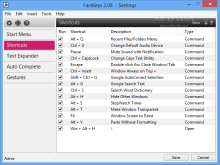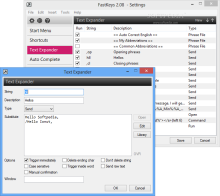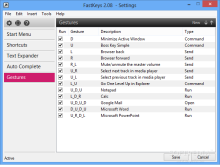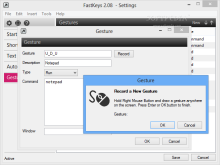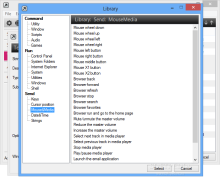Over the years, we’ve learned that working as efficiently as possible on Windows means relying on third-party software too, because the operating system is designed to accommodate the needs of a huge number of users.
Automation tools can help with some of the routines being carried out faster and with less effort. FastKeys is an instrument that attempts to do just that.
Beyond offering the possibility to reach specific local areas or execute programs with just a couple of clicks, and sometimes even less, FastKeys is a platform for creating shortcuts and mouse gestures for executing system-wide commands.
The application is available for $9.99 / €7.39. Before placing the order, you can take it for a test drive for a period of 15 days, with all features active.
Installation is uneventful and runs you through regular screens, with no attempt to push new, unrelated software onto the system.
There is no proper main application window for this product as the interface consists of a simple menu, dubbed Start Menu and very similar to the context menu in Windows, accessible by moving the mouse to the upper edge of the screen.
By default, it incorporates shortcuts to web pages, applications and system areas that are frequently accessed by most users, along with power options that come in handy especially on Windows 8 machines.
All items can be easily organized in menus and sub-menus for access to a larger number of items.
Most of the time will be spent in the configuration panel of the product, where all the tweaking and customization is done.
At the core of FastKeys are commands specifying the type of action to be performed. It features several modules that allow running files or applications, opening folders, defining key strokes to insert longer text, running AutoHotkey-based commands and external scripts or setting up mouse gestures to complete actions.
The program comes pre-configured and in many cases, little to no alteration is required to fit the users’ needs perfectly.
However, for those versed in AutoHotkey scripting language, the application proves to be very useful as scripts and commands can be activated through keyboard shortcuts or mouse gestures.
Nevertheless, the product makes it easy for less experienced users to improve productivity by providing a library with presets for executing various commands, running utilities or sending keys to initiate an action.
A list of text expanders is present in FastKeys and it covers the most used phrases when writing an email. One of the best parts is support for triggering multiple phrases with the same string of characters as this allows picking the right choices according to the context.
Having predefined text inserted at whim is a powerful productivity booster when having to type with little variation.
Text expanders come with several parameters for inserting them in the document; the most common of them permit activating the text immediately or after confirmation from the user.
The developer takes into consideration that the trigger may be part of a word, so they offer the possibility to activate the piece even in this case.
FastKey’s functionality is also extended by its support for mouse gestures whose action is system-wide. This means that drawing the sign for muting the system works regardless of the application currently in focus.
Also, the back and forth navigation works regardless of the web browser. Of course, some parameters can be defined to avoid conflicts, although in some more exceptional cases, this cannot be prevented.
Automating tasks with FastKey may seem like a job for professionals, but with a little effort, even the average user can start combining the presets in the library section to create more complex scripts and commands.
During our tests, FastKey worked great on Windows 8, but we encountered some glitches on Windows 7. After trying to add a new shortcut, the application would sometimes freeze. Furthermore, on several occasions, it started cleared of all the presets.
The Good
From quickly adding predefined text to a document to calling a specific application or initiating a search on the web, FastKeys has a preset ready to be activated. It is very versatile and does not have a steep learning curve.
The Bad
The Truth
Support for AutoHotkey commands and scripting is also an advantage, although this is reserved for the more experienced users.
 14 DAY TRIAL //
14 DAY TRIAL //