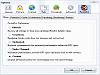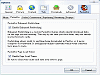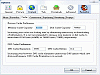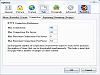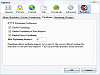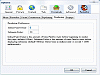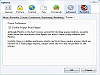A Hunting We Will Go
Fasterfox is an extension to the popular Internet browser known as Firefox. It includes a couple of new additions that will surely make Firefox a little quicker and definitely more wiley. But, what really sets it apart from any other extension? In this review, we'll find out if it's worth the download.
Features
Fasterfox's main features include something that's called 'Enhanced Prefetching'. Prefetching is the ability to silently load links in the background of the viewed page before you actually click on any links. This is already used by Firefox, but what sets Fasterfox apart is its ability to prefetch everything on the page you're viewing. Normally, prefetching only occurs with designated links attributed by the page designer rather than what FireFox prefetches.
Fasterfox takes the initiative and prefetches every link that's listed on that particular page. So if there is a link that hasn't been prefetched by Firefox, it's already been taken care of by Fasterfox. This gives users less time to potentially wait for slow links to load.
Aside from being proactive in searching out links that aren't prefetched, it also sets its own boundaries. By this I mean that Fasterfox further limits prefetching such that only files with the extension .gif, .htm, .html, .jpeg, .jpg, .pdf, .png, .text, .txt, and .xml. This prevents any unwanted system drains on your machine.
You can increase your Cache Preferences in order to store more Internet info, which ultimately cuts down on reloading specific sites. Aside from that, you're able to adjust your pipeline settings in order to allow multiple requests to be sent to the server instead of waiting to hear back for just one at a time.
If you get bored with the constant pop-ups that come over the net, worry not. Fasterfox has taken care of this problem with their own addition to the all powerful blocker of Firefox (which is one of the best browsers for blocking out pop-ups).
Last but not least, I liked how I get a little timer on the bottom right of the browser letting me know how fast the page was loaded. I don't know, it's not really something I pay attention to, but it's nice to see that if they claim to improve your speed, then they should have a way to prove it. It's a good addition.
The Good
It's a clever little tool that does what it claims to do. Keeps out pop-ups and speeds up your Internet speed using a specialized prefetching function.
The Bad
I don't know if you necessarily need this product. I mean, Fasterfox is a good extension to have, but are you really going to notice .03 milliseconds from the effects of this specialized prefetch function?
The Truth
If you use Firefox, it's a good extension to have because it does in fact improve your system, even if it's only by a small amount. In the end it will definitely add up. It's worth it for the extra protection you get for those pop-ups that make it past Firefox's own pop-up blocker. The least you can do is try it out and see if you like it, but I don't see what the big deal is.
Check out some screenshots below to get a feel of what Fasterfox is all about.
 14 DAY TRIAL //
14 DAY TRIAL //