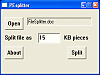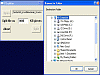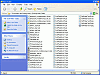Split it, split it good
I'm testing out a simple piece of software that splits files into smaller pieces for later use. If you've had the misfortune of not having a CD with you when you need to grab a file with you and it was too big for a floppy, then this is the perfect tool for you.
PESplitter is a File splitter which can split a file into pieces of required size, 1400 kb being the default size. This is also the size of an average floppy disk.
Scope and Goal
This program is really small and fine tuned for only one main purpose, which is to split your designated files. It has no goals or skills other than it can split and rejoin split files. If you're worried about the lengthy process of actually splitting the file, don't. Any sort of novice or power user can run this application with their eyes closed (almost).
You run the FileSplitter, select the file you want to split, select the size and the location that you want the file to be split in and then you're off. There's a little catch though, if the file will be split into more than five pieces, you'll have to approve the splitting process.
When you want to rejoin the file, an automatic batch file will be created in the same directory and you'll just have to click on it to rejoin the split parts.
This program has been great for me for emailing longer files to myself. As most of you know, most email clients have preset file sizes that they allow in or out of their servers. This little tool is a great way to get around that. For anyone that has a GMAIL account, yes you have a ton of space to play around with, but the max file size you're able to send/receive is still only 10Mb. FileSplitter is a great little workaround when you have problems like that.
I've tried this program with movie files, sound files, text files and even some setup files and I haven't had a problem yet (even emailing the files to myself separately and joining them later on). The program itself may not be as big as you'd expect, but it's ultra simplified and it gets the job done.
Since most people I know use some sort of compression/decompression program to split their files, people might not be as open minded about another little application that splits, but doesn't zip. I hope you guys won't hold that against this little guy because it does the job as well as you'd expect it to and it's pretty fast.
The Good
It has a focus, it has a goal and no one can say that it doesn't fulfill both scope and goal. It works on tons of different filetypes and it's great for workarounds. It works fast and I had absolutely no hassle with it. Oh, it's also really small, so you don't need to waste more space on your machine.
The Bad
For all those people that already split files and zip them, well, you won't have that capability. That's the only disadvantage I saw about this program.
The Truth
If you're looking for a good file splitter, this is a program you're going to want to have in your utility belt. It works with a lot of different filetypes (especially movies) and it's fast. It'll work as a great workaround if you don't want to waste a CD or don't have a USB stick available. Give it a try, it's good, it's free and it works well.
Check out the pictures below.
 14 DAY TRIAL //
14 DAY TRIAL //