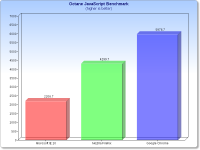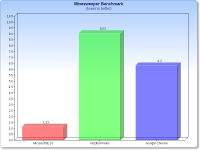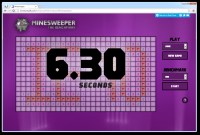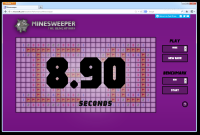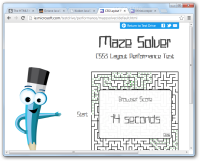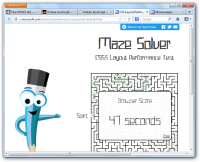Back in the day, Mozilla Firefox was the only contender to Internet Explorer, by bringing to the table, among others, features such as tabbed browsing and a cool download manager that kept all tasks organized in a single window.
Its release spurred the interest of computer techies and enthusiasts but, despite this success, it never managed to surpass IE in popularity.
Believe it or not, installing the latest version of Firefox is not much different from the first revision. However, there are some new elements present, such as enabling the maintenance service that permits silent updates in the background.
Launching it for the first time prompts for importing options, bookmarks, history or passwords from Internet Explorer or Google Chrome (if available).
With version 19, Firefox gained the ability to open PDF files, thus eliminating the need of a third-party extension, and at the same time tightening the security.
This is actually the most notable addition for the regular user who no longer has to rely on third-party tools to view PDF documents in the browser. However, there are plenty of changes for developers.
While it may seem like small progress, it is a result of the rapid-release-cycle which, in the long run, allows for significant advancement. For instance, over the past year, Firefox improved add-on compatibility with new browser versions, eliminated the UAC (User Account Control) dialog from the update process and added silent background updates, as well as the possibility to import bookmarks, history, and cookies from Google Chrome.
Furthermore, they populated the new tab page with tiles for the most visited pages and provided access to bookmarks, history and browser settings straight from the home page; URLs are automatically completed in the address bar, Google searches use HTTPS.
Security has been strengthened by restricting outdated plugins from running by default (click-to-play). In Firefox 18 Mozilla introduced IonMonkey compiler in order to increase JavaScript performance.
On our test system Firefox 19 came behind Google Chrome (v.25) in Kraken JavaScript benchmark, a suite of tests designed by Mozilla specifically to reflect the performance of the browser with realistic workloads.
The difference between the two web navigators was not too significant, with Firefox recording an average of 5724 milliseconds, while Chrome managed 5167.5 milliseconds.
Octane, Google’s JavaScript benchmark, showed a larger gap between the two, as Chrome averaged 5976.7 and Firefox chasing it with 4299.7. On a faster test machine, both results showed the same hierarchy.
Octane JavaScript benchmark is the successor of V8 suite and adds a set of five new tests that should cover real-world web browsing scenarios.
Microsoft released a new benchmark, Minesweeper, to assess hardware acceleration performance in web browsers, and we also used it during our evaluation.
As expected, the results did not change compared to those involving Internet Explorer 10 (reviewed here), and Firefox lagged behind with 8.9 seconds and no support for playing MP3, compared to Chrome’s 6.30.
As far as support for HTML5 features goes, Mozilla seems to have halted for the moment, considering that the same score is recorded for the previous version, and Firefox 17 is only one point behind. The leader is Maxthon 4 (464 and 15 bonus points) followed closely by Google Chrome 25 (463 and 13 bonus points).
Additional testing included the CSS3 Layout Performance Test from Microsoft, which also put Google’s browser ahead, while Mozilla’s browser constantly took at least double the time to finish the job. The same difference (in percentage) was encountered on the faster test machine.
Feature-wise, Firefox is quite versatile and keeps up with the current needs of the user. Tab pinning, synchronization across multiple computers and devices, previewing the tabs from the taskbar, quick access to the most frequently used addresses (new tab page), have all turned into standard options and are available in the browser.
Although most users have forgotten about it, Firefox also offers the possibility to group tabs for better organization of large browsing sessions. The feature is called Panorama and becomes visible only when the tab bar is full and the “List all tabs” menu is available.
However, you can access it at all times through the Ctrl+Shift+E shortcut, regardless of the number of tabs opened. It is off until you use it for the first time but, once you create a group, the icon will remain visible at the end of the tab bar even if there is only one group available with a single tab in it.
Although Panorama proves a handy option for users who work with large numbers of tabs per session, it does not come even close to the usability of its counterpart in Opera (tab stacking); and lack of visibility from the get-go caused minimum user adoption, which might lead to even less attention from the developer.
Another quirk that would be nice to see eliminated is support for multiple profiles, which, the way it is designed now, addresses the more advanced users. An increasing number of users like to separate their personal web sessions from what they do at work, and currently Chrome offers the friendliest solution yet, with completely independent browser instances for each profile.
Mozilla Firefox is among the top choices when it comes to picking a web browser, and for a good reason. It is highly flexible in terms of built-in features, and its functionality can be further increased through the plethora of add-ons available from Mozilla’s repository. Although other browsers support extensions, too, in Firefox the modifications are at a deeper level.
The Good
The Bad
The Truth
Also, the rapid-release-cycle ensures that new features and improvements reach users fast and are highly reliable.
 14 DAY TRIAL //
14 DAY TRIAL //