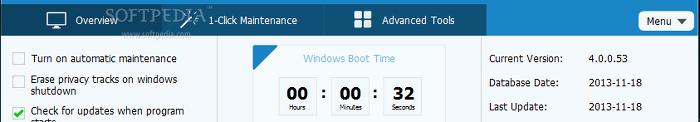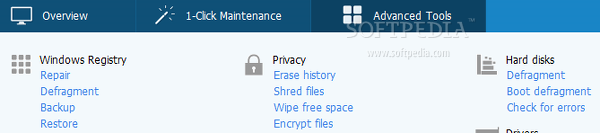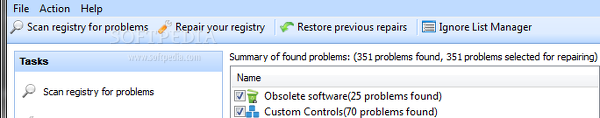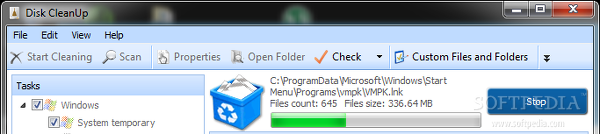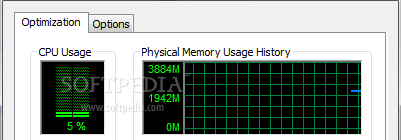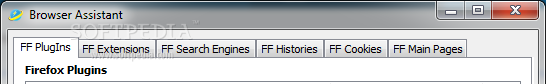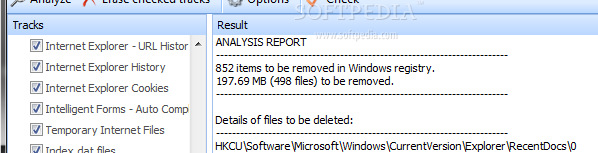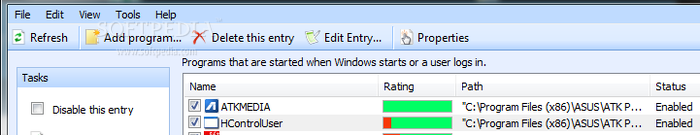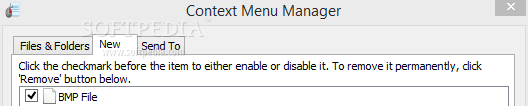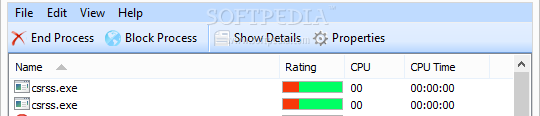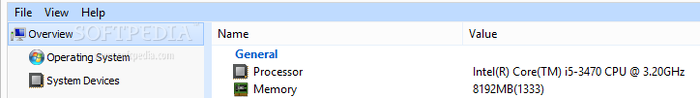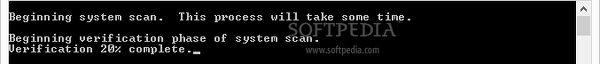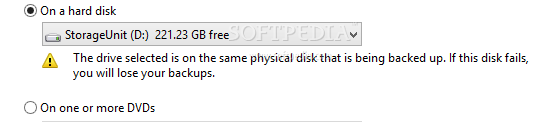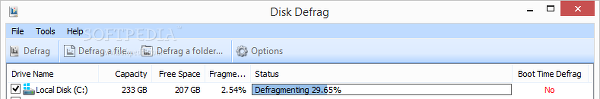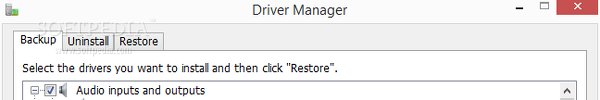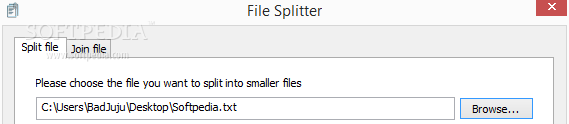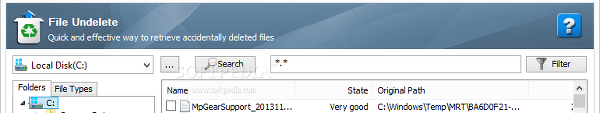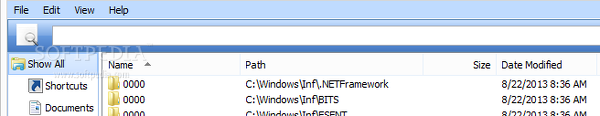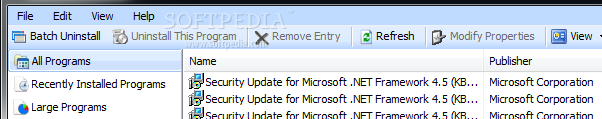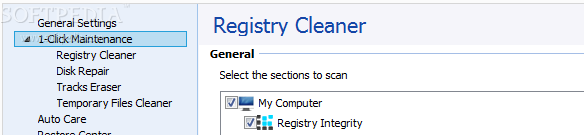The evolution of operating systems has reduced the need for applications that specialize in system optimization and maintenance. However, those looking for full control over their computer, or who simply do not have the necessary resources at hand still rely on this kind of programs.
Glary Utilities combines a rich set of straightforward tools dedicated to scanning, fixing, and performing other fix-up operations on PCs. Installation is done immediately. Considering that it boasts numerous components, the interface has quite a clean look.
The main application window is split into three main areas: "Overview," "1-Click Maintenance" and "Advanced tools." The first one shows program information, such as current version, database date, last update and license type.
It also displays the last Windows boot time recorded and provides immediate access to Startup Manager for disabling unnecessary autostart entries to improve startup time. The options available on the left side of the panel can be activated only in the professional edition.
"1-Click Maintenance" gathers the most important parts of the toolkit. Glary scans one or multiple selected areas and delivers results for each one, enabling the user to handpick specific issues to resolve. All these tools and others are accessible from the bottom part of the screen (via icons) and also from the third tab, where they are broken down into categories: "Windows Registry," "Disk Space," "System Tweaks," "Anti-malware," "Privacy," "System Control," "System Status," "Hard disks," "Drivers," "File management," and "Programs." When it comes to the Windows Registry, Glary looks into issues related to file associations and extensions, Start menu, startup and shared programs, Windows fonts, help and resources, and additional sections. All deselected objects are automatically put in the ignore list and excluded from future scans until further notice. A simple backup and restore feature is available, along with a utility for reducing registry fragmentation and recovering unused memory space. The hard disk is subject to cleaning, as Glary can scan Windows-related areas (e.g. thumbnail cache, memory dump and error report files, Recycle Bin, Windows Updates), browsers cache (Internet Explorer, Mozilla Firefox, Google Chrome and Opera are supported), together with the cache of various applications. Just as in the registry, backing up and restoring these files is possible. Custom files and folders stubborn for normal deletion may be submitted for removal. Moreover, Glary can find and eliminate all empty folders, broken shortcuts and file duplicates, as well as analyze disk space to find out large-sized files. Memory can be optimized manually or automatically, and the automatic mode may be loaded on Windows startup by default. A browser assistant is able to block and disable extensions, search engines, cookies and other objects identified in the supported web browsers. Meanwhile, another component of Glary Utilities detects and removes malware, but it is not clear on the virus definitions used. The tracks eraser handles items in web browsers such as history, cookies, Internet cache, saved passwords and search history, Windows areas (e.g. recent documents, Run history, Clipboard) and plugins (e.g. Windows Defender, Windows Media Player). Data can be securely removed through the file shredder which uses the US DoD 5220.22-M method, while free space can be wiped, in order to prevent data recovery software from retrieving deleted information. Another security method is ensured by the file encrypter/decrypter, which enables users to password-protect files and, optionally create self-decrypting EXE file.Apart from disabling autostart entries in the startup manager, it is possible to add or remove delay times, look up entries on the developer's website for further information, and export the list to a plain text document for further scrutiny. New autostart items can be added as well.
A context menu manager enables users to easily disable entries in the "New" and "Send To" submenus, as well as for files and folders; it is suffice to deselect the items for hiding them (they are not completely removed from the system, so settings may be restored to default). However, this module does not provide an option for adding new entries. Similar to the Windows Task Manager, Glary contains a process manager for terminating active apps or changing their priority level. They are rated on security by the community. The app can replace the default task manager and open new tasks (like Windows Run). Other components of Glary are able to display system information and create a TXT report, as well as repair system files. The last mentioned option carries out the task automatically in a Command Prompt dialog and does not show details on the objects to verify and fix. A system image with the drives required by the OS to run can be created on a hard disk, one or more DVDs, or network location. It can be accompanied by additional drives and does not have other settings. Glary includes a disk defragmentation utility. It analyzes drives and gathers information on clusters with free, busy and used space, fragmented, not fragmented and unmovable files, alongside MFT reserved zones. Boot time defrag can be activated for selected volumes (everyday boot, everyday first boot, every two days first boot), targeting the MFT, page and hibernation files. In addition, it is possible to defrag a file or folder, and optimize drives. The disk checker verifies selected drives and their file system for errors (similar to Windows' built-in feature). It can automatically fix file system issues, scan for and attempt to recover bad sectors, perform disk fix-ups at the next computer reboot, as well as fill out a report with available and occupied size.The drive manager populates a list with all installed drivers (closely resembling Device Manager) and performs backups on selected items. Evidently, a restore function is available. Plus, drives can be uninstalled.
A few management options at file level are supported, namely a file splitter, joiner and undeleter, along with a search function. Single or multiple files (from folder) can be cut into smaller pieces and prepared for DVDs, other preset profiles, or custom-sized. This can be backed by a self-joining feature, in order for the merging procedure to be carried out without Glary's help. The undeleter scans the computer for accidentally deleted files to recover them. Results can be filtered by file type, and images can be previewed. Meanwhile, the search function contains standard features and displays several file masks to take into account (e.g. shortcuts, documents, music, programming files). They can be edited, while new ones can be added. Excluding files and directories from the search is possible. Moreover, the list of results can be exported to a plain text document.An uninstall manager removes programs and Windows updates, and is capable of sorting apps by size or usage frequency. By enabling batch mode, users may create a queue with multiple applications scheduled for uninstalling. It is possible to check for program updates using the FilePuma.com website, which provides fast access to downloading the most recent versions.
Last but not least, Glary facilitates shortcuts to the Windows task scheduler, local services and system restore.Program settings
The app can be set to automatically run at system startup and to minimize to tray on close. Most components are subject for customization in terms of default sections to scan, repair or clean. It is also possible to specify the modules to protect by the restore center, as well as to point out the backup limit. Furthermore, the ignore lists can be emptied of particular entries. Settings can be restored to their default values.
The Good
Although it boasts numerous functions, they are well structured in the interface, as well as intuitive for first-time and advanced users alike.
From the settings area, it is possible to integrate some of Glary's components into the Explorer context menu: disk space analysis, drive wipe, encryption, decryption, splitting, joining, searching, and disk defrag.
The Bad
Some features are not marked as available only in the Pro version, making them confusing to users, such as the left side of "Overview" and entire "Auto Care" part in the settings area.
Apart from the rudimentary TXT, there is no format support for exporting lists, such as HTML, DOC or CSV.
 14 DAY TRIAL //
14 DAY TRIAL //