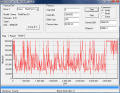Hard disk storing capacities are experiencing an exponential boost due to the new technologies employed and prices are going down like crazy. This works to our advantage as we can store more data at lower costs. But what happens should a disk fail on us? All the important data will be lost and the chances to recover it are quite slim in some cases.
A long time ago HDDs have been equipped with S.M.A.R.T. (Self-Monitoring, Analysis and Reporting Technology) monitoring systems. This means that the disk itself can "detect and report ion carious indicators of reliability, in the hope of anticipating failures". Generally mechanical failures are predictable (like wearing and aging) while electronic ones are unpredictable (component burn outs).
With the appropriate software you can have all the values on a platter and see for yourself the level of decrepitude of your hard disk. S.M.A.R.T. attributes are set by the manufacturer who selects the values that do not have to be reached under normal operation.
HDD Scan is a simple little tool designed (besides other things) to extract the S.M.A.R.T. attributes from your hard disk giving you a hint on the life span of the hardware component. If the disk has S.M.A.R.T capabilities, and I doubt there are too many of those in use right now, then HDD Scan will hit you with the information.
The application is absolutely free and very easy to use. There is no installation required and a simple deploy of the executable in the archive will launch it. Though it is designed to work on XP and Windows 2000, I had the same success running it in Vista.
The interface is not attractive enough for Vista environment, but the focus is on its functionality rather than good looks. I warn you from the beginning that it is not a tool for the beginners or average users as the collected data is quite difficult to digest without proper knowledge of the way hard disks work.
HDD Scan is actually a test tool for your disk. It will scan only the surface, but the information gathered may be extremely useful.
Once launched, the application automatically detects all the hard disks installed on your computer and even USB keys (although they do not have S.M.A.R.T. technology). The three commands that can be run for any storage unit on your computer are versification of the disk, checking the reading speed and erase speed.
These commands can be executed on the entire hard disk or on specific user defined blocks by simply typing in the start of LBA (logical block addressing) and an end location. The user can also specify the block size for faster processing of the entire disk. A map of the entire processed disk is displayed in the lower part of the interface. In the right hand HDD Scan shows the number of sectors processed and their speed. These are color coded according to the time it takes to process (from 500ms). Bad sectors on the disk are also displayed.
S.M.A.R.T. Self Tests tab allows you to do four types of tests on your disk: S.M.A.R.T. offline data collection routine, S.M.A.R.T. short selftest in offline mode, S.M.A.R.T.extended selftest in offline mode and S.M.A.R.T. conveyance selftest in offline mode. Careful on these tests as CPU usage will increase dramatically.
If these are a bit too difficult, you can use HDD Scan to test your disk's reading speed. The graphic representation should be conclusive enough in this sense. On the vertical axis the speed reached by the device is represented while on the horizontal one there is the LBA (logical block address).
Careful with the erase option as it will delete all the files during the test. With USB keys you will be prompted to format them in order to use immediately after re-injecting them into the computer.
The application is known to support IDE/SATA/SCSI hard disk drives, RAID arrays, flash cards, external hard disks (USB and Firewire). The S.M.A.R.T. attributes include RAW Read Error Rate, Spin Up Time, Start/Stop Count, Reallocation Sector Count, Seek Error Rate, PowerOn Hours Count, Spin Retry, Recalibration Retries, Device Power Cycle, HDA Temperature, UltraDMA CRC Error Count, Write Error Count, etc. If you know what these are you can take all the precautions before a disaster happens.
The Good
The application is absolutely free and very easy to handle. For the more dangerous of tests (erase test) you get a warning regarding what is about to happen.
Reveals the performance of the hard disk and shows the bads and the more sluggish sectors.
The user can define begin and end LBA sectors to be tested.
The Bad
It cannot repair bads on the disk. But considering that this is just a test tool, that is not such a biggie.
The Truth
Very useful piece of software. It requires no installation and although it scans only the surface it shows all the sectors on the disk and their health status.
Here are some snapshots of the application in action:
 14 DAY TRIAL //
14 DAY TRIAL //