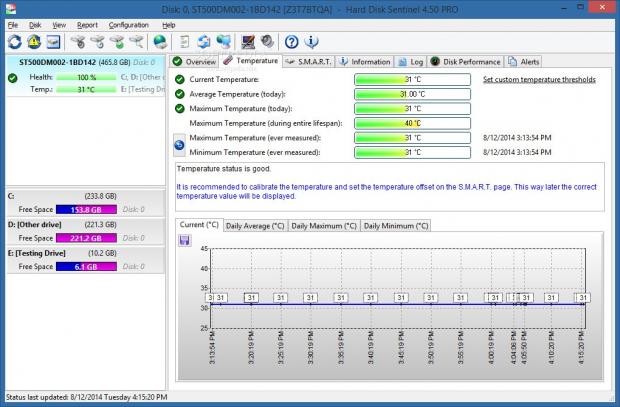Hard disk monitoring applications keep track of all disks' status and the best ones are able to automatically send notifications for any issues, such as the risk for hardware overheating. Any serious PC user should have a go-to application that deals with such difficult scenarios to prevent issues.
There are a lot of free system monitoring tools available for this job, such as Speccy, CPU-Z and SpeedFan. However, most of them have a pretty limited feature pack that does not leave much room for configuration, an aspect sought by most expert users.
On the other hand, Hard Disk Sentinel Professional stands out. Designed to oversee all hard disk drives and adjacent removable devices, this utility has a lot of handy tricks up its sleeve, such as system tray indicators for disk health and temperature, as well as email notifications on critical events and automatic PC shutdown.
License type, installation, interface
Users can test it for 30 days while keeping in mind that some of the features are disabled during the trial. Under normal circumstances, the full package may be purchased for the price of $35.00 / €28.00, but Softpedia readers get an exclusive (temporary) deal that sums up to $14.00 / €11.20 (excluding VAT).
Installing the tool takes minimal time and effort, and Hard Disk Sentinel can be immediately launched afterwards. Its interface seems cluttered at first sight, since it is filled with technical information pertaining to the hard disk, such as temperature, S.M.A.R.T., and disk performance, not to mention used and free space for each identified drive (local and removable).
Overview
The first panel has the role of a summary that indicates the overall status of the disk performance and health, along with power-on time and estimated lifetime remaining (extracted from S.M.A.R.T. info), total start/stop count, and a graph with the health evolution.
The performance and health ratings use a default configuration to perform calculations, namely basic data field analysis from the S.M.A.R.T. attributes. However, users may opt for a stricter data field evaluation mode (recommended for servers), or set the tool to verify vendor-specific values instead (received from health-related S.M.A.R.T. info). If any issues are found with the hard disk lifetime, data transfer or other types of errors, they will be listed in the main frame, accompanied by tips on how to resolve them.
Temperature and S.M.A.R.T.
The current, average and maximum temperature of the current day and all time are measured by Hard Disk Sentinel, while graphs with the current, daily average, maximum and minimum temps are shown on the bottom part of the screen. The minimum and maximum ones can be reset to view the actual values. Users also have the possibility to modify the default limits for the maximum temperature limits reached to point out the medium and high temp levels (yellow and red). Alternatively, custom thresholds can be disabled for the selected disk.
All S.M.A.R.T. information can be analyzed in a separate area to find out the threshold, value, worst value, status and data for each attribute, change their offset (for advanced users only), as well as disable any data type. A graph for each selected attribute is displayed on the bottom of the screen, and disk information can be saved to CSV format.
Information and disk performance
Additional information can be obtained for the hard disk summary (e.g. interface, disk controller, firmware revision, serial number), logical drives, ATA information (e.g. hard disk cylinders, heads and sectors, unformatted capacity active UDMA mode), acoustic management information (e.g. current and recommended level), ATA and SSD features (e.g. data set management), S.M.A.R.T. details (e.g. short and extended self-test estimated time), security mode, serial ATA features, together with disk information (e.g. physical dimensions, rotational speed and time).
Hard Disk Sentinel shows a recommended level for the acoustic level and takes it into account to optimize it, but also lets users adjust it to suit their own preferences; it can be automatically tweaked on restart. It is also possible to perform a random seek test (quick, normal, deep, long intensive, custom duration), in order to evaluate the current, minimum, maximum and average speed, elapsed time, number of operations and errors (if any), as well as temperature and CPU usage.
Disk performance details revolve around total data read and write transfer rate, number of average reads and writes per day, current, average and maximum transfer rate, current read and write rate, current and average disk activity, as well as estimated maximum transfer rate. Graphs for the disk activity and transfer rate evolution are available.
Alerts, hotkeys, password protection
Sound alerts can be triggered automatically when disk failure is anticipated, disk health is low, temperature is too high, a new log entry is added, or when the free disk space is low. It is also possible to set the program to send or display a message, create emergency backups, as well as to send a shutdown, restart, standby or hibernation signal to the computer. All alerts may be examined in a separate area.
Meanwhile, hotkeys may be configured for viewing hard disk drives, HDD overview, partition information, HDD temperature history, the configuration panel, as well as for toggling the status window display. In case the computer is shared between multiple users, the administrator can password-protect Hard Disk Sentinel to restrict access and secure the configuration files.
Other operations and general preferences
Users may run a short or extended self-test, HDD surface test, consult log information and any alerts, as well as generate complete reports, save them to file (TXT, HTML) and automatically send them via email after configuring mail account settings.
By default, the application oversees all supported hard disks and removable storage devices. Users may create or hide a tray icon with temperature indicators and health status for each one of them, display only the highest temperature on the tray, or show the total disk activity on a single tray icon.
The program can be set to display a status window at startup, and it can be removed from the Windows autorun sequence. It is also possible to hide the main window when starting it and to change the measurement units for temperature, transferred date, hard disk size, and partition size. These are just a small part of the configuration settings available.
The Good
The program features numerous options to help users monitor the disk space usage and temperature (system tray indicators included), create and schedule projects, set automatic backups on emergencies, examine S.M.A.R.T. attributes, configure various types of alerts, generate reports, as well as evaluate history to establish patterns and make corrections if necessary. Hotkeys can be configured and the program can be protected with a password, while log and alert activity may be investigated in separate areas.
Those why want to bypass the installer and run the program directly from a pen drive on any computer may resort to its portable twin with identical features, called Portable Hard Disk Sentinel Professional.
The Bad
High CPU and RAM usage levels are expected when the app is busy with a task, but our tests have shown that memory consumption is significant even when it's in idle state.
 14 DAY TRIAL //
14 DAY TRIAL //