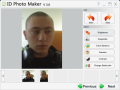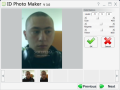Standard photos are easy to get. It's so easy you don't even have to go to a professional to do it. To stress even more how easy standard photos are to make, you can do it yourself with the appropriate software and a camera. It is just a matter of cropping the part you need to certain dimensions and adjusting the colors, contrast, hue and saturation for more clarity.
ID Photo Maker is exactly what its name suggests: an application designed specifically to help you create your own ID photos, as if they were done in photo labs. The cost of such a software instrument is a bit tricky in the case of ID Photo Maker because it comes with various prices: cost-per-output and offline full license. For the first one the money ranges according to the number of outputs, three being the minimum and costing $2.69. Buying an offline full license is a bit more expensive as the price tag reads $99.69. There is no trial available so you can't have an evaluation of the result. You can only work your ID photo to the point of saving it to disk or sending it to the printer.
If we were to compare it with other image processing software, the application window of ID Photo Maker is one of the simplest to work with. At every step you benefit from hints on what to do next and how to do all the cropping to get the standard dimensions right.
Image adding is flexible enough to let you choose one stored on the computer or take an instant snapshot with your webcam. As soon as you make your choice you get to select the crop size. ID Photo Maker provides a list containing passport photo standards of multiple countries. USA, Canada, Austria, Australia, Switzerland, Sweden, China, Germany, Japan are just 9 of the 26 countries present. Additionally, there is an option for the Schengen Zone (3.5x4.5cm) and a Common Style (2x3cm) option.
As for the measurement system, one issue raises as the application does not display it correctly for all the countries. In the case of Israel the photo dimensions are imperial where they are using the metric system. Fortunately there aren't too many such cases, otherwise the app would be of little use because you cannot change the presets.
You can rotate the picture every 270 degrees to the left or every 90 degrees to the right in order to bring it to the right position and after this you can start the cropping process. It is fully automatic, with the specification that you have to provide some anchor points so that ID Photo Maker can straighten it up for you: the center of the pupil of the left and right eye as well as the bottom of the chin and the top of the hair (there are pictures to enable your full understanding).
The final touch before the actual cropping is placing the selection so as it inglobes your face exactly. Crosshairs mark the center of the image as resulted from your markings, but you can move the selection as you please.
Once the image is cropped you can move on to the next step, editing a bit. Thus the possibilities include correcting the brightness, grayscaling the photo, modifying the color balance, gamma, contrast or changing the background color. That's the trickiest part if the background is not of the same color. The two options here are Color Scheme, which is suitable for blue or green backgrounds, and Fuziness, which features a color picker and color replacer tool.
The final step is picking one of the two template types that feature multiple copies of the output result. All you have to do is drag the cropped and processed image from the lower scroll and drop it in the layout marking.
ID Photo Maker is one of the easiest tools to work with when it comes to photo processing, but it has its own shortcomings, the price making the head of the list. A tad more flexibility for this amount of money wouldn't hurt at all. Unbinding the user from the preset picture ID dimensions would make for a great addition to the application.
Taking webcam snapshots is an easy way out to creating your own ID image; however, in some countries the pictures for some identification documents are taken by the authorities themselves and using your own is not possible.
The offline full license toll is only explainable if you start a business with ID Photo Maker, otherwise you might end up spending $100 on ID pictures you need only once every 5-10 years. On the other hand, the $2.69 for the 3-time license should be a bargain for the average and even novice user as the fee is applied only at picture output.
The Good
Also, the application straightens the image and centers it properly based on the anchors you provide. All it needs is a few steps to bring you the ID image you need.
The Bad
The price for offline use is huge unless you make a business around the application.
The Truth
The price is great if you need the 3-output license, but the $99.69 for unlimited use of the application is not quite an offer for the home user.
 14 DAY TRIAL //
14 DAY TRIAL //