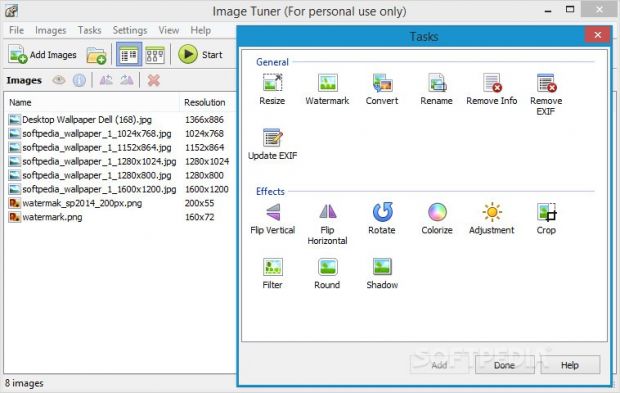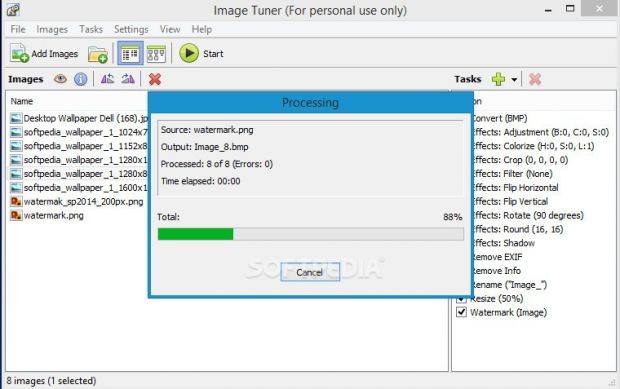Image processing is a vital part of most PC users' activity, especially those who frequently share photos with friends or want to make them compatible with their mobile devices. However, resorting to complex graphic editors (like Photoshop or GIMP) is not necessary for those with no kind of experience, since there are a lot of software applications out here designed to simplify common photo-processing jobs, such as resizing or adding watermarks.
Image Tuner is lightweight, highly intuitive and, most importantly, free. Packed in a classical-looking interface that contains simple buttons and menus, the tool provides all types of users with features for resizing, renaming, converting, rotating, adjusting, cropping and filtering photographs, among others.
Installation and interface
The setup procedure does not take a long time to finish. However, since it is ad-supported, Image Tuner offers to download and install third-party components that it doesn't actually require to work. Their purpose is to generate revenue for the developer and they can be excluded from setup by switching to custom installation mode and deselecting the option before proceeding to the next wizard stage.
As previously mentioned, the interface is classical, so it doesn't sport any visually appealing elements, preferring to let users immediately take care of their image processing needs. There are numerous image formats supported, including TIFF, JPEG, ICO, PNG, BMP and RAW (unprocessed photos obtained from digital cameras). Evidently, batch processing is possible, which means that tasks can be carried out for multiple files at once.
How to process images
Photographs can be imported into the task list from file or by pointing out entire directories, and users may examine their names, formats, resolutions, and full paths before deciding which kind of jobs they want to perform: resize, add watermark, convert to a different format, rename, remove metadata, remove or update EXIF information, vertical or horizontal flip, rotate, colorize, adjust, crop, apply filters, made round corners, or add shadow.
Most jobs come equipped with their own set of tweaks and the original pictures can be opened in the default image viewer by simply double-clicking their entry in the list. Unfortunately, Image Tuner does not provide users with the possibility to preview the "before" and "after" pictures while making adjustments. On the upside, it is possible to indicate two or more tasks for all photos in the list, so all modifications can be applied simultaneously.
Resize photos and add watermarks
The dimensions of the image files can be altered in three ways: by percentage, pixels or inches/centimeters. What's more, Image Tuner is capable of preserving the aspect ratio and applying filters: Linear, Fast Linear, Triangle, Hermite, Bell, BSpline, Lanczos3, Mitchell, Nearest Neighbor, Bilinear, and Cubic.
The owner's digital copyrights over the pictures can be ensured by applying a watermark: text or image. It is possible to set it to a fixed position on the large image (e.g. bottom right, top left), specify the distance relative to the height and width margin, as well as to adjust the watermark's transparency.
Convert and rename image files
When it comes to output profiles available for conversion, Image Tuner offers support for only a handful of images compared to the ones it can identify as the source: JPEG, PNG, BMP, GIF and TIFF. Additionally, users can configure advanced settings regarding the color space, DCT method, quality, smoothness, Huffman table optimization and progression for JPEG, compression and interlace for PNG, compression for BMP and TIFF, along with interlace for GIF.
Renaming multiple files in batch mode is a particularly simple task. It is only necessary to specify a file name mask represented by a suffix or prefix, for example. Moreover, the tool can convert the file extensions to uppercase or lowercase.
Rotate, colorize, adjust and crop pictures
The orientation of the photographs may be turned by 90, 180 or 270 degrees clockwise. It is possible to adjust their hue, saturation, luminosity, brightness, contrast and saturation levels, as well as to crop them by marking the margins.
Image Tuner comes loaded with several preset filters ready to be applied to the images, namely blur, edge, emboss, highpass and lowpass. Their settings cannot be adjusted, though. Other tools of the utility let users make rounded corners, add shadow, remove metadata and EXIF, update EXIF, as well as flip the photos horizontally or vertically. All settings can be restored to default.
The Good
Tasks are carried out rapidly while CPU and RAM consumption remains minimal. Image Tuner identifies files with existing names and prompts the user for action, so there is no risk of overwriting them by accident. It is also capable of preserving the original folder structure when creating the new files.
With the help of this program, users can resize, convert, rename, flip, rotate, colorize, adjust and crop pictures, apply watermarks, filters and shadow, remove metadata, remove or update EXIF information, as well as make rounded corners. Its main advantage is that it can perform all these tasks in a single session.
It is pretty intuitive and free for non-commercial use.
The Bad
There are some bugs that the developer has apparently overlooked when upgrading Image Tuner (which can be seamlessly fixed with a build). To be more specific, the buttons from the "Effects" area are not correctly assigned to their actions. The action for the vertical flip was skipped, so the displayed button is in charge of horizontal flips, the horizontal flip button is in charge of image rotation, the image rotation button is in charge of colors, and so on (clicking "Shadow" doesn't trigger anything).
Unfortunately, the trend with integrating third-party components with software setup packs is ongoing, so it continues to be an issue for consumers, since they can easily and inadvertently install those apps alongside Image Tuner.
 14 DAY TRIAL //
14 DAY TRIAL //