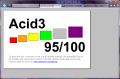Internet Explorer 9 has been released and all the excitement of the day has finally toned down a notch or two. The interface of the new Internet Explorer has been stripped as much as possible of buttons and toolbars in order to offer an environment that puts the focus on the webpage and makes of the web browser exactly what it should be in the first place: a tool that helps you navigate the web.
One particularity when installing the beta of IE 9 is that the application is streamlined as an update to your computer. As is the case with most Windows updates, a restart is required after the installation completes, so that all the pieces fall in the right place and you can enjoy the new web browsing experience.
Out of the top features of the application, which include the “clean, site-centric” interface and support for modern web standards (HTML5, SVG 1.1, CSS3, DOM L2, DOM L3, ES5), browsing speed is what most users expect. Equipped with hardware acceleration, IE9 makes use of the power locked in the GPU. This translates into smoother HD video, clearer graphics and improved website responsiveness.
Interface
The menu bar is still hidden until you hit Alt key; but everything else has changed. There is no longer a search bar available, as the address bar takes over this functionality. Navigation has been awarded greater importance and the result is a more visible Back button and only essential tools are available (favorites, home) - and even these have been integrated discretely in the interface.
A slimmer frame increases the visibility of the webpage you visit, and it no longer functions as a title bar, the lack of the text contributing to the overall cleaner aspect of the entire application. The lower part of the application window is still bordered, but the limit is almost indistinguishable.
However, even with such strong focus on the web experience, working with multiple tabs can prove to be quite a nuisance mainly because the address bar and the tabs have been placed on a single row. Each time you open a new page, all the other tabs shrink, making it harder to keep an eye on opened pages. And you can forget about the tab list available in IE8.
On the upside, as soon as you open up a new tab, the new Internet Explorer shows the most visited websites for faster access. The page records the 10 most visited websites, but also provides a menu containing a list of closed tabs. The big surprise, however, comes with the possibility to reopen the last browsing session. InPrivate browsing is also accessible from this page.
Pinning tabs to the taskbar or adding them to the Start menu is also part of the enhanced interface functionality. These function in the same way as the shortcuts pinned to Windows 7 taskbar, only instead of applications you can launch websites.
Performance
The first thing you’re going to notice in terms of performance is the chance to make the web browser move faster by disabling unnecessary add-ons. You could do this in the previous versions of Internet Explorer as well, but this edition really puts the possibility right in front of you.
All-round performance has been highly advertised and associated with this version of the web browser, and it looks like the benefits of hardware acceleration paid off. Rendering graphics, text and video is really no challenge for Internet Explorer 9 as the graphics card carries out the job (Direct2D and DirectWrite sets of Windows APIs are used) instead of the CPU.
The move towards a refreshed document object model and how it interacts with the new JavaScript engine (Chakra) unleash new speeds. A brief SunSpider test showed 617.8ms, which is a pretty good result (further tests will ensue later today). On the other hand, the web browser did not pass Acid3 test. In our case, it scored 95 out of 100.
Performance in Internet Explorer 9 is real and obvious just by browsing the web. It is comparable to what Google Chrome has to offer, which in our SunSpider test recorded 503.4ms.
Microsoft has reduced and condensed the interface as much as possible without crippling functionality, while performance has been maximized through hardware acceleration, new DOM and JavaScript engines. Developers have not been forgotten either, as IE now comes with support for interoperable markup HTML5.
The interface is reduced only to what is absolutely necessary to web navigation, thus shifting the focus from the web browser to the webpage and improving the web experience. Performance is noticeable by simply navigating to different web pages. You can also drag tabs out of the bar and handle them in a new application window. The restart required after updating the web browser is not something users expect. Despite the advertised smoother video experience, we had a better experience with HD clips on YouTube in other web browsers than IE9. However, total flexibility of the web browser has not yet been reached. There is still some brush up to be done in order to make web browsing an experience as comfortable as possible. Note: Internet Explorer 9 is in beta stage and, as such, Softpedia awards it with the default 3-star rating. As soon as the application reaches the final build a new test will be conducted, and it will be awarded with a full rating. Internet Explorer 9 is not available for Windows XP, it will only run on systems equipped with Vista and above.
The Good
The Bad
The Truth
Just for fans: Both desktop and the portable edition of RoboForm password manager work great with IE9.
Check out JavaScript and Hardware Acceleration benchmark scores
This article is also available in Spanish: Internet Explorer 9 Beta
 14 DAY TRIAL //
14 DAY TRIAL //