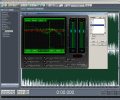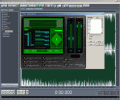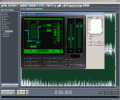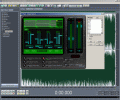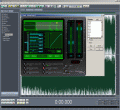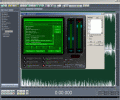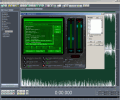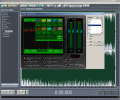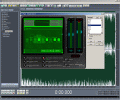How many hours a day do we listen to how many genres of music, or how many times do we smile in pleasure when hearing the warm deep bass of a slow bluesy song or the shimmering highs of a country slide-guitar? Now it's time to present you one of the audio production's little secrets.
Ozone is not a standalone software, but a plugin. A 249.99 USD plugin. It is worth much, much more. With Ozone 3 you can make your audio sound like "on the air"; it's one of the world's best audio mastering tools; used wisely, it will change the way you think about music and about the audio world, generally speaking. Have you ever wondered why someone's voice on a professional recording sounds million times better than what you've recorded at home? Or why guitars, pianos or any other instrument you've recorded by now sounds dull and seems like it has no power whatsoever? That's because the recording is either not mastered or has been badly mastered. Mastering is the final touch received by audio content before it goes on a solid physical support such as CD, DVD and so on. Izotope themselves say: "Like a final coat of polish, mastering makes the difference between a good sounding mix and a professional sounding master".
The GUI
Speaking of the graphical user interface, everybody will admit that Ozone is one good looking piece of software. The bright green and ultra-highly visible red/teal markers and graphs make Izotope Ozone very easy to see. I strongly believe that eye-comfort has been one of the great tasks for the designers of Ozone's GUI since it's commonly known that audio mastering is a big time-consuming stage and many hours will be spent in front of the PC while trying to obtain the right sound.
A very helpful feature is the large directly-accessible presets window: there's no need to scroll: no less than 10 presets can be chosen with just a simple click. A push-button will grant access to a virtually infinite library of both factory and user-created presets; and that goes for each module in Ozone 3!
Large 3-color (green, yellow and red) analog-style VU-meters show you - in real time - the input and output gain of the current section that's being worked on, so there's no excuse for distortions due to high levels. These gains are quickly adjustable by means of "master in - master out" lockable faders. SOLO and BYPASS toggle switches are handy when you want to compare 2 sounds and are located just below the mains of each module. Altogether, the graphic interface gives just the right amount of information, so the user can quickly find out what is happening and why. Even more, it seemed to me that Ozone is photo-memory - ready: after getting used to what the screens mean, one can easily tweak buttons and faders "by heart", knowing the place where one parameter will start to act out of control or adding/taking out a certain amount just to get closer to a previously-known sound.
The Features
First of all, I must say that the great quality of DirectX and VST integration is that they make Izotope Ozone easy to set up in host applications such as Audition (the former CoolEditPro), Sonar, SoundForge and so on. It also runs on 64-bit processing so the error-rounding (present in any digital system) affects sound quality only in the inaudible range.
Unique features such as Multiband Harmonic Exciter, which truly is one of the key processing stages that make audio sound pro, a Paragraphic Equalizer, Multiband Dynamics Processing or Multiband Stereo Imaging, already combined in a handful of presets, ensure the best final touches for almost any pro-wannabe audio. I guess you have noticed by now the term "multiband". Well, multiband is also one of the key tricks in audio production. Ozone 3 will let you freely adjust up to 4 separate frequency bands whose shelves are also decided by you.
The Paragraphic Equalizer offers analog-modeled EQ, a snapshot for creating automatic EQ-setups based on spectral analysis on a specific track and a linear phase EQ for setting the overhead equalization. Setting up the main curve of the EQ is very easy and it also enables you to squeeze the frequency bands up to very particular needs. Lots of info is being delivered at a push of a button so the user even knows "the numbers" related to the Ozone processes.
The Multiband Harmonics Exciter is one of my favorite modules that Ozone 3 offers. It replicates the way tubes create harmonics when saturated. Izotope has modeled this tube-sym so well that one can easily feel the thumping bass and the sparkling clean highs the harmonics add to the sound. Without notching the frequencies themselves, harmonics are added "beside" the original sound, in a way which you decide. This also adds intensity to the track, creating a more dense and natural sound. Of course, if you exaggerate with harmonics, that will distort the audio source; anyway, you know too much is unpleasant. What this module does is add similar sounds to a specific frequency, thus adding a new dimension to the original sound and making it richer.
The Multiband Dynamics is basically a set made of compressors, expanders, gain reduction and spectral analyzer tools. You can (as always, in Ozone 3) decide where the 4 frequency bands are and how they should be treated. Whether it's about limiting the levels by compressing the sound with highly precise instruments, thus adding the tight-sounding professional thickness to your audio, or just expand a portion so that is becomes "soloed", this section in Ozone 3 can do it.
Compression is needed to limit the way instruments sound freely. A lot of unwanted sounds and frequencies are produced, even when you usually play an acoustic guitar and record its sound. The audio producer has the necessary means to edit compression X-Y curves on a highly visual screen, thus his work becomes more and more intuitive. From barely-audible level-adjustments to brutal 40:1 ratio-compressing with almost instant attack, virtually any sound can be tamed, even the most punching of basses or the kickiest of drums.
The Multiband Stereo Imaging will allow you to see how sound is perceived in space. 3D that is. A very easy-to-read spectral analyzer shows exact info about how certain frequencies spread in a room or on a stage, thus giving you the chance to correct potential errors. Delay in each of the 4 bands chosen freely by you, help your sound reach the furthest corners simultaneously with all its frequencies. This ensures that the listener hears the whole consistency of your sound at a certain given time, thus giving him/her the right audio experience.
The Mastering Reverb adds space to your audio production when needed. 64-bit sound processing is a key feature this time, given the precision and smoothness of the resulting digitally processed sound in direct correlation with the bit rate of the effect. Usually, 32-bit FX is used in most utensils for this kind of jobs, because a 64-bit unit requires a higher processing power. Ozone benefits from your CPU's speed so it will effortlessly work at its best.
Be it Room, Depth or Damping, this module will let you customize your reverb's specs, so the overall spacey finish on your tracks will sound just perfect. Remember though, it's a FINAL reverb, not the sole reverb to use in you music producing.
The Loudness Maximizer helps you increase the volume on your tracks but not the brute-and-simple way, by just turning a volume knob. The Intelligent Release Control and the visual level-histogram make sure no clipping gets by. This module will help you maintain an even volume on your whole production will less distortion and with a very transparent limiting.
The Dither-module is a great help when resampling from various bit rates to certain ones. For example, when a 16-bit CD track setup is needed and the sources are 24-bit, the dither will help you get a clean transformation even when harshly adjusting decibel levels right before. The proof for Ozone's exceptional dither capabilities can be found here. I took that survey and the results were consistent.
Besides the modules that Ozone 3 consists of, some other great features work together for both efficiency and speed of your tasks and the extreme quality of the final product: meters and spectrum analyzers, specific bands or octaves, histograms and peak-levels. Ozone 3 also sports assignable shortcuts and mouse gestures.
And last but not least, the History and Undo features that let you experiment over and over again come back to certain moments in past actions and review them towards the final pro-sounding product. So the user has unlimited freedom to try and re-try huge amounts of settings and sounds without any fear whatsoever. All combined with the awesome presets-database you can administer.
The Good
Izotope Ozone 3 is for sure one of the most needed things you might think of when heading into serious audio production. It's a professionals' tool but still easy enough to be learned and used by the not-so-pro people. One can easily start using Ozone 3 even when producing home-made music at an amateur level; after all, there's no lower limit from where things should sound bad.
The second good thing comes from the ease-of-use after you get to know which makes what. From this moment on it's all about knowing how you want to sound like and the finesse of the ear.
Third goes the almost perfectly-balanced combination between the amount of information Ozone 3 delivers at any time about what's happening with the track and the sleek look and eye-comforting color-array.
The Bad
Little to be said here. As I mentioned before, it is a PRO's tool, not a kindergarten toy. Some might find Ozone a bit hard to learn. Well, most users say it's really not. Even when playing with sound, this excellent plugin can provide lots of fun. But if you don't produce for money, $ 249.99 may seem too much of a price.
The Truth
Exceptionally simple design, hardworking plugin, great sound can be mastered using Izotope Ozone 3. If not the best, for sure one of the greatest tools to finish up processing audio. Embedded MegaBitMax dithering technology for safest conversion. If used properly, can definitely make the difference between an amateur and a pro work.
 14 DAY TRIAL //
14 DAY TRIAL //