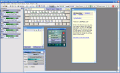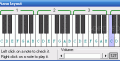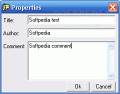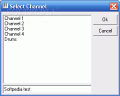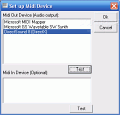It's Monday morning, and you've just arrived at work. After a long and tiring week, you made it through Friday, and you thank God for it. You get so happy, that you could sing all weekend long.
Just in case you have an urge to compose a song for this occasion, I've got the tool for you.
I'm going to talk about how you can transform your computer keyboard into a piano, using the KB Piano program.
What's KB Piano really about?
This is a small and fun to use utility that will help you put your amateur pianist talent in action.
It's not a professional musical software, nor is it a miracle worker. With it you can simply play piano notes by pressing the keyboard keys.
The interface is intuitive and simple to work with, presenting a keyboard layout, and the notes that are assigned to each key.
Let's play!
First of all, let's see how this program works. First of all, you have to insert a channel in which you'll insert your notes. You can add a maximum number of 99 channels. In each one, you can add different notes. When you play your song, all channels are played simultaneously, and you can discover that your work is, in fact, a masterpiece.
For each channel, you can change the instrument (Referred to as Patch in the program), having to choose from a long list of available instruments. This is a nice feature, giving you the possibility to compose a song that's not just played on a piano. In fact, you can replace an entire orchestra, and go crazy with your ideas.
By default, the 1-0 and Q-P keys are assigned to notes, and the bottom row 'Z-M' is assigned to chords. You can change each and every one of them to the note or chord you want, or you can add new keys to play the sound you desire. You can load different presets for your keyboard, and if you're a master at work and know your way around the keyboard, after you've set it up to be as realistic as you need it to be, you can save a preset, so that you can easily load it when you create new channels, and don't spend more time reconfiguring it.
Also, if you're a fan of fine details, you can add the properties of a channel that you've recorded into, and change the notes and settings, so that your final work pleases you better.
If you want to be more precise with your songs, you can activate the Metronome, a feature that helps you control the speed of your notes, their sound and the volume.
For each channel you can add effects from the following: reverb, chorus, flange, echo and distortion. And for each one of these, you can edit more advanced settings such as depth, delay, waveform and so on.
When saving a song, you have the option of exporting it into MIDI format, so that you can play it on your computer any time you want, or even upload it to your mobile phone, so that everyone can hear it when you're being called. Who knows, maybe an agent will hear your song, and give you that contract for Carnegie that you're dreaming of.
All in all, this program is a nice recreational tool that allows you to give it all you've got, so that you can make up for not rehearsing so much in high school when you had the chance.
The good
This is a nice tool, with many features that will please your piano playing cravings. It has a nice intuitive interface that will make composing and playing your songs a lot easier.
The bad
The GUI is somewhat roughly finished, and could use some more work. Also, this is a 30 days trial version. Other than this, there's nothing else I can think of.
The truth
I've enjoyed working with this software, and I've now realized that my singing and composing talent is too much overrated, and that it should remain covered for as much time as possible. But, when no one is around, there's nothing stopping me. Try it, it's fun!
Here are some screenshots of the program in action:
 14 DAY TRIAL //
14 DAY TRIAL //