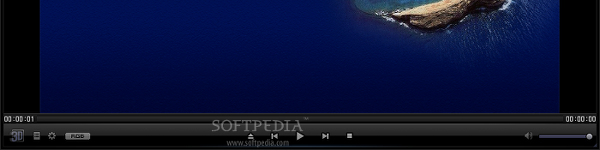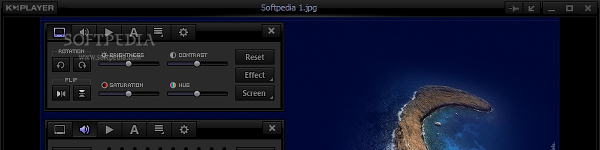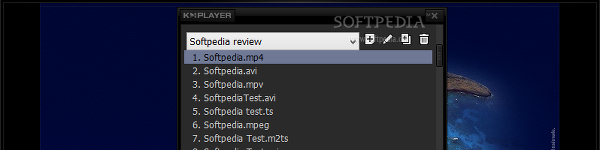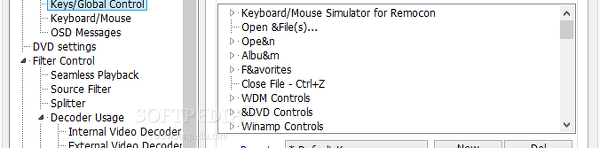Regarded as a universal video player, KMPlayer is one of those all-around applications that users may rely on for playing all popular video formats, including DVD and Blu-ray content.
It offers support for audio files, playlists, images, subtitles and CD images, all wrapped up in a highly customizable program.
The long list of configuration options is primarily geared toward enthusiastic users who usually want to personalize the smallest detail in their tools, while the default configuration works just fine for go-to video playback.
Apart from the executable file, the package includes audio and video effects, internal and external decoders, skins, Winamp plugins and software development kit, along with third-party components (e.g. KMP Toolbar). A recommended installation is available, while advanced users may opt out of components.
The main window is comfortable to work with, thanks to the clean appearance. It has buttons for toggling shade mode and keeping the frame on top of other apps, along with standard media controls such as volume adjustment.
However, KMP's highlight is represented by the wide array of settings and customization options accessible in the context menu.
Since our previous review, KMPlayer has integrated support for playing 3D content as well as for turning 2D videos into 3D in side-by-side, top-and-bottom, anaglyph, or interlaced 3D mode. Cycling through different 3D modes is possible by clicking a button on the bottom left corner of the main frame. A few 3D screen controls are available, such as red/cyan greyscale or half color, along with row and column interlaced mode. The frame order can be swapped, while 3D subtitles can be displayed in the middle (side-by-side or top-and-bottom dualization) or side by side (2D unification). PCs which support Intel Wireless Display (WiDi) may run KMPlayer with WiDi control activated, in order to play HD videos on TVs and other external devices without any codec restrictions. Those who own analog or digital capture devices may connect to WDM TV or BDA HDTV to play stream on the desktop.The control box leaves room for quickly adjusting image settings when it comes to rotation, flipping, brightness, contrast, saturation, hue, aspect ratio, and other effects. An equalizer can be configured for audio playback with preset profiles or custom settings, while the video's speed can be increased or decreased. It is also possible to make a markup selection and put it on repeat mode.
Moreover, subtitle languages can be selected, synced to the video, and edited in terms of standard font properties (e.g. emphasis, transparency, shadow effect). Other options in the control box capture video (to AVI, MP4, MOV, MKV etc.), images (to BMP, JPG, PNG) and audio (to MP3, AAC, OGG, WAV).As far as the playlist editor is concerned, it is possible to add, rename, copy and delete albums, use a search function to locate particular entries, arrange items in the list for playback order, shuffle or repeat the album entries, as well as export the playlist to KPL, ASX, M3U, M3U8 or PLS format.
Audio tracks, video clips, image files and playlists can be opened from the hard drive, network location, removable device, optical disc drive, URL or FTP. Navigators are available for files, subtitles, albums, root and main menus, DVD bookmarks and chapters, audio and subtitle streams, and others. Items can be added to a favorites list for quicker access.Audio, video and subtitle information may be shown on screen to view frames per second, CPU usage, aspect ratio, and other details. A text-to-speech tool can be enabled to announce track names on changes.
KMPlayer is fully configurable in every aspect, starting with image adjustments (that were previously described), a manager for enabling, disabling and registering system filters, audio and video DSP plugins, and file opening method (e.g. open all files in a folder instead of selected ones only). The program's behavior can be tweaked from the “Preferences” area.
It can minimize to the system tray, remember the last played position of audio and video content, hide the mouse cursor on user inactivity, allow multiple instances, as well as prevent scheduled screensavers from popping up. Default menu, audio and subtitle languages may be set for DVD movies, along with the audio and video decoders and rendering devices.Meanwhile, processing options may be selected for video (e.g. resize, deinterlace, sharpen), audio (e.g. volume, resample, noise reduction) and subtitles (e.g. folder setup, alignment). KMPlayer is capable of playing image slideshows with user-defined options (e.g. display time, slide effect, caption size). Viewing all supported file extensions and making format associations is possible as well. Settings can be restored to their default parameters.
The Good
The utility supports both 32-bit and 64-bit architecture types and all popular operating systems, including Windows 8 and 8.1. It features multiple languages and skins, along with keyboard shortcuts that can be remapped. CPU and RAM consumption is generally low.
The computer can be scheduled for shutdown after playback. Similar to other popular video players like VLC, KMPlayer can play incomplete or corrupt AVI files, as well as locked media files while downloading or sharing content. It is free of charge.
The Bad
Accessible through the “Options” entry in the right-click menu, “Component Manager” failed to download any modules during our evaluation.
 14 DAY TRIAL //
14 DAY TRIAL //