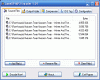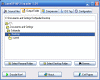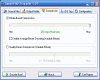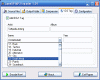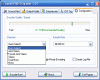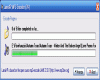Nowadays we see so much freeware code online allowing the users to do almost whatever they want, that sometimes, paying for certain software is only a matter of online support or upgrades. The MP3-world makes no difference, the user can easily and freely choose to either buy conversion softwares (be this code a simple one-goal program or a very skilled DAW) or use the free versions for almost any of the applications available.
LAME is a well-known, world-renowned alternative to the Fraunhofner MP3-encoding engine and everybody is making frontends for the small code. It's time for one of the simples GUIs for the LAME codec ever seen, especially developed for Windows XP and much to my big surprise, made well, without errors or other crap I've met elsewhere.
What
LameXP is a handy tool you can use for free to have your audio files converted in a short time, at quality levels that you specify; not only will it process your raw PCM files and WAVs, but it will also allow you to switch or better said to re-encode your existing MP3 files to different quality and bitrate settings.
The LameXP is nothing but an interface to the console administering the powerful LAME codec; even if the console version is by far the most flexible, due to the big number of people preferring the GUI-ed version, the developers set in motion the "codec with a face."
How
Despite my expectations, the LameXP does not sport a high level of integration in the operating system and the OS' generic actions; namely the easiest function when it comes to process files - drag and drop - is not available when working with LameXP. This can mean nothing for some users but for people like me, who want things done in the fastest way possible and with optimized, minimal effort, this ain't such a good thing. I mean, OK, maybe multiple folder-dragging does not work, but at least multiple files could have been handled. Now, I guess it's more up to the users themselves...
Operating the LameXP is as simple as simple can get: load the files you want to be converted, set an output folder, select the quality settings (compression, encoder quality, sample rate and stereo modes), tag your files and hit the road: press the Encode Now and sit back. The LameXP is a fast worker, no matter how hard would this work be. Nevertheless, if you plan to "get heavy" and encode your MP3 files at 320kbps and high sample rates with the best encoder quality available, things are pretty much related to your CPU and the whole machine rather than to what LameXP can do.
The Looks
Things are pretty easy and intuitive in LameXP's GUI: no mind-boggling hyper-settings and definitely nothing that could make anyone look in disappointment. Everything is very XP, (hence the name, maybe) with no skins and no color schemes: after all, who would need skins when encoding MP3 files?...
Everything in the GUI of the LameXP is easy to understand, very readable and even easier to use: all is accessible and tweakable by means of "tick the checkbox" and drop down menus or slider bars so it is obvious that anyone at least briefly acquainted with the looks of Win XP will have no trouble working with LameXP. As a matter of fact, I guess that one would not even need to have to possess extensive knowledge about audio encoding as things are so intuitive and easy to understand that whether child or grandpa, anybody could use it with best results.
I just have to notice the fact that unlike other LAME codec interfaces, the LameXP does not sport spelling mistakes nor typos, and there aren't errors in the GUI-programming as I have had the misfortune of seeing in other cases; the LameXP seems to be simply one of the elite frontends for this particular encoding engine: simple, easy to learn and use, complete lack of either intrusive or obtrusive behavior, fast and powerful processing routines and definitely sporting enough technical features to allow anyone the desired conversion-options. Maybe a system tray icon and the drag and drop could be implemented in the next versions... nevertheless, one really good piece of freeware code.
The Good
The best things about LameXP are the simplicity it is based upon and the fast and reliable operation.
The Bad
Append the extensive drag and drop functionality and LameXP could become one of the elite encoder frontends available.
The Truth
If you're not to spend any dime on encoders, then definitely LameXP is one of the premium choices for you. Download it, try it and you'll convince yourselves.
Click the screenshots below for larger images:
 14 DAY TRIAL //
14 DAY TRIAL //