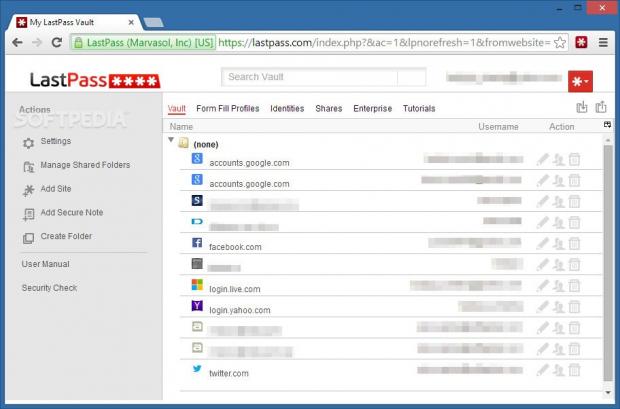Password managers simplify the online navigational experience by saving into one place all credentials to accounts used on various websites, in order to reduce time otherwise spent by inputting the same information in a repetitive manner.
One of the most popular names in this category is LastPass, an advanced and intuitive software utility made to store all private data in a secure location that's encrypted on the computer. It permits users to log into websites with just one mouse click after integrating an extension into web browsers, and comes packed with a long list of customization features and useful tools.
Installation and account setup
The setup procedure takes little time to finish and contains several configuration options. Users may select the preferred language, install the LastPass plugin for Internet Explorer, Mozilla Firefox and Google Chrome, and replace the current password managers in the browsers (if any), as well as provide program access to all users or just the administrator.
Setting up a LastPass account is particularly simple. It is only necessary to indicate an email address, LastPass password and key reminder, as well as select whether the tool will automatically keep a history of all logins and form fills, or let the user input the data each time.
In the last step, the program offers to locate insecure information on the computer to import it, namely account credentials previously saved by web browsers. It is worth mentioning that the details are not moved to LastPass' encrypted vault, but copied instead. In order to ensure data confidentiality, the utility offers to remove all original items from their insecure location, while letting users handpick the ones to keep.
The LastPass browser extension and desktop client
The plugins can be installed with just one click. Before logging in with an account, it is possible to set the utility to remember the email, password or both, and to show the vault right after login. Those who fear that their computers have been hijacked by keyloggers or who are attempting to access the vault from a foreign PC with an unknown security status may resort to a virtual keyboard to input the email address and password for logging in. What's more, the software application integrates an extra security feature that allows users to generate one-time passwords to accomplish this job.
The LastPass desktop client keeps an icon in the system tray area for quick access, enabling users to bring up the vault to examine, open and delete saved credentials. They can be edited when it comes to the assigned URL, name, belonging group, user name, password and comment. A list with favorite keys may be created for fast access, and specific accounts can be set to ask for password reprompt.
Additionally, they can be excluded from the automatic form filling execution, enabled to automatically log in, as well as shared with other people. A real-time search function is available for jumping to particular passwords, while secure notes can be added by filling out a simple form with information like name, group, note type, and password reprompt status.
Other tools and program preferences
The software application integrates a tool for generating a random and secure password with just one click, while changes can be made when it comes to the key length, uppercase and lowercase letters, numbers, symbols, minimum digit count and whether all character types will be required or not. This password can be easily copied to the Clipboard and used in third-party applications or when creating various accounts online.
It is also possible to create multiple identities to set apart work from personal activities, for example, create an autofill profile to simplify online shopping and registration by automatically inserting personal and financial information (e.g. credit card, bank account), print or export information to CSV format or a LastPass encrypted file (XML format, recognizable only by browsers with the LastPass extension installed).
LastPass can be set to automatically log off when the screensaver starts, the computer is locked, shut down or when the user logs off. Its icon may be hidden from the web browsers, and the UI language may be changed into something else. To increase security on the local computer, it is possible to clear the local cache.
The browser extension includes additional, numerous settings to configure each aspect of LastPass, such as total password iterations, new master password, time zone, country restrictions for login, login and form fill history, fingerprint or card reader authentication (if supported), excluded URLs, URL rules, and so on.
The Good
It offers integration support for Internet Explorer, Mozilla Firefox and Google Chrome, simple-to-understand tools and settings to novices, along with advanced customization options to those more experienced with password managers.
Apart from its primary purpose to store passwords, LastPass contains some noteworthy features, such as the ability to create an autofill form with personal and financial data for online shopping, random password generator with customizable rules, as well as the possibility of adding secure notes, sharing information with other people and filtering passwords easily by creating multiple identities (e.g. home, work).
It is free to use.
 14 DAY TRIAL //
14 DAY TRIAL //