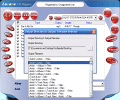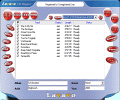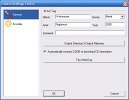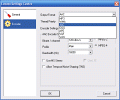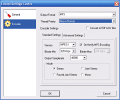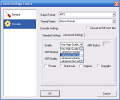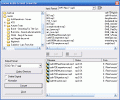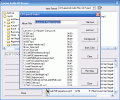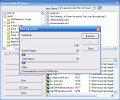The first thing which crossed my mind when I saw the Lavavo CD Ripper some 1-2 months ago was that it was a hell of an ugly program; I looked briefly (and for me briefly means a quarter of a half of a look) and said that such a program simply can't be OK. Nevertheless, I was so wrong! Today I accidentally came upon it again and decided to take a good and closer look and I was amazed how different it is from what I was thinking back then.
I'll even say it's one of the most complex programs of this kind as I noticed it has far more use than to simply rip an audio CD's content and write it down on someone's HDD... Lavavo CD Ripper acts as a complete CD-media center and it could easily replace many of the applications you use for these simple and almost everyday tasks. Adding that it has worked both error-free and fast, I guess you are rather curious to find out more...
The Looks
What in the first "quarter of a half of a time" looked to me a very silly and non-functional GUI is in fact a very neat and ordered appearance with an extremely user-oriented design; even if I looked quite intrigued at its almost organic generic "face", the Lavavo CD Ripper's designers really thought of an easy way to administer the whole work-process with as few clicks as possible...and they succeeded, in my opinion.
The Lavavo CD Ripper appears like a main window with fixed size with a lot of buttons. The window itself is a skin so Lavavo will not support further skinning or color-management but I guess it doesn't even need such features as it looks cool "as it is". The center of the interface is occupied by the tracklist; due to its large and generous size, even songs with huge names will be easily readable, along with the other data displayed in this field. In line with each track, the time(down to hundredths of seconds) is showed and the output intended file format is displayed - and it changes instantly as you press different formats' corresponding buttons in the left side of the window.
As a matter of fact, I guess this was the thing because of which the Lavavo CD Ripper looked so strange to me the first time: there are no less than 7 oval buttons positioned in an arched array occupying the entire left bank of the main window. Their shape, reddish color and generic appearance leave the impression of an "organic" lack of order but in fact, they are easy to work with and truly help a lot.
Similar round or oval buttons are scattered all over the place and they carry out (or help you carry out) a vast set of tasks, from generic output folder settings to support or CD-copy and so on. The GUI of the Lavavo CD Ripper looks almost eye candy but not in a bad way at all: it becomes really pleasant after you use it for a couple of times and learn your way in this software; then you'll start to see that it's really functional and very handy cutting off almost 25% of the time you'd normally spend choosing the output file format.
The rest of the settings have a different window, very "Windows" and loaded with drop down menus and checkboxes so anyone could start using and setting up the Lavavo CD Ripper in a very short amount of time. Truly, even the newbies in what CD-ripping means could learn how to use Lavavo in just a matter of minutes...
The only thing which I guess that should be quickly mended as far as the GUI is concerned is the fact that the CD-burning dialog would not display the amount of data you have prepared for the disc so you can't find out how much space is further available. Some classic progress bar could do just fine and would also be a great enhancement for the GUI. Nevertheless, the looks of the Lavavo CD Ripper are pretty good and the light-purple/red coloring makes a very visible frontend; not the highest ranking for the GUI, but definitely a very good mark for such functional and pleasantly-looking appearance.
The Works
I'll just say for now that Lavavo CD Ripper works even better than it looks! It were exactly the things which first seemed truly ugly and silly to me what make this program work fine and fast. The very buttons which appeared as if "disorderedly scattered" around the GUI are the proper triggers for a fast operation: while in other programs' case you have to click twice to choose an output file format (first to bring down the drop menu and the second time for choosing an extension), the Lavavo CD Ripper lets you instantly select the extension of the resulting audio by simply clicking one of the seven buttons in the left side I've been telling you about. Thus, you can directly choose which of the WAV, WMA, MP3, AAC, OGG, APE or VQF formats you will rip your CD to.
Setting up the parameters for each of these formats has been made very easy in the Settings panel and with minimal knowledge about audio formats, anyone can easily obtain the media he/she desires. Besides the (common, nowadays) audio CD ripping, the Lavavo CD Ripper also features other handy functions such as CD copy, audio and data CD burning interface as well as a batch conversion unit.
These are the other reasons for which I was telling you in the beginning about the "media center"; one can easily make exact copies of favorite audio CDs so the original disc remains safe in its case while you spin the duplicate over and over again. Should you need to write some files on a disc (and you know you will) you just press Burn and the interface changes to a very intuitive 4-panes GUI which will let you browse for content on your drive(s), drag items to the writing window and then burn them on your disc. Not a professional tool but rather a very convenient one for the lesser needs!
The Conversion pane looks and works just the same with the difference that instead of having a Burn-button, you have to choose an output format for the files to be processed; of course you can convert in and out of any supported extensions. According to the settings you have generally specified, the output you choose will obviously be enhanced (if possible) or with decreased quality (as if for use in mobile phones, for example). I'll just add the possibility to edit the tags for all media processes with Lavavo CD Ripper so you can have a better idea on what it can really do.
Overall, I guess you have already formed a "big picture" about Lavavo CD Ripper: a very stable, fast and reliable program which embeds not only CD-ripping technology but will also aid you in what CD copying and burning may be concerned and also will allow you to convert in between lots of audio formats.
The Good
The best thing about the Lavavo CD Ripper is that it will not only rip the content of your audio discs but also help you batch convert audio files, burn them on CDs and even duplicate CD albums obtaining exact copies.
The Bad
Some minor adjustments could be made in the appearance of the burner interface so people would know how much of the disc space is already occupied; this feature is very handy when using multisession CDs...
The Truth
Even if in the first place, I thought that Lavavo CD Ripper is a lousy program sold for a lot of money, I changed my mind: counting all I have already written above, the Lavavo CD Ripper sells for very decent money and even better, will quickly pay for it!
See the screenshots below while you download the Lavavo CD Ripper:
 14 DAY TRIAL //
14 DAY TRIAL //