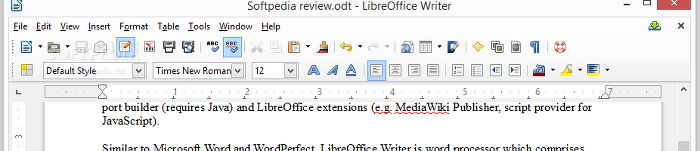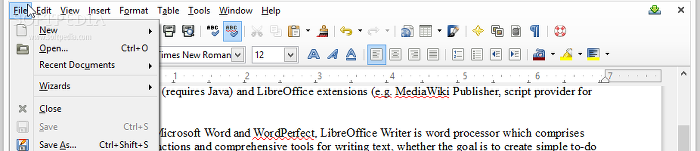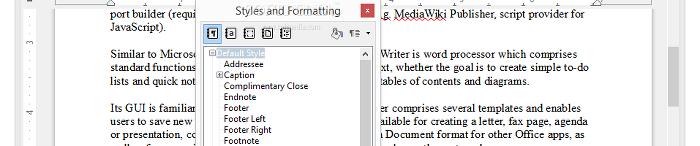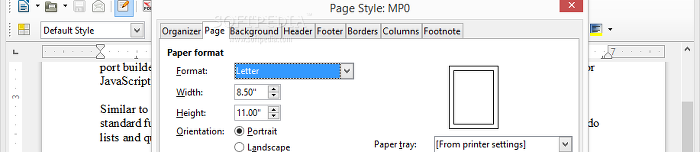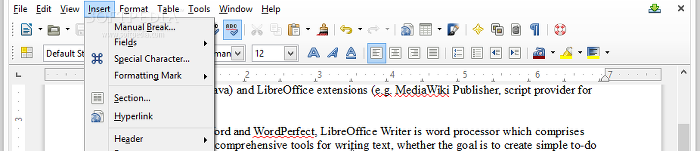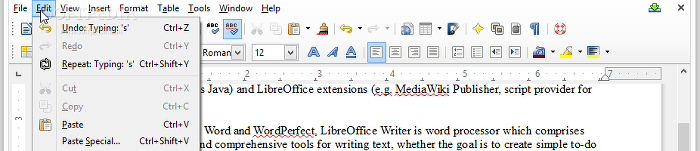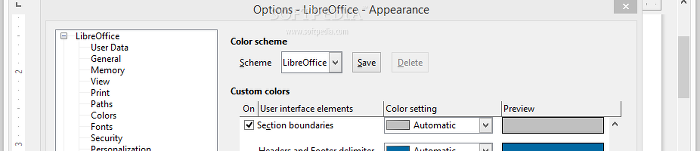Built as a project fork from OpenOffice.org, LibreOffice is a free and open-source office suite that contains tools similar to Microsoft Office.
Separate modules are dedicated to performing mathematical formulas, editing documents and spreadsheets, creating slideshows and graphics, and managing databases: Writer, Calc, Draw, Impress, Base, and Math.
Similar to Microsoft Word, LibreOffice Writer is a word processor which comprises standard functions and comprehensive tools for writing text, whether the goal is to create simple to-do lists and quick notes, or to develop complex ebooks with tables of contents and diagrams.
LibreOffice's installation procedure is pretty lengthy. Common users can select a typical installer (default components, including UI languages and spelling dictionaries matching current language settings), while professionals may customize it.
Optional components include all supported dictionaries, graphics filters (for unknown formats), XSLT sample filters, online updates, LibreLogo (toolbar for Writer), ActiveX control (enables Internet Explorer to display LibreOffice documents), Explorer extension, Quickstarter (help documentation), report builder (requires Java) and LibreOffice extensions (e.g. MediaWiki Publisher, script provider for JavaScript).
Writer's interface is familiar and has well-structured elements. It comprises several templates and enables users to save new ones. Wizards with intuitive steps are available for creating a letter, fax page, agenda or presentation, converting MS Office documents to Open Document format for other Office apps, as well as for accessing address data from Thunderbird, Outlook, or other external source.
The word processor features support for a wide array of output extensions, such as ODT, DOC, DOCX, XML, HTML, RTF and UOT. It is also capable to export data to PDF, JPEG, PNG, XHTML, XML (Writer Layout) and TXT (MediaWiki), as well as to send files via email and Bluetooth directly. Preset styles and formatting methods are implemented for paragraphs, characters, frames, pages and lists. It is possible to build new profiles and fully customize existing ones, like setting the font, style, size and language, effects (e.g. color, overlining, strikethrough, underlining, shadow, blinking), position (e.g. superscript, scaling, spacing, hyperlinks, and background color.) Page properties are prone to editing when it comes to the style, dimension and orientation, numbering, header, footer, footnote, borders (line, line arrangement, spacing to contents, shadow style) and columns (number of columns, width and spacing, separator line).As far as bullets and numbering are concerned, the program contains eight styles for each, eight types of outlines and numerous graphics modes, while the position and spacing can be completely controlled.
Math formulas, captions, bookmarks, cross-references, comments, scripts (JavaScript), tables, pictures, movies, sounds, and external files are just a part of the elements that can be inserted in a document. Like in MS Word, there is an option that automatically verifies spelling mistakes while typing.Writer supplies suggestions for misspelled or incomplete words, and gives the possibility of creating a bibliography database and address book, in order to generate a table of contents, complete with graphics, animations, audio, and other importable objects.
Another nifty feature of Writer lies in its ability to display multiple pages, ideal for multiple monitors or to keep better track of work. It is possible to compare documents and exchange databases, as well as to display notes on the side of the pages to proofread someone's work and take notes, for instance. Extensions and plugins are supported, while menus, keyboard shortcuts (for any function), toolbars and events are fully customizable. The “Options” panel is vast, from editing user information and the “Undo” number of steps, to allocating memory per each graphical object. Personalizing each aspect of the word processor is definitely time-consuming.For example, LibreOffice's default paths (e.g. autocorrect, backups, dictionaries, templates) can be redirected to custom locations, while color schemes can be altered for each part of the UI elements (e.g. unvisited links, table boundaries, keyword highlighting in HTML docs).
LibreOffice automatically checks for updates on a daily, weekly or monthly basis, depending on the user's choice; these can be downloaded manually or automatically. Meanwhile, the time frame for saving automatic recovery information can be modified, along with the default file format and ODF settings when saving files.The Good
It is cross-platform (Windows, Linux, Mac OS X), format-friendly, multilingual, very responsive, compatible with all popular Windows versions (including 8 and 8.1, 32 bit and 64 bit) and, more importantly, free to use.
Those who want to bypass the installer and run Writer directly from an external device may switch to Portable LibreOffice.
The app is also forgiving in regard to resources usage; the evaluation PC was an Intel Core i5-3470 with CPU 3.20GHz and 12GB RAM on Windows 8.1 Pro, where Writer used low CPU and RAM.
The Bad
The auto-correct function sometimes highlights word structures as syntax errors, although it shouldn't. On top of that, it takes a while to fix these issues.
The Truth
NOTE: Make sure to check out our reviews for LibreOffice Calc, LibreOffice Impress, LibreOffice Draw and LibreOffice Math.
 14 DAY TRIAL //
14 DAY TRIAL //