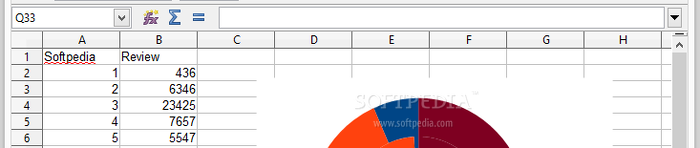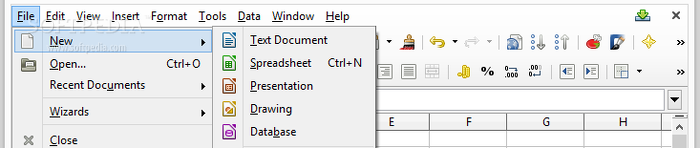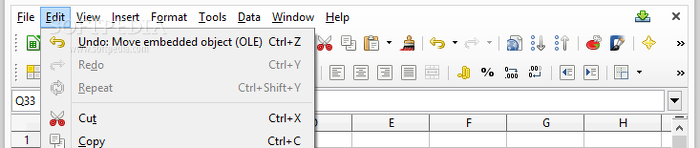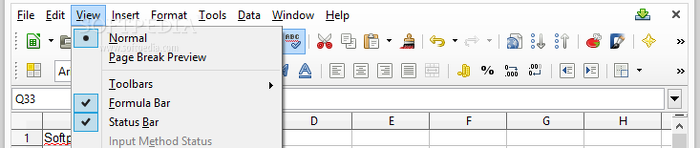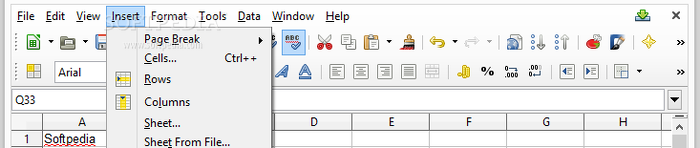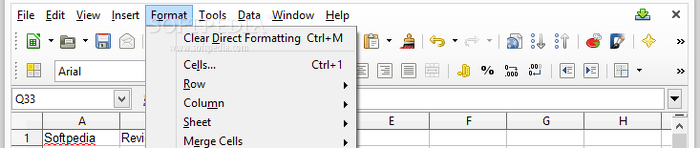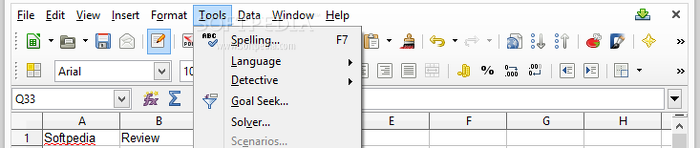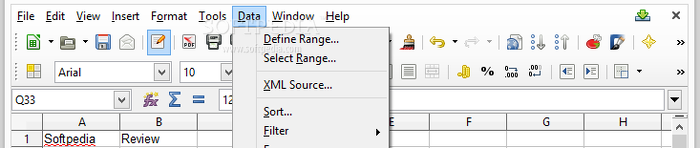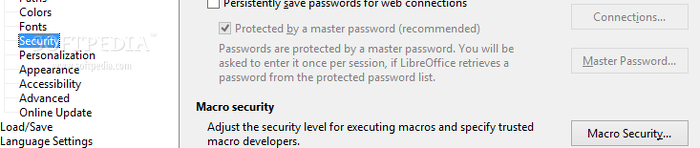Calc is LibreOffice's answer to spreadsheets, featuring calculation functions and graphics tools that are based on the information inputted by the user.
The installation aspect has been covered in LibreOffice Writer's review, since the complete package also includes Writer, Impress, Draw, Math and Base. This app looks a lot like Microsoft Excel and Lotus 1-2-3. Its interface is friendly enough to be figured out by anyone with some minimal experience in spreadsheet programs.
Calc contains several templates for creating new sheets, including MediaWiki and presentation backgrounds. External ones can be imported from OTT, STW, OTH, OTS, STC, OTP, STI, OTG, STD and VOR format, while new templates can be created and saved to file. The application offers support for a long list of formats when saving sheets, including ODS, Microsoft's XLS, XLSX and XLT (template), CSV and DBF. Files may also be prepared for online publishing by exporting them to HTML, XHTML or PDF, previewed in the web browser beforehand, as well as directly sent via email (e.g. as OpenDocument Spreadsheet, Excel, PDF) or Bluetooth. As far as editing functions are concerned, it is possible to start recording changes and protect the records with a password, accept or reject them, write comments or view the ones made by other users, as well as merge multiple documents into a single file. A search and replace function with advanced filters (e.g. entire cells, cell styles, similarity search) is available. Headers and footers may be applied to the sheets with customized text attributes, titles, sheet names, pages, date and time, while specific contents can be deleted from a selection, such as comments, objects, numbers or formulas.Calc supports two viewing modes (normal and page break preview), along with full screen mode and value highlighting (displays cell elements in various colors, based on their type).
Data sources can be imported from databases (e.g. created with LibreOffice Base or Microsoft Access).
Aside from using functions to create structures and formulas via wizards, it is possible to insert comments, hyperlinks and special characters from the character map, select the formatting mark (e.g. optional hyphen), point out links to external data sources, import sheets from other files, as well as get raw information from databases to translate it into user-friendly form.
Other types of objects that can be inserted into spreadsheets are names, comments, pictures from external files (all popular image formats are supported), OLE objects, plugins, sounds, video, formulas, floating frames, and charts (built-in or external). Calc has ten types of charts: column, bar, pie, area, line, XY (scatter), bubble, net, stock, and column and line. Setting up conditional formatting parameters (e.g. color scale, data bar), tracing precedents and dependents, optimizing cells, and applying cell formatting options via styles and direct formatting (such as backgrounds and borders) are just some of the options available through Calc. The program is able to clear direct formatting and lets users group, flip and arrange objects, as well as edit graphic control when it comes to position and dimension, line, area, text attributes, and points.Multiple implemented languages are backed by thesaurus and hyphenation tools, along with a spellchecker. “Goal Seek” locates a formula cell to match its value with another cell, while the “Solver” automatically finds solutions to equations, based on the information gathered by the goal seeker (requires Java). Test cases can be run through the scenario manager, while macros can be executed and organized.
Individual sheets or entire documents can be password-protected, while docs can be merged and shared with other users. An integrated gallery contains numerous graphical elements that can be inserted into sheets, ranging from arrows, backgrounds and diagrams, to sounds, symbols and text shapes. Calc offers support for various types of extensions, such as spelling dictionaries and Wiki Publisher; more can be obtained online on LibreOffice's website. As far as databases are concerned, users may define the data range, map XML paths to the current document, create data forms and validate information, consolidate cell contents, as well as build pivot tables, among others. Most of LibreOffice Calc's program options are shared with Writer. For example, the paths to various tools used may be changed (e.g. gallery, graphics) and restored to default later, together with fonts and colors pertaining to each aspect of the interface. The security level for executing macros may be tweaked too, by naming trusted sources.The Good
The suite is cross-platform (Windows, Linux, Mac OS X), supports multiple languages, file types and configurable hotkeys, and works smoothly on all popular Windows editions (including 8 and 8.1, 32 bit and 64 bit). CPU and RAM usage is generally low. A portable counterpart is available, Portable LibreOffice.
The Bad
The Truth
NOTE: Make sure to check out our reviews for LibreOffice Writer, LibreOffice Impress, LibreOffice Draw and LibreOffice Math.
 14 DAY TRIAL //
14 DAY TRIAL //