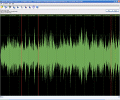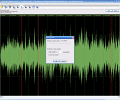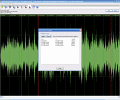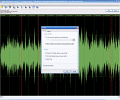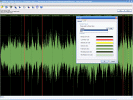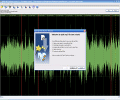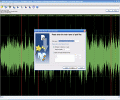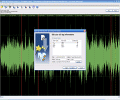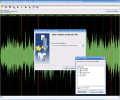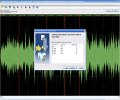I guess that from time to time almost everyone has encountered the need to have tiny pieces of music files for various uses. And, in most cases, no one has these things. Well, that's why Meda MP3 Splitter has been developed. It will help you easily slice any mp3 file to almost whatever size you can think of and then save all those pieces on your HDD, awaiting for the proper use.
Whether you need samples for a loop-mix, or just bits from different songs to create a soundtrack of your own choice, the Meda MP3 splitter is one good tool. Easy to use and overall very simple in its principle, this small editing software can be used even by children.
Since very little knowledge is required to operate this program, I would find it highly recommendable for every kind of user. At the same time, the ease-of-use is being completed with the ID3 editing facility. This way one can rename the pieces (it doesn't matter how many of them) so you can easily know which is what and later work with them orderly.
The GUI
As for the looks of the Meda MP3 Splitter, if it hadn't been for the toy-like buttons in the upper section of the main window, I would have easily said it has the Pro look. Unfortunately, those buttons cut off the professional-style. They are very well designed and neatly arranged, but they just don't get along with the pro image. Especially the "Convert to Wav" button is wrong, that speaker-pointing arrow having absolutely nothing to do with neither conversion nor wave format.
The rest is fine-looking and you can easily notice that the GUI designers were careful when they drew the general appearance of the Meda MP3 Splitter. The classic green sine- type file and red markers for the points where you decided to cut are exactly what one might expect from an audio editing software.
Length-markers expressing both time-format and frame-format help you get better information about the proper places you need to make the cut so you can obtain the exact pieces you want.
The works
The Meda MP3 Splitter does its job in a flawless way. Exporting the cut files to wave format also ensures there is no quality loss. You can cut wherever you like, set the exactly-numbered cutting points and the program will do the rest. You just have to specify the output folder and the ID3 tags the freshly-cut files that it will be associated to.
Even more, you can save the array of cutting points in a file recognized by Meda MP3 Splitter so you can use them further in other similar operations, producing equal-length pieces of music. Technically, the whole amount of things you can use Meda MP3 Splitter for is limited solely by the user's imagination.
The good
The best thing is the fact that Meda MP3 Splitter really belongs to the true family of sound editors. How can I know that? Easy answer: the spacebar plays and pauses the playback.
The bad
Some more precise method of choosing the exact point to cut at would be welcome. A zoom tool for the sine-pane would also ease a lot the general operation of this nice software. Although the graphic user interface is neatly and very professionally designed, it looks a bit too cheesy and this tends to cut a little from the professional look. I found nothing really bad in this piece of code.
The truth
Meda MP3 Splitter is a nice little program that can be of great help to the users who need music samples for further mixing or just want to edit some music to create a larger mixdow easily used in home movie-making. No matter why you would decide to put Meda Splitter at work, one thing is sure: it will do what's told to.
 14 DAY TRIAL //
14 DAY TRIAL //