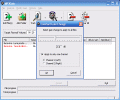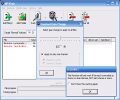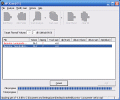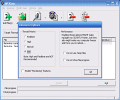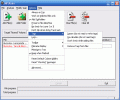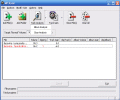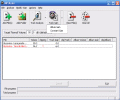I guess more and more people these days begin to explore the multimedia world as they?ve never thought they could. Some are digital painters, others are into programming or web design, others go for the music and so on. Few of those who play with sound in the intimacy of their homes have ever had any sort of professionally-projected ideas concerning their work, but I am sure that almost every one of them wanted their creations to sound as good as possible.
As people who work daily with sound know, provided good interpretation, recording, mixing and so on have been accomplished, the mastering is the final touch for an audio product. In this final stage the ?final touch? is being applied, whether it's about adding the album's generic echoverb or leveling the tracks to an even volume. And speaking of leveling, the software you're reading about right now has been developed for this particular purpose.
Not intended for highly professional use but rather for home-play, the MP3 Gain helps you get an even level for the mp3 tracks on an album or compilation. Easy and quick, it does a pretty delicate job at a very decent level.
The GUI
As said above, the MP3 Gain has no professional use. Instead, it has the pro looks. I daresay it resembles the high-price DX plug-ins I encountered on PCs in various studios. Very precisely designed and having just the minimal amount of buttons, the MP3 Gain's interface speaks for itself about the ease of use. 4 large and neatly drawn buttons allow you either to add files/folders or clear files/all files in the track pane.
The main controls are centered, right between the ?add? and the ?clear? sections of the software. These two main controls refer to the basic functions of this piece of code: the track/album analyzer and the track gain.
The looks of the MP3 Gain can be a bit customized, since there are options which allow this; technically, you can change the size of the buttons, leave just the text or eliminate them completely, according to your wish.
No skins are available, so the MP3 Gain will automatically look like the Windows theme you installed on your PC. Overall, the main window of this program is very intuitive so absolutely no one should encounter problems while operating it. For example, the ?Add? buttons have a bright green ?+? sign while the ?Clear? ones have a fiery red ?-? mark attached. Who could ask for more explicit signing?
The largest area of the MP3 Gain is dedicated to a track-pane where you can even drag and drop mp3 files. This pane has numerous columns, indicating a lot of useful info about the tracks which have been analyzed: volume, whether they are clipping or not, the master gain, album volume/gain and so on. Obviously, one should consider this information when deciding to re-build the gain for an album or a specific track. Of course, the MP3 Gain also sports an editable box where the user inputs the desired or ?targeted? values for volume (in units) and SPL (Sound Pressure Level), in decibels (dB).
As a final detail about the MP3 Gain's looks, there are two progress bars located at the bottom of the main window, showing you the status of a given command: one for the file currently processed and the other for the overall progress of the operation.
The Works
Usually, software that has been developed to do just one thing is working very well and exceptions to this are quite rare. Well, the MP3 Gain is no exception to this rule: it works perfectly. If I were to relate its processing actions to something more professional that could be seen in a studio, I'd say this software is pretty much the same as an amplify/fade module you'd usually see integrated in any major host-software.
Basically, the MP3 Gain analyzes the master volume and gain in a track and reports these values so you know ?where you are?. This is really important when building up a compilation, because no one wants to play a CD and adjust the volume each time a new song begins.
The works for the MP3 Gain could very well be explained by following the next steps: you first choose which tracks you'd like to add in the same album/compilation and then load them all in the MP3 Gain. You analyze their specs (volume and gain) and then set up the new (proper) values for these 2 parameters. Apply the new settings and it?s done!
It is possible to be forced to further adjust the levels until obtaining a perfectly even sound, but this is again?easy. So this may be the only ?bad? thing about the MP3 Gain's operation: the lack of perfect precision to level all tracks from the first push of a button. The MP3 Gain also lets you eliminate tags, undo changes so, that?s just one more level of freedom.
The Good
The fact that MP3 Gain is free comes second, because the first good thingabout it is that it is a standalone application that does a thing which is usually done with high-tech sound-software: is works all by itself, totally independent. Other very good aspects are the ?minimize to tray? option and the simple, very intuitive interface.
The Bad
Just one thing and it's not even that bad: as I said before, sometimes it does not level all tracks perfectly form the first moment so you?ll probably need to re-select some and re-build their gains. But that's all.
The Truth
MP3 Gain is a very nice tool, very well developed and designed with care, very pro looking, working fast and secure. The results are not messy - as some of you may have thought - a contraire, they keep the quality of the processed mp3 files virtually unchanged. This is the perfect tool that makes professionally-sounding compilations, with all tracks at the same level. Try it and you'll see it's a very good little program.
 14 DAY TRIAL //
14 DAY TRIAL //